12 − other settings and media information, Footswitch control, Setting up a footswitch – Teac SS-CDR200 User Manual
Page 71: Using the footswitch, Footswitch mode functions, Setting the digital output format, 12 − other settings and media, Information, 71 footswitch control
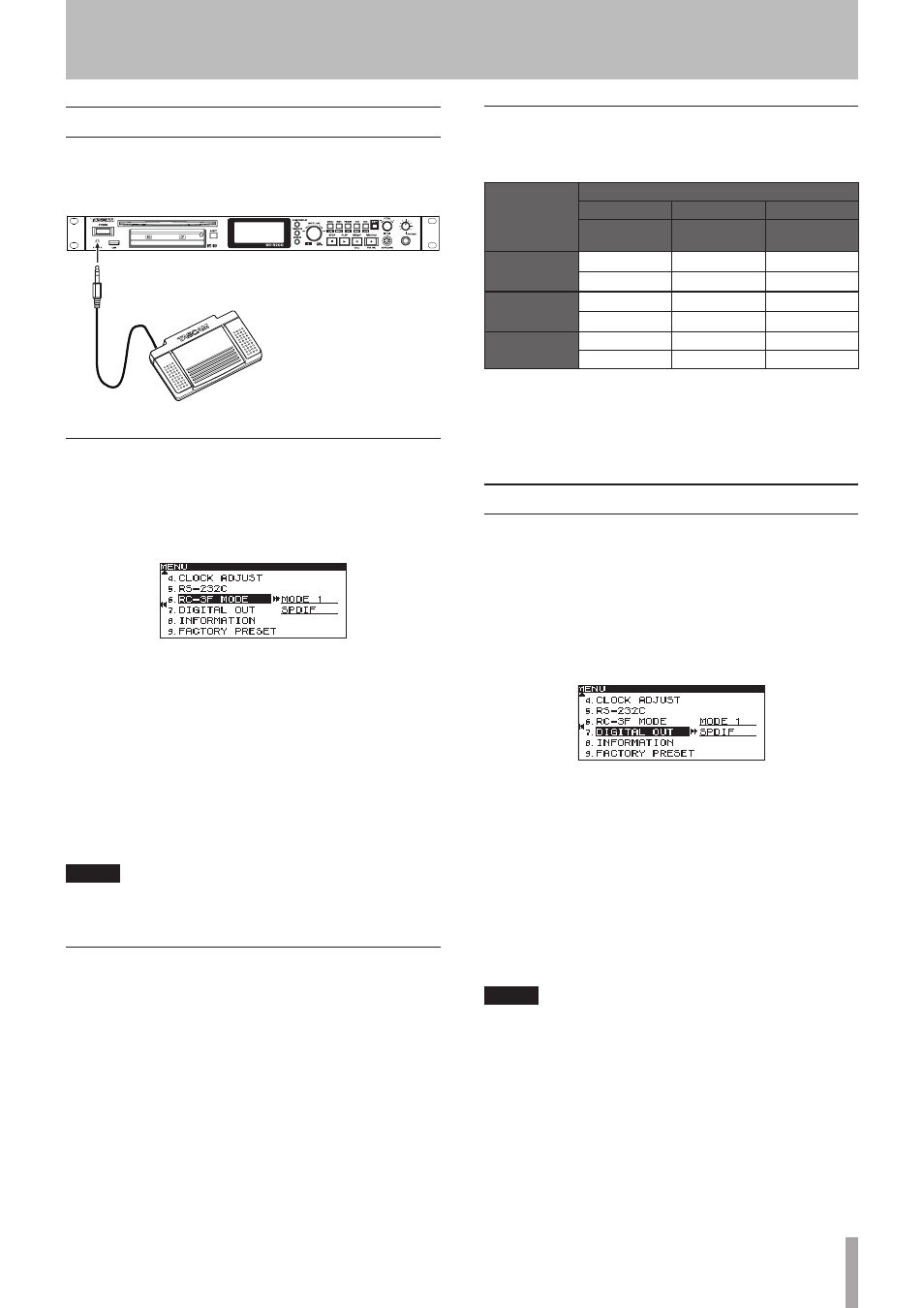
TASCAM SS-CDR200/SS-R200/SS-R100
71
Footswitch control
You can operate this unit using a TASCAM RC-3F
footswitch (sold separately) connected to the front panel
REMOTE jack.
TASCAM RC-3F
Footswitch
(sold separately)
Setting up a footswitch
1 Press the MENU [JOG] button (or remote control
MENU button) to open the
MENU
screen.
2 Open the
UTILITY
menu.
3 Select
RC-3F MODE
.
4 Press the MULTI JOG dial or , [LOCK] button (or
remote control ENTER or t button) to move the
cursor to the right and select the setting item.
5 Turn the MULTI JOG dial (or press the remote
control 5 and b buttons) to select one of the
three pedal assignment modes.
Options:
MODE 1
(default value),
MODE 2
,
MODE 3
6 When you have finished making the setting, press
the HOME/DISPLAY button (or remote control
HOME/DISP button) to return to the Home Screen.
NOTE
The footswitch (RC-3F MODE) setting is retained even
after the power is turned OFF.
Using the footswitch
When pushed, each of the footswitch pedals will operate
according to the setting made with the
RC-3F MODE
item.
Footswitch mode functions
The functions of the footswitches in each mode are as
follows.
MODE
Footswitch
L (press)
C (press)
R (press)
L (press and
hold)
C (release)
R (press and
hold)
1
.
PLAY
/
m
READY/STOP
,
2
.
PLAY/PAUSE
/
m
—
,
3
PITCH (–)
PLAY/PAUSE
PITCH (+)
—
—
—
MODE 1: Optimal for transcribing meetings and working
with similar recordings
MODE 2: Basic transport control
MODE 3: Pitch control
Setting the digital output format
The digital output format of this unit can be set to either
SPDIF
or
AES/EBU
.
Use the menu as follows to set it.
1 Press the MENU [JOG] button (or remote control
MENU button) to open the
MENU
screen.
2 Open the
UTILITY
menu.
3 Select
DIGITAL OUT
.
4 Press the MULTI JOG dial or , [LOCK] button (or
remote control ENTER or t button) to move the
cursor to the right and select the setting item.
5 Turn the MULTI JOG dial (or press the remote
control 5 and b buttons) to set the digital output
format.
Options:
SPDIF
(default value),
AES/EBU
6 When you have finished making the setting, press
the HOME/DISPLAY button (or remote control
HOME/DISP button) to return to the Home Screen.
NOTE
The DIGITAL OUT setting is retained even after the power
is turned OFF.
12 − Other settings and media information
