Quickly select every midi note on a midi take, Quickly name a number of similar types of things, Quickly select every midi note on a midi – Teac SX-1 Quick Start Guide User Manual
Page 37: Take, Quickly name a number of similar types of, Things, Chapter 8 –a quick look at a few shortcuts
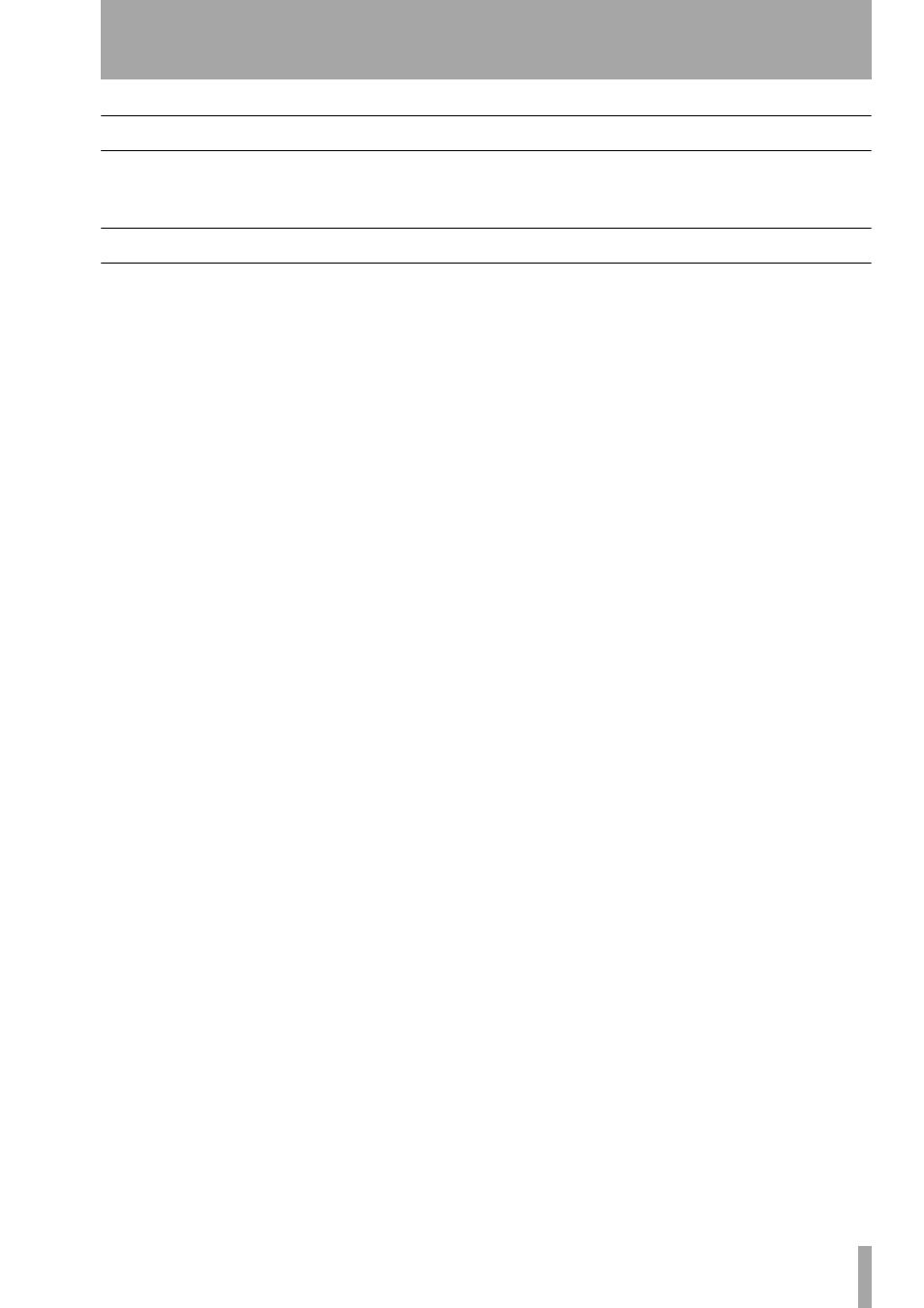
Chapter 8 –A quick look at a few shortcuts
TASCAM SX-1
Quick Start Guide
37
Quickly select every MIDI note on a MIDI Take
To do this, just Alt-click on any note with the mouse.
All of the notes in the entire Take will be selected.
Quickly name a number of similar types of things
The SX-1 was designed to adhere to a number of tra-
ditional computer-style commands. One such com-
mand is the use of the Tab key (on the PS/2
keyboard). You can use this key to jump quickly
between text fields of a similar type, like the names
of mixer channels or Takes.
Try this: on the VGA’s
Mixer
screen, click in the name
field for the first channel on the left. Type in a name,
and then press the Tab key. You will notice that the
cursor jumps to the next channel’s name field, mak-
ing it very easy to name all of the channels on a bank
quickly.
