From the lcd screen, Shutdown procedure, Chapter 5 –essential moves – Teac SX-1 Quick Start Guide User Manual
Page 24
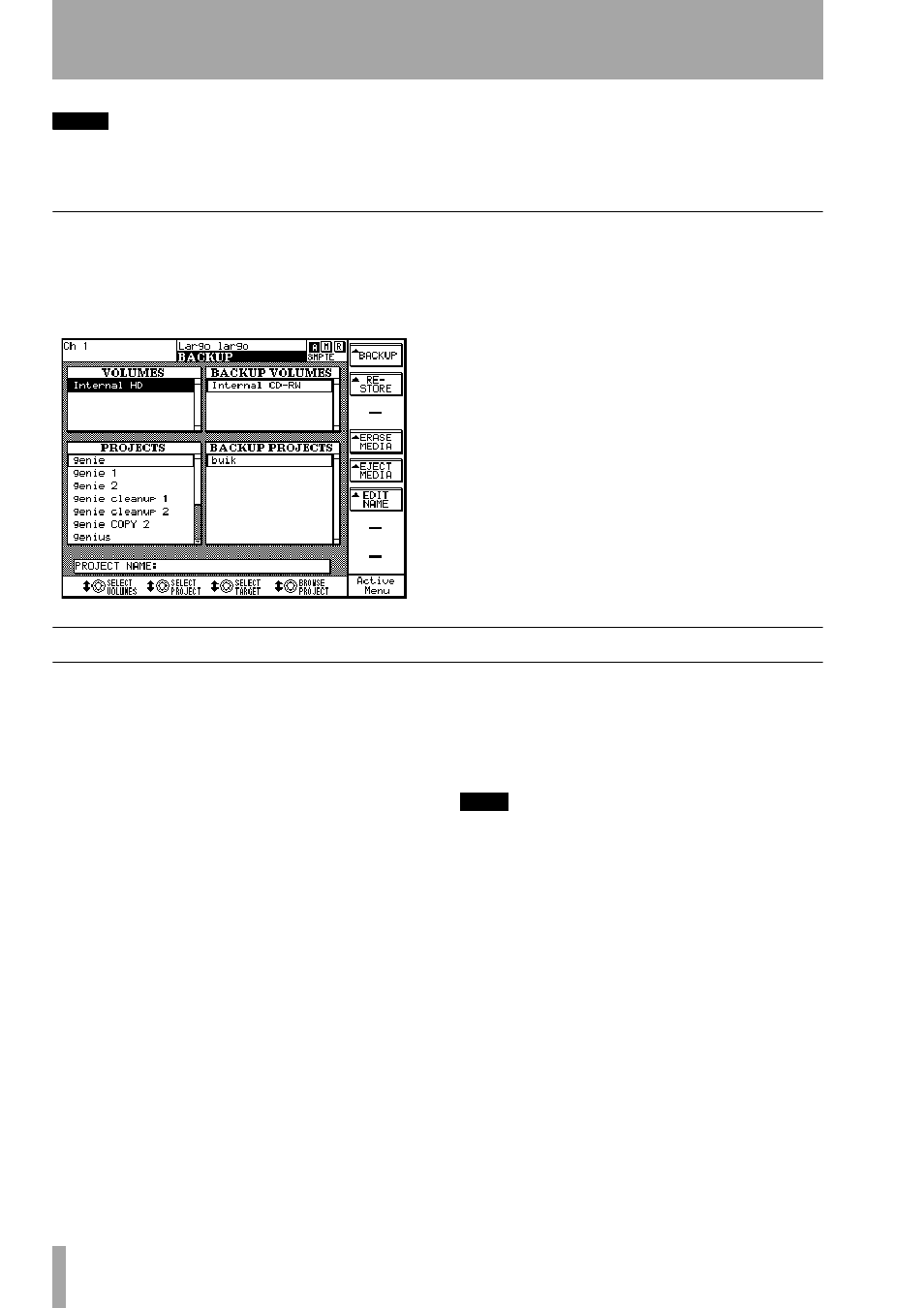
Chapter 5 –Essential Moves
24
TASCAM SX-1
Quick Start Guide
NOTE
Check the
Verify
checkbox to ensure that the data
backed up is the same as is stored on the SX-1’s hard
disk. Since the verify operation performs a bit-by-bit
comparison after the backup has been made, any
backup with the verify checkbox set will take twice as
long as a backup without the verify operation.
From the LCD screen
1
Press the
SHIFT
key on the numeric keypad,
and then press the
PROJECT/BACKUP
key in
the
MAIN DISPLAY MODES
section. The fol-
lowing screen appears:
2
Select a project from the list at the bottom
left of the screen using the soft knob labeled
SELECT PROJECT
.
3
Use the
EJECT MEDIA
soft key to open the CD-
RW drive drawer, and insert media into the
drive. Close the drive.
4
Press the
BACKUP
soft key. The SX-1 will pre-
pare all the data to be backed up, and burn
the CD, after which the disc will be ejected.
5
You’re finished. You have successfully
backed up a project.
Shutdown Procedure
Proper shutdown of the SX-1 means more than just
switching off the unit's power. Follow the steps
below to perform the shutdown procedure that will
insure your projects are correctly saved.
1
Press and hold the
SHUTDOWN
key (located
on the SX-1's front panel, just above the LCD
Access section) for 3 seconds.
2
The SX-1 will begin its shutdown procedure.
Both displays (LCD and VGA) will show text
about the shutdown in progress.
3
When it is safe to turn off the SX-1, the mes-
sage,
It is now safe to turn the SX-1 off
will appear on
both the LCD and VGA screens. Do not turn
the unit off until it tells you that it is safe to
do so.
TIP
The shutdown procedure can also be accessed via the
VGA display. The
Shut Down
command is found under
the
SX-1
main menu bar.
