Quickly link a pair of channels on the console, Quickly link a pair of channels on the, Console – Teac SX-1 Quick Start Guide User Manual
Page 36: Quickly mixdown a number of sources to a, Stereo pair, Quickly use the lcd and the vga screens to, Show separate things, Track a drum kit, even though you have no, Free mixer channels, Chapter 8 –a quick look at a few shortcuts
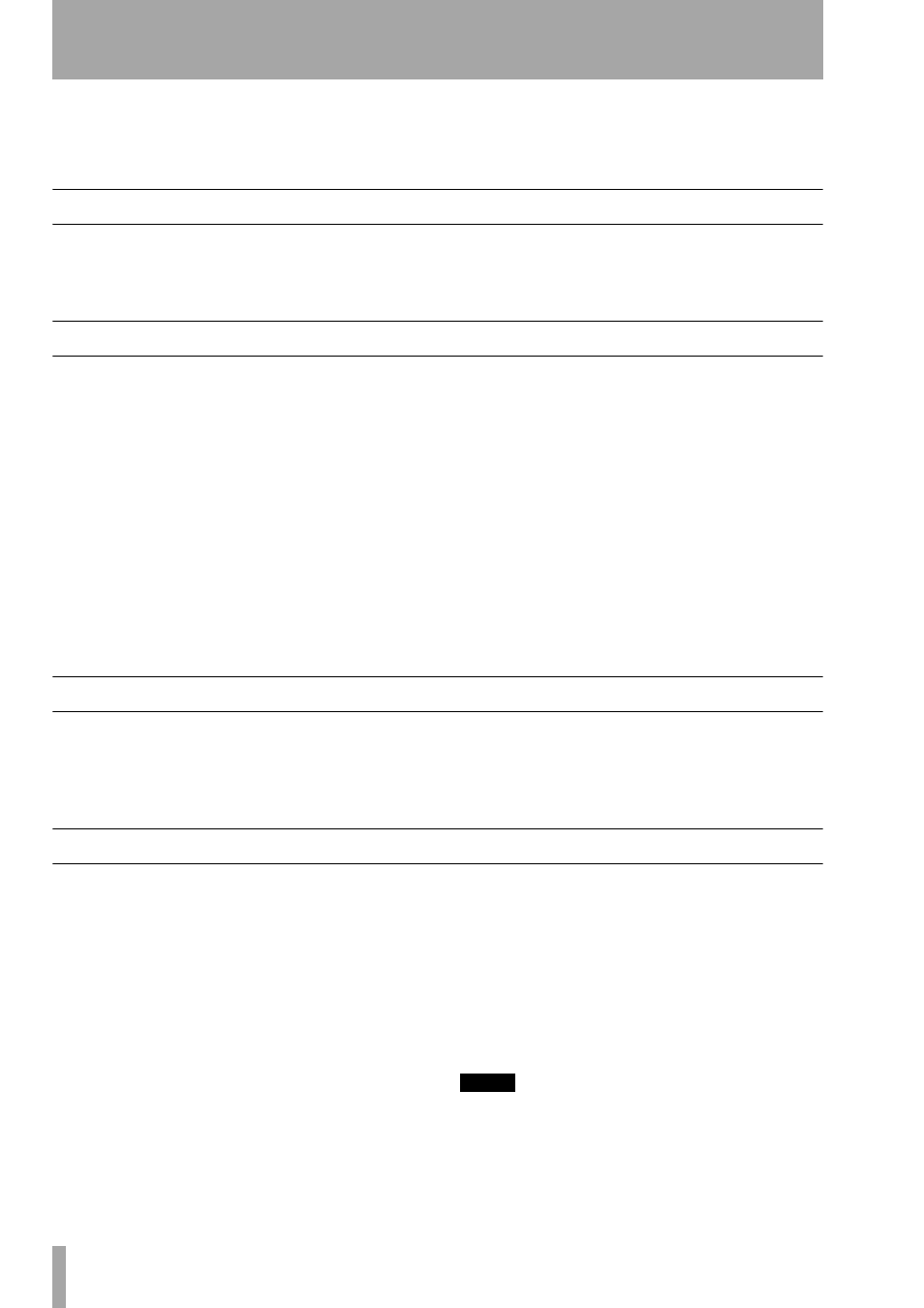
Chapter 8 –A quick look at a few shortcuts
36
TASCAM SX-1
Quick Start Guide
This can easily be verified by looking at the VGA’s
Mixer
screen—the solo buttons of channels in solo
safe are no longer green in color, as the rest are.
Quickly link a pair of channels on the console
Simply press the
SEL
keys for both channels at the
same time. Remember, these must be coincident
channels (1 and 2, 3 and 4, etc). If you only want to
link certain things, right-click on the
LINK
button on
the
Mixer
or
Channel
screens, or go to the LCD
Links
page.
Quickly mixdown a number of sources to a stereo pair
1
Solo the channels (this can include audio
coming into the mixing console from another
device) you would like to mix together.
2
Get your balances where you like them. This
can include as much automation as you wish.
3
Enable Mixdown mode, but do not select
Create Mix
. This can be done from the VGA’s
Track
screen on the
Global
tab, or from the
Mix
screen on the LCD.
4
Give the stereo file you’re about to make a
name that you’ll remember. You can do this
on the same screen from which you enabled
Mixdown mode.
5
Cue the transport back to where you would
like to begin, and press
PLAY
and
RECORD
.
Everything coming out of the L/R bus is now
being recorded to a separate stereo file (actu-
ally two mono Takes).
It is now easy to unload all of the Takes you have just
comped together to save space, and load in the new
pair. You can re-import these Takes in the same way
you would normally load Takes into a project.
Quickly use the LCD and the VGA screens to show separate things
You can use the LCD’s
Track
screen to show you your
position, and use the VGA
Overview
screen to show
you a virtual meter bridge (as well as any other com-
bination of the two screens).
Press the
TRACK
screen key in the
MAIN DISPLAY
MODE
section, and then press Alt 4 on the PS/2
keyboard.
Track a drum kit, even though you have no free mixer channels
Suppose you had the HDR returning to 16 channels
of the console, and also had a slaved TASCAM
MX-2424 returning to 24 channels as well (con-
nected via two ADAT cards and the internal ADAT
lightpipe I/O). That would use all of your 40 mixer
channels, but you still need to track a large drum kit
to the MX-2424!
This can be done easily on the SX-1. Simply:
1
Connect your 16 microphones to the Analog
mic inputs.
2
Route all of the 16 analog inputs to Mixer
Bypass inputs (there are 16 available).
3
Route all of the Mixer Bypass outputs to
ADAT outs 1-24 (where the MX-2424 is con-
nected).
4
Record enable the MX, and set your levels
using the knobs on the top panel for each
channel.
5
Monitor these levels by turning up the mixer
channels the MX is returning to.
NOTE
Any external recorder can be used in this manner, pro-
viding you have the correct complement of I/O for the
recorder. In this case, you are using the SX-1 as a moni-
toring console, and only using the preamps to go
“straight to tape”.
