Chapter 7 – basic moves, Getting around, A quick explanation of a few important terms – Teac SX-1 Quick Start Guide User Manual
Page 28: Terms, Slot take clip channel
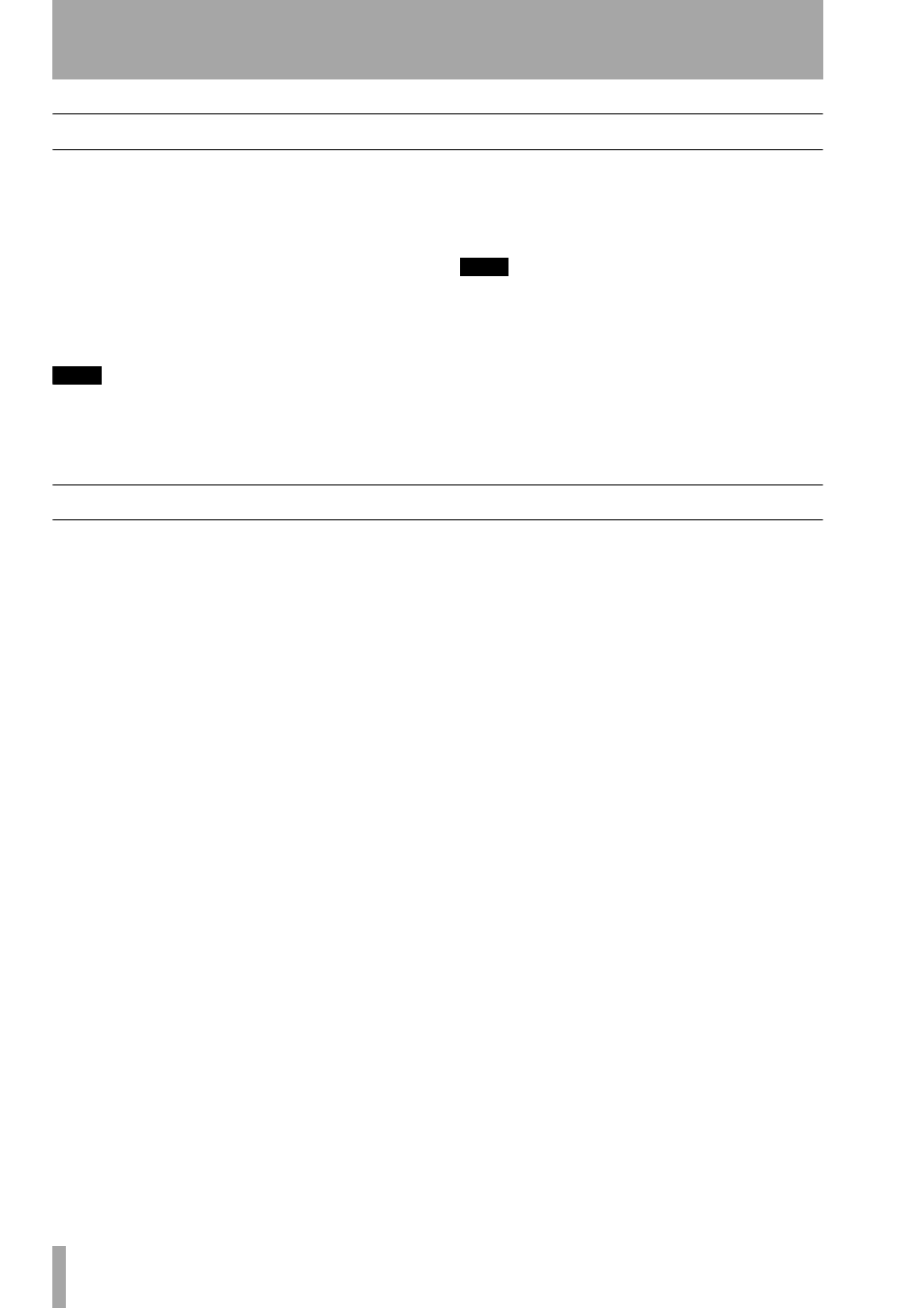
28
TASCAM SX-1
Quick Start Guide
Chapter 7 – Basic Moves
Getting Around
Many of today's most popular audio production
workstations share similar command sequences.
For example, the keystrokes to record a track or copy
an audio waveform can be very similar on many
computer-based recording systems. The SX-1 fol-
lows these same command sequence traditions. If
you are familiar with how to operate digital audio
sequencers and multi-track recorders, getting around
on the SX-1 should feel familiar.
TIP
When using the PS/2 keyboard, the Alt key is used
together with other number or letter keys as a shortcut
key (as opposed to other systems, which may use the
Control or Command keys for this purpose).
If you are unfamiliar with operating this type of
recording gear, read the examples on the following
pages to learn some of the basic recording moves for
the SX-1.
TIP
HOT TIP! —
Because we must choose a common starting point from
which to explain a procedure, all the following exam-
ples assume that the SX-1's factory default settings have
not been touched. If you have not changed any of the
SX-1's default settings, you should be able to follow
right along with all the examples, step by step.
A Quick Explanation of a Few Important Terms
The SX-1 uses a number of terms that apply to differ-
ent groups of data, making it extremely important
that you have a working knowledge of these in order
to manage your work effectively. Once you get the
terminology down, the rest should be much easier to
understand.
Slot
A Slot is a container that Takes can be loaded
into (or created on). When a project is first created,
the
Track
screen on either the VGA or LCD will show
empty Slots, meaning that no audio or MIDI Takes
have yet been created.
Slots can be created from scratch, removed, and
deleted, and the order may be changed by moving the
selected Slot up or down in the list.
The important thing to remember is that Slots can be
moved or modified with or without loaded Takes,
and that anything done to a Slot is done to a Take
loaded upon it (meaning that if you delete a Slot, its
Take is automatically unloaded).
Take
A Take is a Track, or a container that audio
Clips and MIDI data are loaded onto for use. Either
term (Take or Track) is correct for use on the SX-1.
When you give a Take a name, any audio Clip or
Clips recorded on that Take use the same name.
Takes are loaded into Slots for use on both the
Track
and the CD burning screens, and can be loaded and
unloaded at will. A Take can be loaded only once in a
project at a time, which means that if you have data
on a Take that you would like to copy to another
location within the same project, you will have to do
that operation manually.
The thing to remember about Takes is that they are
basically self-contained EDLs (Edit Decision Lists—
or lists of which parts of the events play back at
which time), and not the raw data itself. Another way
to visualize the paradigm would be to think of a Take
as an ice-cube tray in your freezer, and the raw audio
files (or Clips) as the ice-cubes themselves.
Clip
A Clip is a raw audio file, created by recording
on the hard disk, using the Render command, or
importing from an external volume. A Clip is named
by the Take it is recorded on, or by using the Render
command.
Clips contain information regarding bit depth, sam-
ple rate, and time stamps—data that is viewable in
the VGA Clip Browser by selecting a clip in the list
at the left of the screen.
Channel
A “mixer Channel” refers to a channel on
the mixing console, which is entirely separate from
the HDR (in fact, it is not necessary to use the HDR
on the SX-1 at all, as all components of the machine
work separately). As well, there are no dedicated
return channels on the console for the onboard
recorder, which the SX-1’s mixer regards as an exter-
nal device. Remember that to listen to the HDR, you
will need to use 16 of the available 40 input channels
on the console.
This means that a designation for a “channel” is con-
text-sensitive, or rather that “a channel” might refer
