Chapter 5 – essential moves, Back up and shutdown, Backing up – Teac SX-1 Quick Start Guide User Manual
Page 23: From the vga screen, Backing up from the vga screen
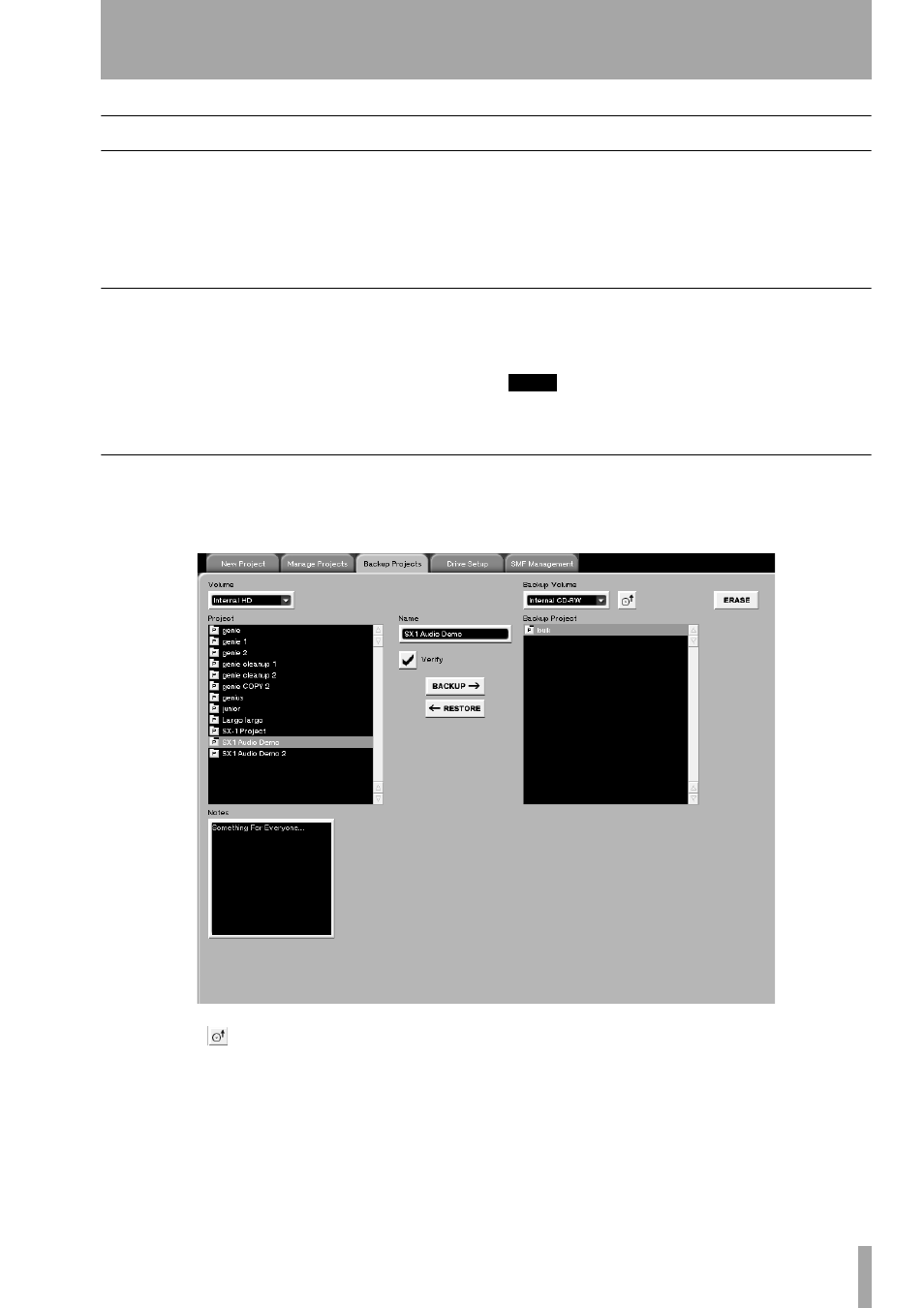
TASCAM SX-1 Quick Start Guide
23
Chapter 5 – Essential Moves
Back Up and Shutdown
Proper shutdown and regular backup of your SX-1 is
extremely important. Failure to shut down your SX-1
correctly before powering off can increase the possi-
bility of corrupted data in your saved files. Without
regular backup, the possibility that an unforeseen
problem could wipe out some, or all, of your data
increases drastically. When it comes to your hard
work, don't take any chances; always perform a
proper shut down and backup of your projects after
each session.
Backing Up
There are many different ways of backing up, using
different types of media (for more on this subject, see
the Owner's Manual ). However, one of the simplest
and most convenient ways to back up is to use the
SX-1's onboard CD-R burner. Follow the steps below
to find out just how easy it is.
TIP
HOT TIP! —
We recommend using TEAC brand CD recordable media
for all your CD-R needs.
From the VGA screen
1
From the
MAIN DISPLAY MODES
section on
the SX-1's front panel, press
PROJECT
, and
then select the
Backup Projects
tab. The follow-
ing page will appear.
2
Press the
icon to the right of the
Backup
Volume
display to eject the CD-RW drive
drawer. Insert a blank CD-R or CD-RW and
press the drawer’s close button.
3
From the list on the left side of the screen,
select a project. The name of the project
should appear in the
Name
text box between
the two lists.
4
Press the
BACKUP->
button. The SX-1 will
begin preparing the data for backup, and
then burn the disc when it is ready.
5
Wait until the SX-1 has finished burning the
disc, at which time it will be ejected.
6
That's it! You have successfully created a
backup of your current project.
