Creating a new project, On the vga, Mutes and solos – Teac SX-1 Quick Start Guide User Manual
Page 29: Chapter 7 –basic moves
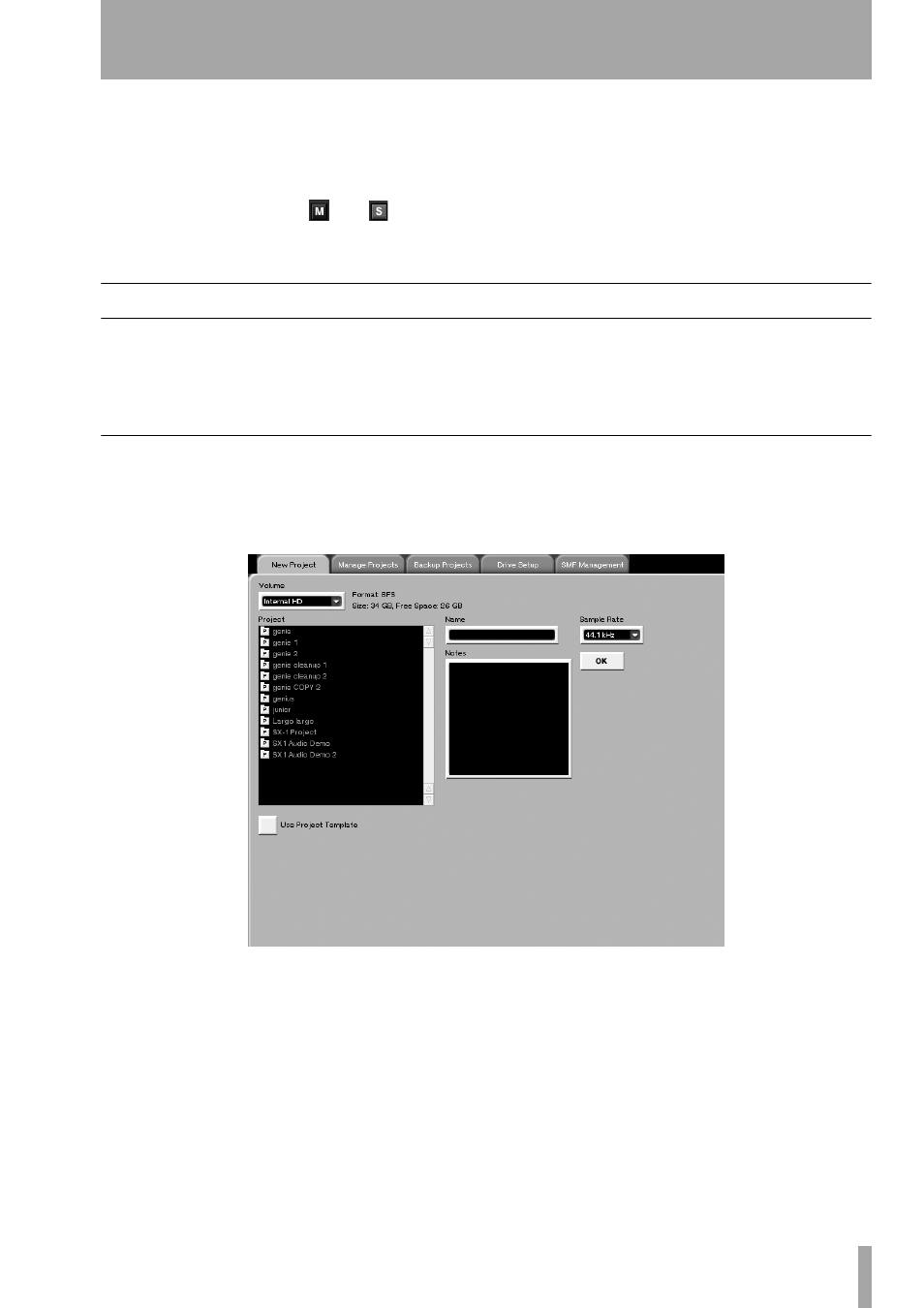
Chapter 7 –Basic Moves
TASCAM SX-1
Quick Start Guide
29
to a mixer channel, a MIDI channel, or an HDR
channel.
Mutes and Solos
Mutes and Solos work as
expected from the surface, but it should be noted that
the
Take Mute
and
Solo
buttons (
and
) on the
VGA’s
Track
screen do not have any interaction with
the surface keys when operating an audio channel.
As the SX-1’s mixer regards the HDR as a separate
device, the Take Mute and Solo keys operate for
Takes only. Pressing a Take
Solo
or
Mute
button will
mute or solo that Take, and not a mixer channel.
Think of the Take
Mute
and
Solo
buttons on the VGA
or LCD
Track
screen as mutes or solos for your hard
disk recorder, and not for the rest of your system.
Creating a New Project
The SX-1 automatically saves the last project you
were working on when you perform the Shutdown
procedure. It will also automatically reload that last
project when it is turned back on.
Follow the steps below to create an entirely new
project.
On the VGA
1
Press the
PROJECT/BACKUP
key in the
MAIN DISPLAY MODES
section of the sur-
face. Use the mouse to select the
New Project
tab, if it is not already selected. You should
see the following:
2
Click in the
Name
field and enter the name
Test
Project
, using the PS/2 keyboard (all projects
must have a name).
3
Choose a sampling rate from the
Sample Rate
pulldown menu.
4
If you wish, you can enter a note, which will
as part of the project. If no note is entered,
the SX-1 will automatically generate a day
and date timestamp.
5
Press the
OK
button.
You have now created a new project.
