Tc type, Software installation, Changing the system date and time – Super Systems SDS 8120 User Manual
Page 6
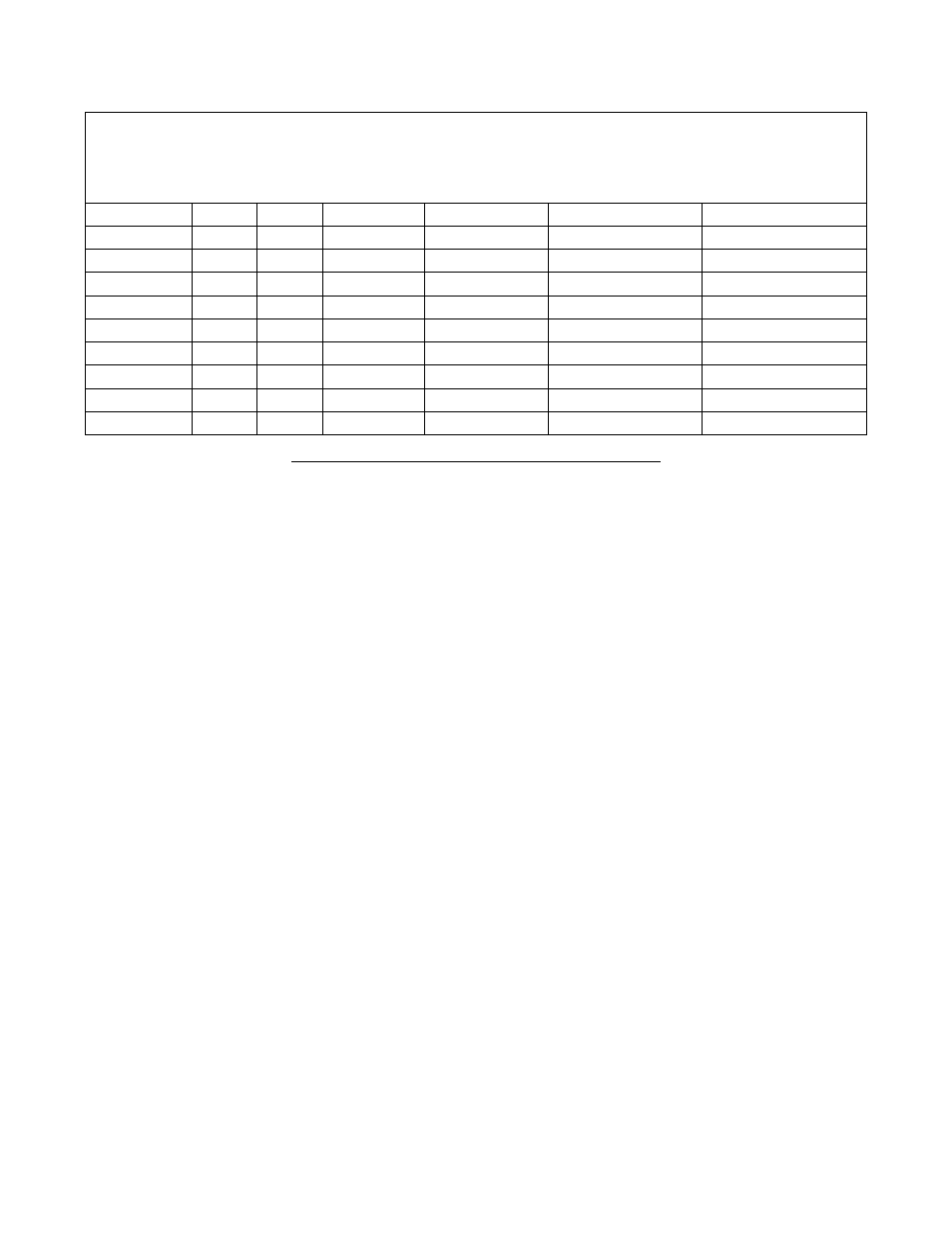
Super Systems Inc.
Page 6 of 104
Color Touch Screen Data Logger Operations Manual
Degrees F.
A/D
Accuracy
Accuracy
Accuracy
TC Type
Min
Max Full scale
Full Scale
At 1600 Degrees
F.
At 1600 Degrees F
with thermistor
error
B
32
3308
0.0124%
0.0179%
0.29
0.65
C
32
4208
0.0062%
0.0067%
0.11
0.47
E
-328
1832
0.0031%
0.0032%
0.05
0.41
J
-346
2192
0.0031%
0.0036%
0.06
0.42
K
-328
2502
0.0031%
0.0045%
0.07
0.43
N
-328
2372
0.0031%
0.0052%
0.08
0.44
NNM
0
1409
0.0031%
0.0033%
0.05
0.41
R
-58
3214
0.0062%
0.0118%
0.19
0.66
S
-58
3214
0.0124%
0.0133%
0.21
0.57
T
-328
752
0.0062%
0.0119%
0.19
0.55
Table 1 - Thermocouple Types, Scaling, and Accuracy
*** Note: Accuracy at 1600 Degrees F with thermistor error requires SDS firmware
level 1.10 or later ***
Software Installation
You will find the SDS Reporter software CD that ships with the unit includes all the
reporting and administrative utilities. Insert the CD into the optical drive on your
computer and click the setup.exe file. You will be given a step-by-step instruction for
completing the installation process. See
section for more
details.
Changing the System Date and Time
The time and date that SDS uses are based on the time and date of the touch screen
operating system. To change the time and date, first shut down the SDS software
(Figure 1); note that this requires administrator access. Once the software is shut down,
double tap on the time shown in the task bar at the bottom of the screen on the
operating system desktop (Figure 2). Change the date and time in the dialog box that
appears.
