Super Systems SDS 8120 User Manual
Page 3
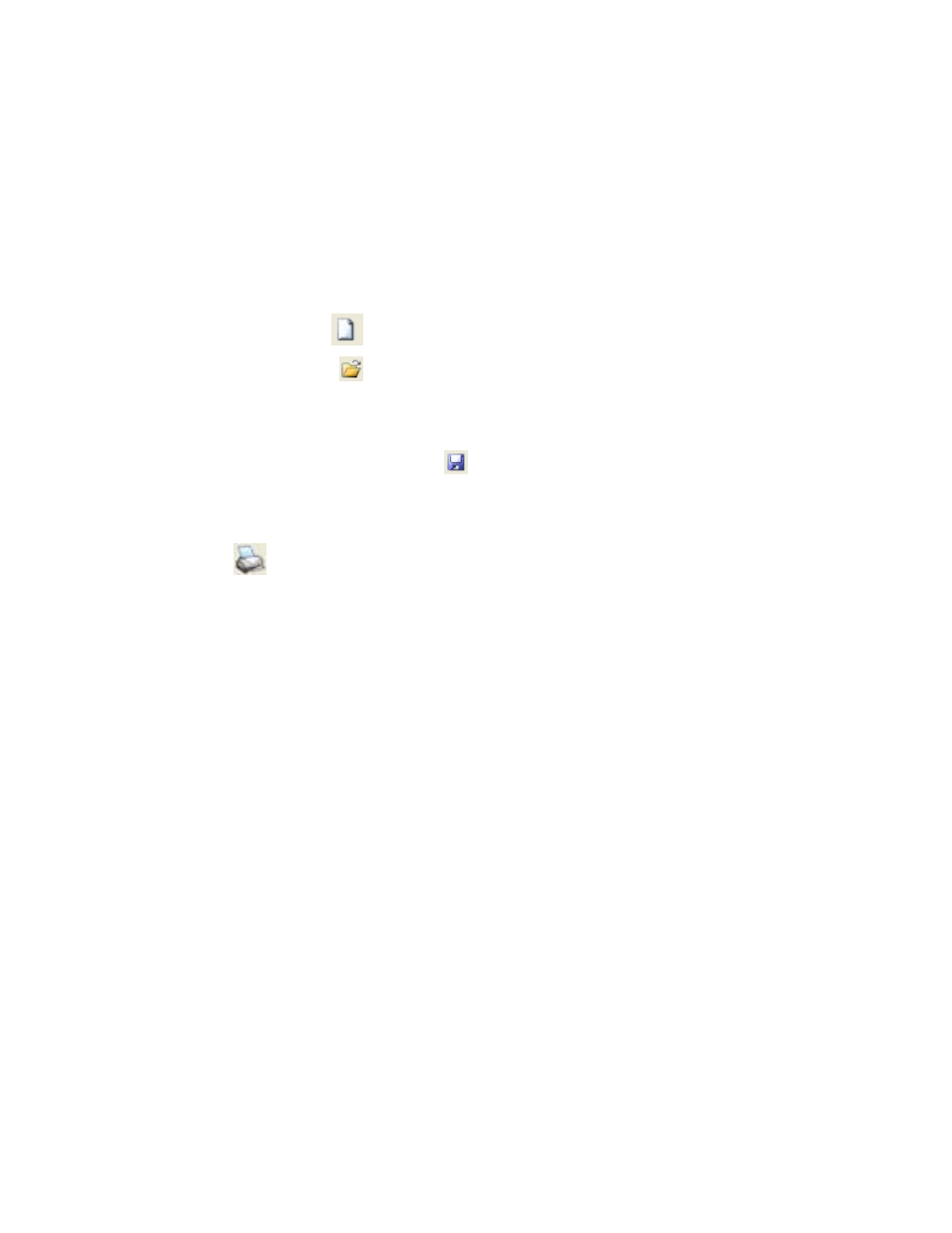
Super Systems Inc.
Page 3 of 104
Color Touch Screen Data Logger Operations Manual
Reset Calibration Dates ....................................................................................................................... 38
Set Nominals ....................................................................................................................................... 39
Set K Factors ........................................................................................................................................ 41
SDX Control ......................................................................................................................................... 42
Modbus Control .................................................................................................................................. 43
Manually Creating a Survey Record .................................................................................................... 48
Comparison Check .............................................................................................................................. 57
File Save / File Save As / Save Button
.................................................................................. 60
SDS Manage Survey Templates ...................................................................................................... 63
SDS Download Surveys and Data ................................................................................................... 63
SDS Launch Direct FTP .................................................................................................................... 65
SDS View Real-time Data ................................................................................................................ 66
SDS Manage Survey Records .......................................................................................................... 68
SDS Perform Comms Test ............................................................................................................... 70
Help Check for Updates .................................................................................................................. 72
Help About ..................................................................................................................................... 73
