How to print barcode labels and testcodes, Change date / time, Edit phone book list – Seaward Supernova Elite User Manual
Page 72
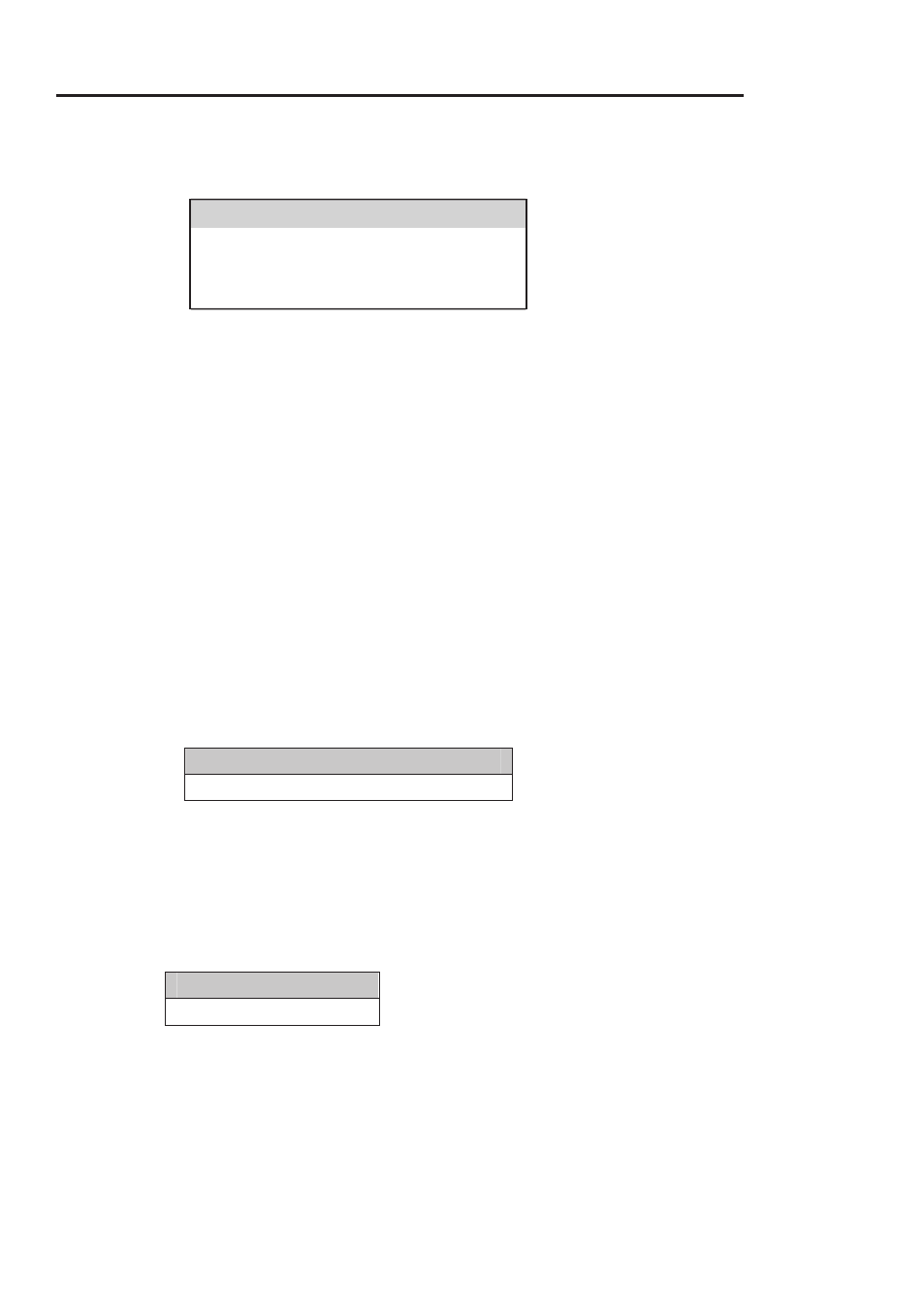
How to print Barcode Labels and Testcodes
62
Change Date / Time
This option allows the user to change the Date and Time. Use the
left and right cursor keys to highlight the digit to be changed. Use the
up and down cursor keys to change the value or enter the digits
directly using the keypad. Select the OK Fast key to store the settings
or press the Red button to cancel any changes.
Edit Phone Book List
This option is used when combined with the Seaward MODEM
(283A969).
On selecting EDIT PHONE BOOK LIST the User is presented with a
PHONE BOOK LIST. This list has four phone number slots. Select
the required entry, and press Enter.
The screen will now change to display a text box labeled EDIT
NAME. Edit the name of the number which you want to store the in
Phone Book. Press Enter when you have entered the name.
A new text box will be added to the screen, EDIT PHONE NUMBER.
Enter or edit the receiving computer’s modem phone number
Once you have entered the phone number press Enter. You will be
returned to the Phone Book List menu.
-------SET DATE AND TIME-------
01/08/2002 15:30
----EDIT PHONE NUMBER----
0191 586 3511
-----EDIT NAME----
HEAD OFFICE
How to print Barcode Labels and Testcodes
