How to view test results, Select manual test, Performing a manual test – Seaward Supernova Elite User Manual
Page 52: In-situ earth bond test, Isolated test
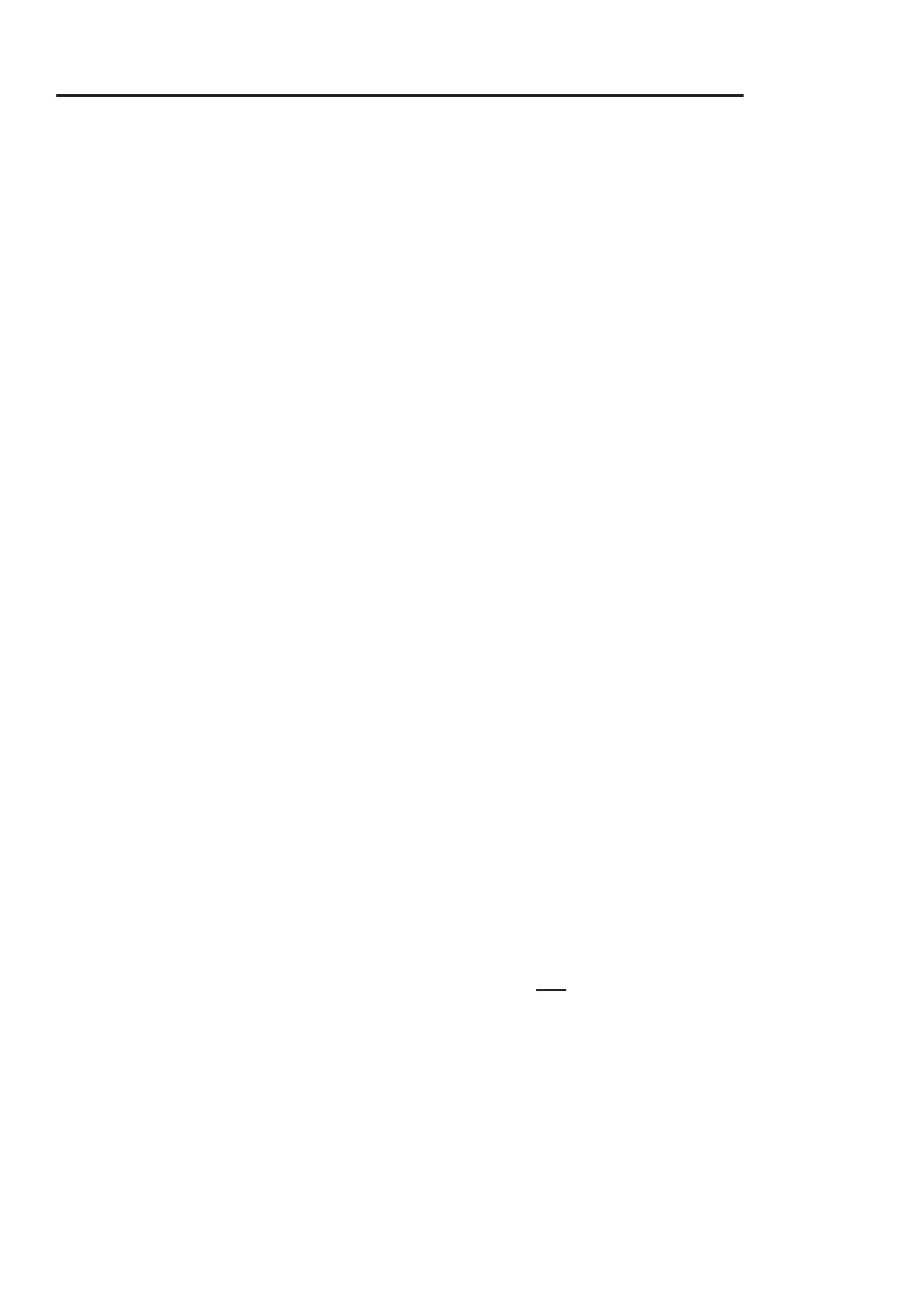
How to view Test Results
42
Asset Upload from PATGuard Plus will also include the re-test period
Select Manual Test
Use the appropriate number key from the table to select a specific
test or use the cursor to highlight the desired option.
Performing a Manual Test
After selecting the appropriate test the tester displays a screen from
which you can set test parameters.
The user can change an individual setting when the parameter is
shown in inverse video. Use the left and right cursor keys to highlight
a field on the display. Then use the up & down cursor keys to change
the variable in the selected field.
In-Situ Earth Bond Test
When selecting an Earth Bond Test and setting the Test Current
parameter to 100mA, the test can be performed in one of two ways. A
Fast key IN-SITU TEST (which becomes ISOLATED TEST to return
to the previous test mode) enables the user to select an In-Situ test
Isolated Test
This is a normal Earth Bond Test where the EUT is plugged into the
Tester power socket and the Earth Bond lead is connected to the
EUT. This is the default test.
In – Situ Test
This is an Earth Bond Test where the EUT is not plugged into the
Tester power socket but remains powered up from its normal power
socket.
For this test to be correctly carried out, the Supernova Elite is
required to be powered from an adjacent socket to the EUT’s power
socket.
How to view Test Results
