How to perform automatic tests, Re –test period – Seaward Supernova Elite User Manual
Page 28
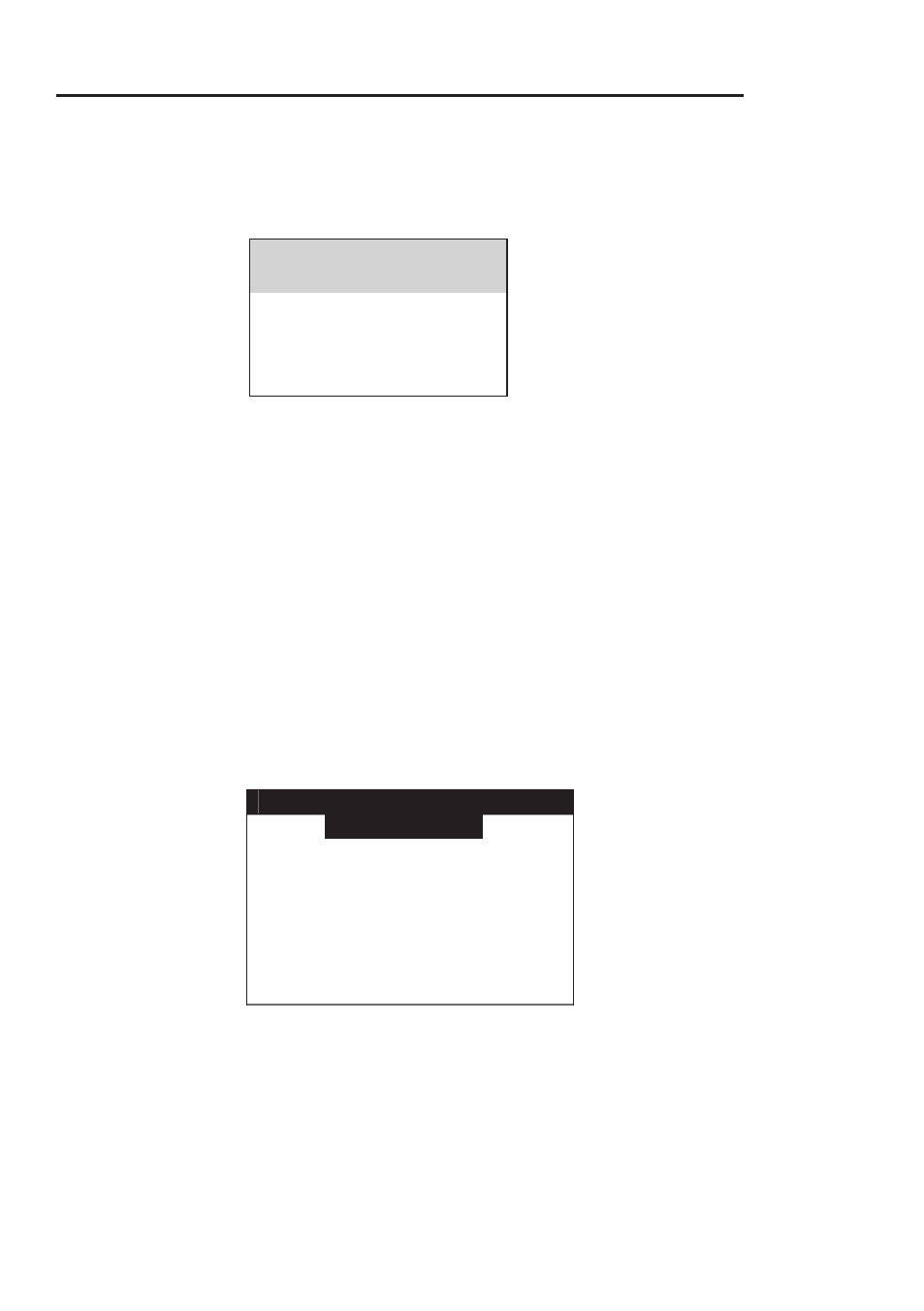
How to perform Automatic Tests
18
If you need to change the current Location use the cursor keys to
highlight LOCATION and press Enter to change the Location Name
Use the cursor keys to highlight a location name and press enter to
select the desired option.
Note
Default settings for Sites and Test Sequences are pre-loaded
into the Tester. See ‘How to use Setup’ to change these
settings.
Re –Test Period
Use the cursor keys to select RE-TEST PERIOD and then press the
ENTER key to choose a re-test period.
----RE-TEST PERIOD----
NOT REQUIRED
1 MONTH
3 MONTHS
6 MONTHS
12 MONTHS
24 MONHTS
48 MONTHS
OTHER...
Complete the rest of ENTER APPLIANCE DETAILS as normal and
move on to the next stage in the test process.
---LOCATION LIST--
WORKSHOP
LOCATION 2
LOCATION 3
How to perform Automatic Tests
