Seaward Supernova Elite User Manual
Page 46
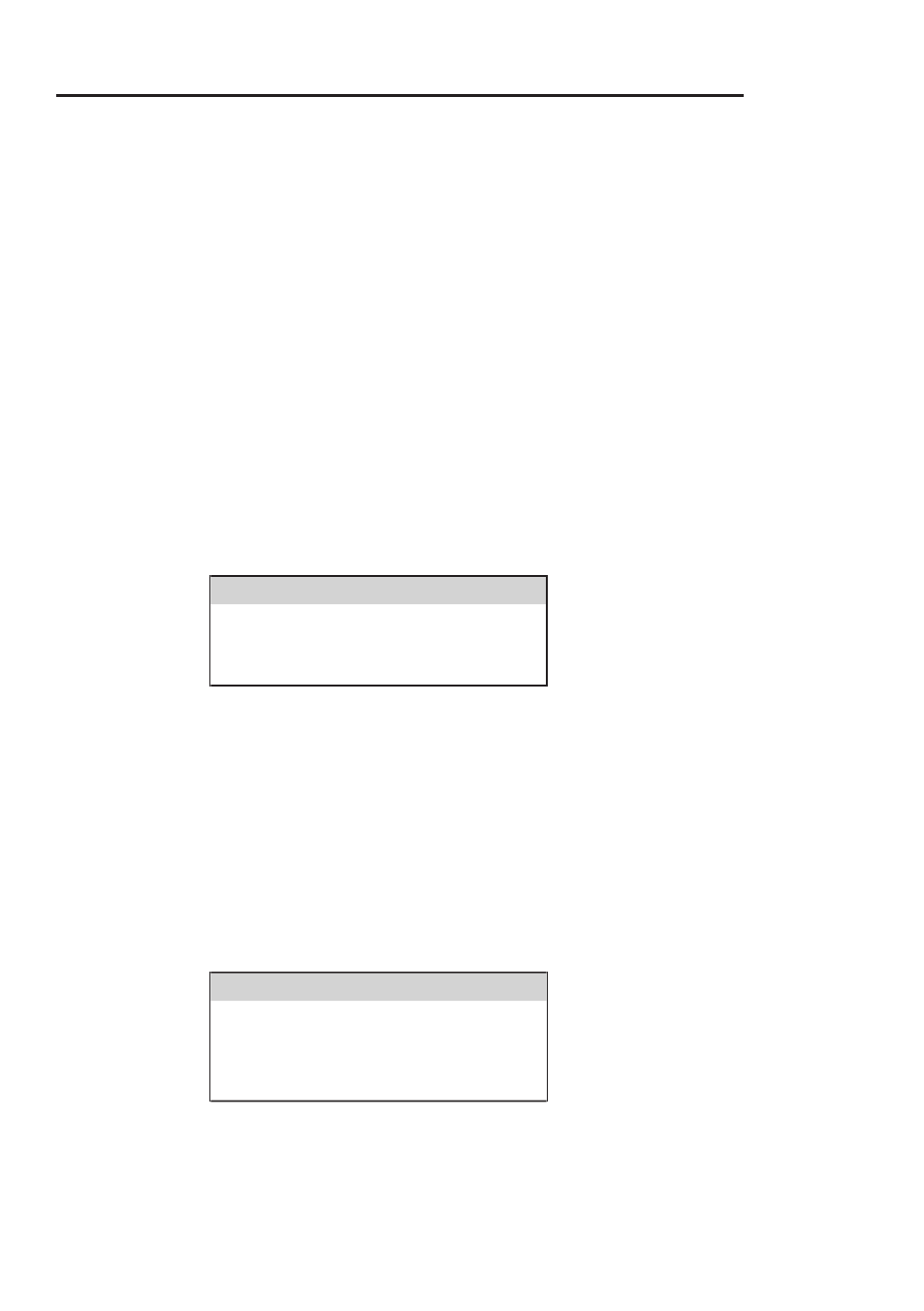
How to view Test Results
36
Test Status
When Test Status is highlighted use the Enter button to select the
option required, every time you press the Enter button a different
option will be displayed. This can be PASS, FAIL or
∗
which
indicates both.
Storage Status
When Storage Status is highlighted use the Enter button to select the
option required, every time you press the Enter button a different
option will be displayed. This can be NORMAL, DELETED or
∗
which indicates both.
Date From
This option allows the user to search for test results after the selected
date. Use the cursor keys to highlight the digit to be changed. Use
the (up or down) cursor keys to change the value or enter the digits
directly using the keypad. Select OK to store the settings or CANCEL
to abort them.
Date To
--------------DATE FROM------------
01/01/1900 00:00
----------------DATE TO--------------
04/08/2002 10:37
How to view Test Results
