Quick reference – Seaward Supernova Elite User Manual
Page 22
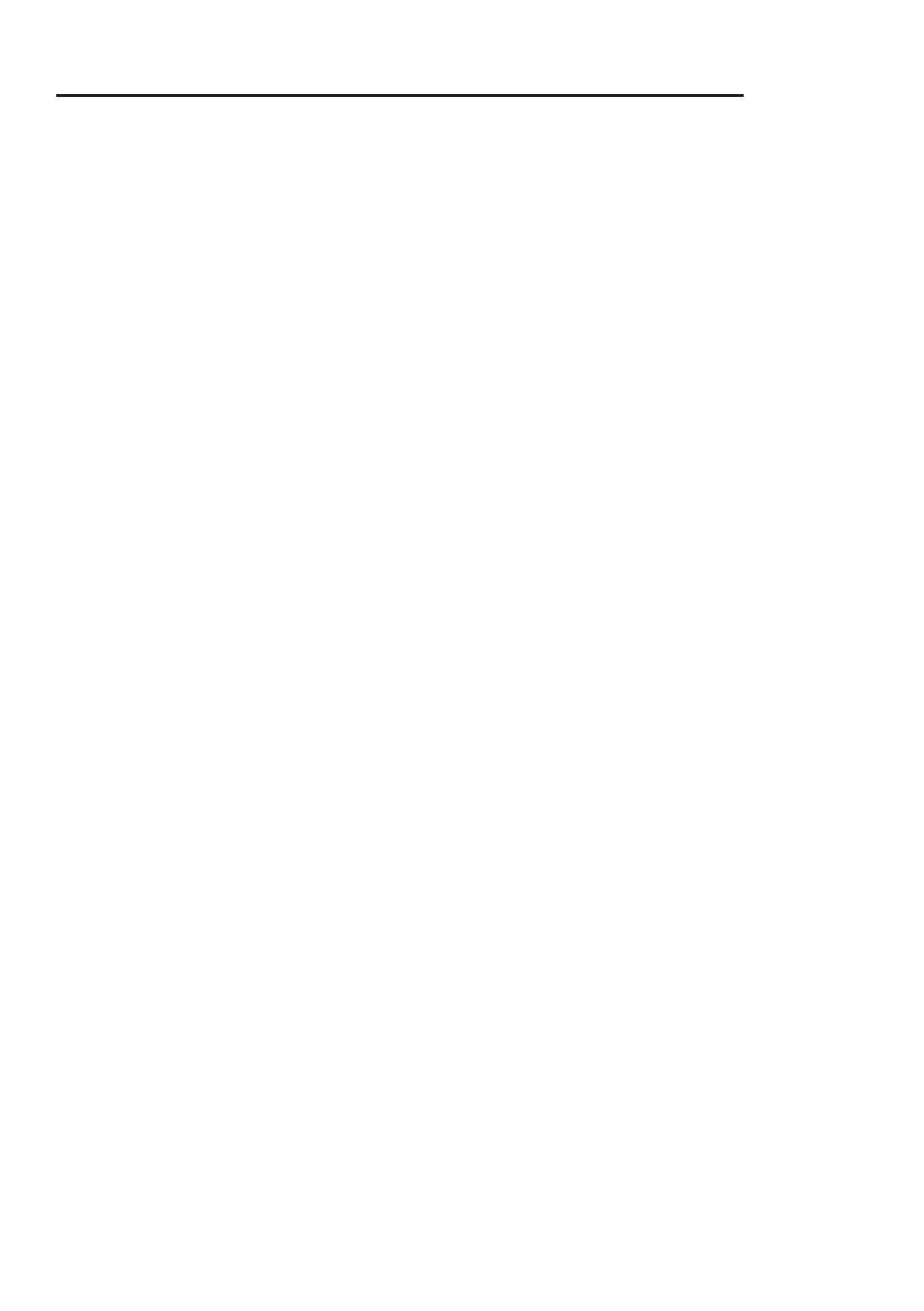
Quick Reference
12
Quick Reference
Editing the date in all modes
On delivery of the Supernova Elite it is necessary to ensure that the
correct date and time are stored. Once stored the date/time is
retained in memory and does not need to be entered again. To edit
the date: from the MAIN MENU select SETUP, select, CHANGE
DATE/TIME, use the cursor keys to highlight the digit to be changed.
To store the changed time/date setting, return to the MAIN MENU.
The unit will then display the message STORING SYSTEM DATA.
Entering a User Name
On delivery of Supernova Elite it is necessary to ensure that a user
name(s) is stored. To edit the user list: from the MAIN MENU select
SETUP, select EDIT USER LIST / OPTIONS, use the cursor keys
and select a name. Press the Green button to display the "EDIT
USER SETTINGS" screen. Press the Green button to edit the NAME,
use the keyboard to type in the desired name and press the Green
button to enable the OK Fast key. To save the changes and return to
the previous menu select the OK fast key.
Storing Appliance Test Results in Automatic mode
The Appliance Test Results will not be stored until you leave the
COMMENTS screen after a test. Select the OK fast key to leave the
COMMENTS screen. When storing results the message STORING
RESULTS is displayed.
Storing Appliance Test Results in Manual mode
The Appliance Test Results will not be stored until a Manual
Appliance Sequence has been completed. To do this first press the
letter A on the key pad, this will prompt you for an Appliance number,
enter this and press the Green button twice (if the Site and Location
do not require to be changed). Perform the tests required then press
the letter C on the key pad, this will prompt you to enter COMMENTS,
select the OK Fast key to store the results. When storing results the
message STORING RESULTS is displayed.
Quick Reference
