How to perform automatic tests, Review test results, Results comparison – Seaward Supernova Elite User Manual
Page 39: Download test results, Main menu
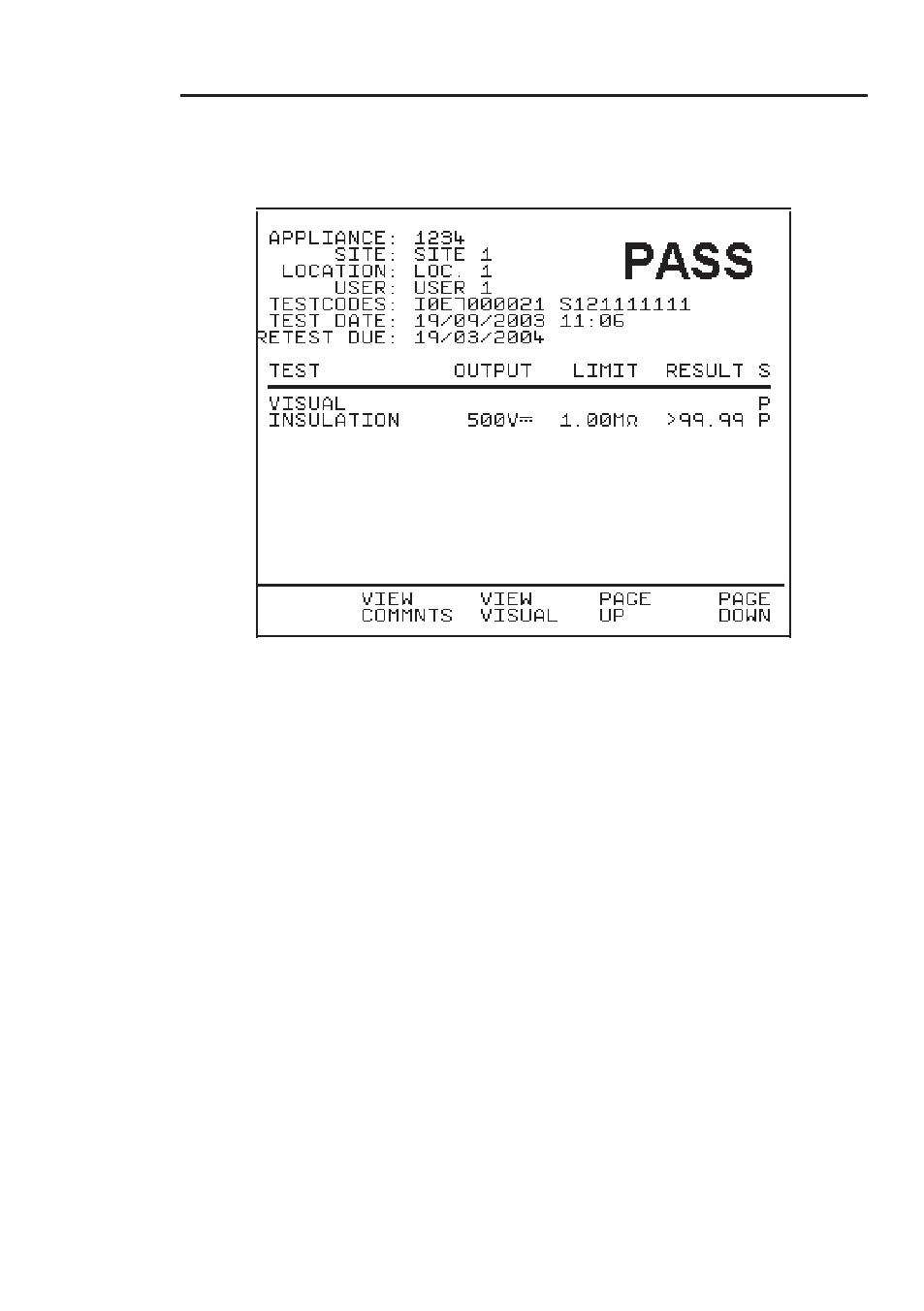
How to perform Automatic Tests
29
Review Test Results
Display the results from the test in tabular form: -
A fast key is available to VIEW COMMENTS. Use the Red button to
return to the previous menu.
Results Comparison
Selecting this option will cause the tester to search memory for a
previously stored test result for the same Appliance and Site. If there
is one the display will show a comparison of the two test results. If
there is more than one, the latest result will be compared.
Download Test Results
This option allows previous test results to be downloaded to a printer,
PC or Z-Modem. The printer option allows a Pass/Fail label to be
printed on a compatible printer - see Chapter 6. On selecting this
option the DOWNLOAD OPTIONS menu is displayed.
Main Menu
Return to the Main Menu.
How to perform Automatic Tests
