Scotsman Prodigy Series User Manual
Page 32
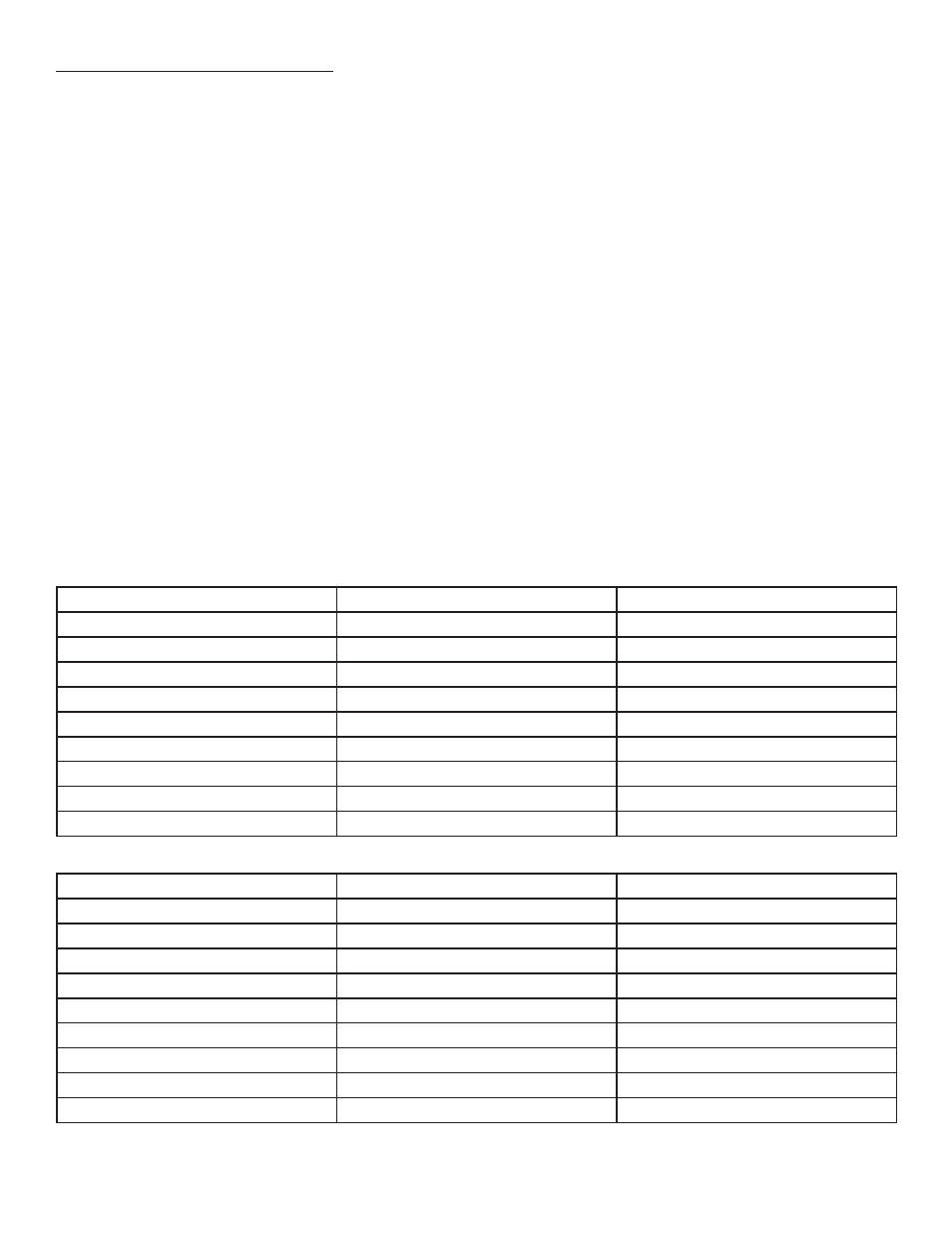
January 2015 Page 32
Control Button Use - continued
Change De-Scale Notification Interval
Like the others, this feature is accessible only from standby (Status Light Off).
1. Press and hold harvest button for 3 seconds.
Starts the Time to Clean Adjustment State and displays the current time to clean setting.
2. Press the clean button repeatedly to cycle through the 4 possible settings:
Rev 5 and up (10/08 production start)
• 1 year (8760 hours)
• 0 (disabled)
• 4 months (2920 hrs)
• 6 months (4380 hours) (default)
Prior
• 6 months
• 5 months
• 4 months
• 3 months
3. Press Off or leave untouched for 60 seconds to select the displayed interval
Test Mode Sequence Table - Air or Water Cooled
Time (seconds)
On
Off
0
WIV - 30 seconds
WP, HGV, Comp, Fan, PV
30
WP - 10 seconds
WIV, HGV, Comp, Fan, PV
40
WP, PV, HGV - 10 seconds
WIV, Comp, Fan
50
HGV, Comp -
5 seconds WIV, WP, Fan, PV
55
Comp - 15 seconds
WIV, HGV, WP, Fan, PV
70
None -
5 seconds All
75
HGV - 10 seconds
WIV, WP, Comp, Fan, PV
85
Fan - 10 seconds
WIV, HGV, WP, Comp, PV
95
None All –
Test Complete
Test Mode - Remote
Test Time (seconds)
On
Off
0
WIV - 30 seconds
WP, HGV, Comp, BV, PV
30
WP - 10 seconds
WIV, HGV, Comp, BV, PV
40
WP, PV, HGV - 10 seconds
WIV, Comp, BV
50
HGV, Comp - 5 seconds
WIV, WP, BV, PV
55
Comp - 15 seconds
WIV, HGV, BV, WP, PV
70
None - 5 seconds
All
75
HGV - 5 seconds
WIV, WP, Comp, BV, PV
80
BV - 5 seconds
WIV, HGV, WP, Comp, PV
85
None
All – Test Complete
