Things to check before you begin running the job, Hings to, Heck – Rena T-950 User Manual
Page 60: Efore, Egin, Unning the
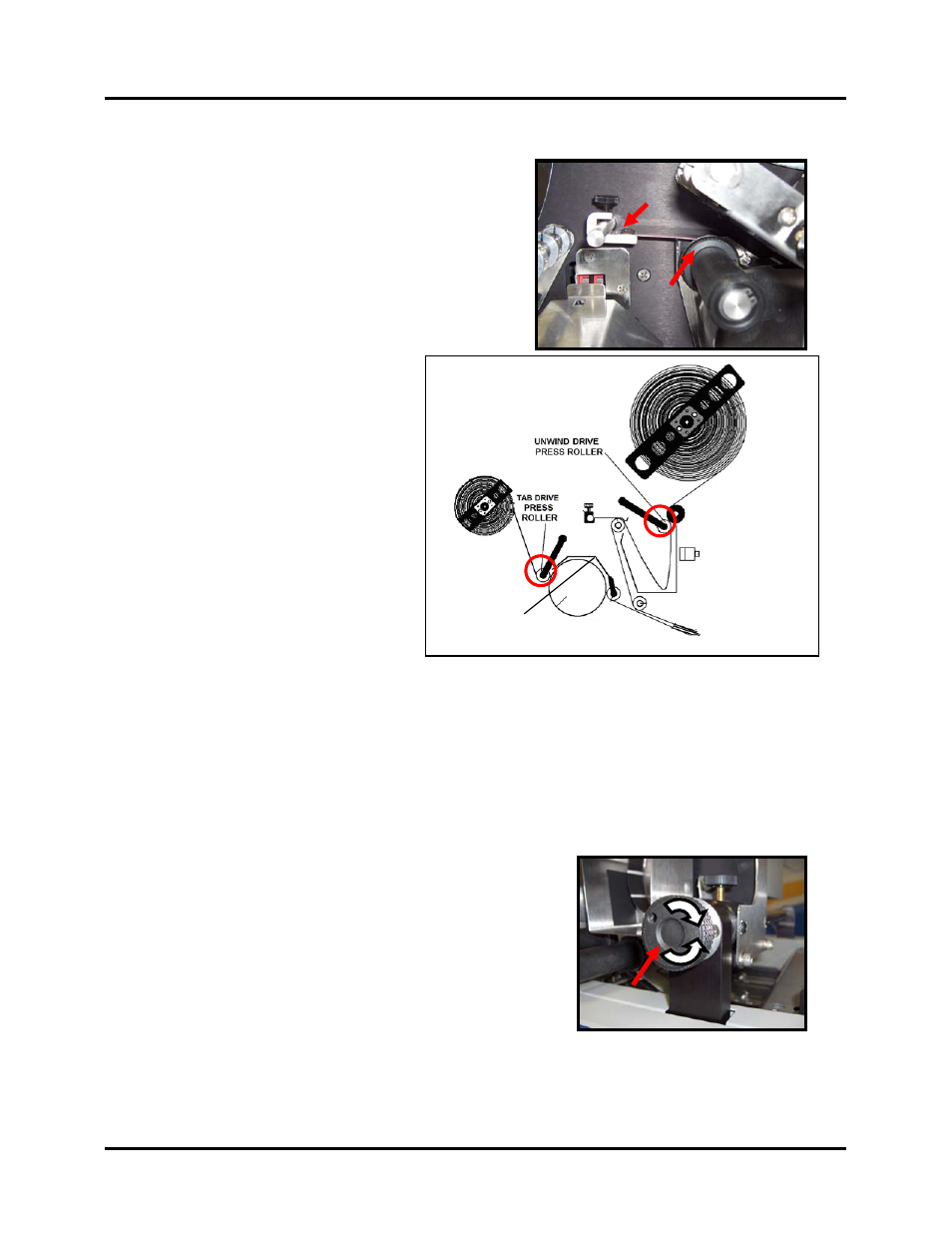
SETUP & OPERATION
54
2
1
3
DRIVE ROLLER
COVER
Things to Check Before You Begin Running the Job.
1. Adjust the Web Guides [1], located on the
idler rollers, so they are lightly touching the
tab web, to hold the web close to the back wall
of the Head Assembly.
2. Adjust the Idler Roller Tension Spring [2] so it
is pressing against the web, adding a little
resistance to the movement of the web.
3. Make sure the Press Rollers are
engaged.
4. Make sure the Drive Roller
Cover is closed.
5. Make sure the Exit Roller Cover
is closed and locked.
6. Release the Emergency Stop
button.
7. Turn the main power switch of
the tabber and the feeder ON.
8. Turn the Head Power On
9. Turn the Transport Power On
10. Refer to the instructions under “Programming the Job”, to check/set the following:
Number of Tabs
Tab Pitch
Tab offset values, when not using the Auto Tab positioning feature.
Backing Type (Clear/Opaque)
Media Length, when using the Auto Tab positioning feature.
Select appropriate Media Sensor (Sensor 1 = front, Sensor 2 = back).
V-Tab adjustment (tab sensor adjustment)
11. Run one piece through the tabber.
12. Check the positioning of the tab or tabs on the piece
and adjust the Head Fine Adjustment Knob [3] to
center the tab on the piece. Turning the knob
clockwise will place more of the tab on the bottom
of the piece and turning the knob counterclockwise
will place more of the tab on the top of the piece.
When running the media on the opposite side of the
tabber, this adjustment is reversed.
13. When you are satisfied with the tab-positioning run the job.
