Rena T-950 User Manual
Page 50
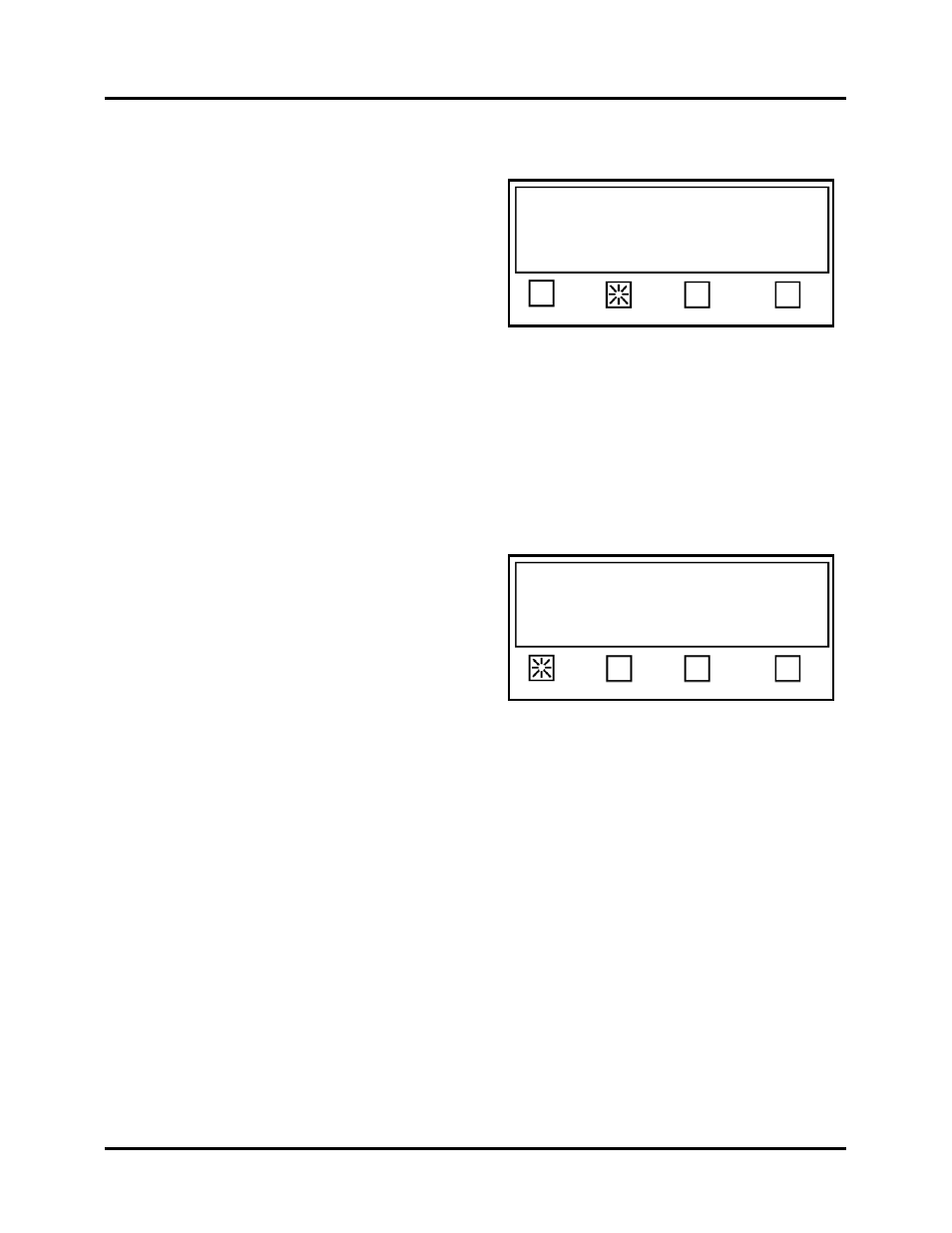
SETUP & OPERATION
44
5. Adjust the Tab V.
Please follow the appropriate procedure,
based to the “liner type” of your tab
material.
Liner Type = Opaque: Use this procedure
if the space (line) between tabs is white.
In this example we are using a tab that has
black backing (liner) below each tab and a
white line (space) between each tab.
Position a tab and backing (liner) in the tab sensor.
When the voltage “V=” reaches the highest voltage obtainable, press the Tab V soft key.
In our example, the voltage was 1.67 volts.
Liner Type = Clear: Use this procedure if the space (line) between tabs is black.
Position a tab and backing (liner) in the tab sensor.
When the voltage “V=” reaches the lowest value obtainable, press the Tab V soft key
6. Adjust the Backing V.
Please follow the appropriate procedure,
based to the “liner type” of your tab
material.
Liner Type = Opaque: Use this procedure
if the space (line) between tabs is white.
In this example we are using a tab that has
black backing (liner) below each tab and a
white line (space) between each tab.
Position the space between tabs in the tab sensor. Fine adjust the position by pulling the
tab stock forward/backward.
When the voltage “V=” reaches the lowest voltage obtainable, press the Backing V soft
key. In our example, the voltage was 0.11 volts.
Liner Type = Clear: Use this procedure if the space (line) between tabs is black.
Position the space between tabs in the tab sensor. Fine adjust the position by pulling the
tab stock forward/backward.
When the voltage “V=” reaches the highest value obtainable, press the Backing V soft
key
Tip: If there isn’t at least a 0.70 volt difference between the tab area and the space
between tabs, then the tab/stamp/label stock may not be suitable for use in this system.
For example, clear/translucent tabs on all white backing are not suitable for this system.
Clear/translucent tabs must be attached to “engineered backing” (backing that has a
black/opaque area below each tab or a black/opaque line between each tab).
NOTE: If using a tab with white backing and a black line between each tab, the numbers
will be reversed. The Tab voltage will be lower than the Backing voltage.
Tab Sensor setup. Press EXIT when done.
V=0.11, Trip=0.89, Backing=0.11, Tab=1.67
Status: Advanced
Backing V Tab V Automatic EXIT
Tab Sensor setup. Press EXIT when done.
V=1.67, Trip=1.12, Backing=0.86, Tab=1.67
Status: Advanced
Backing V Tab V Automatic EXIT
