Rena T-950 User Manual
Page 37
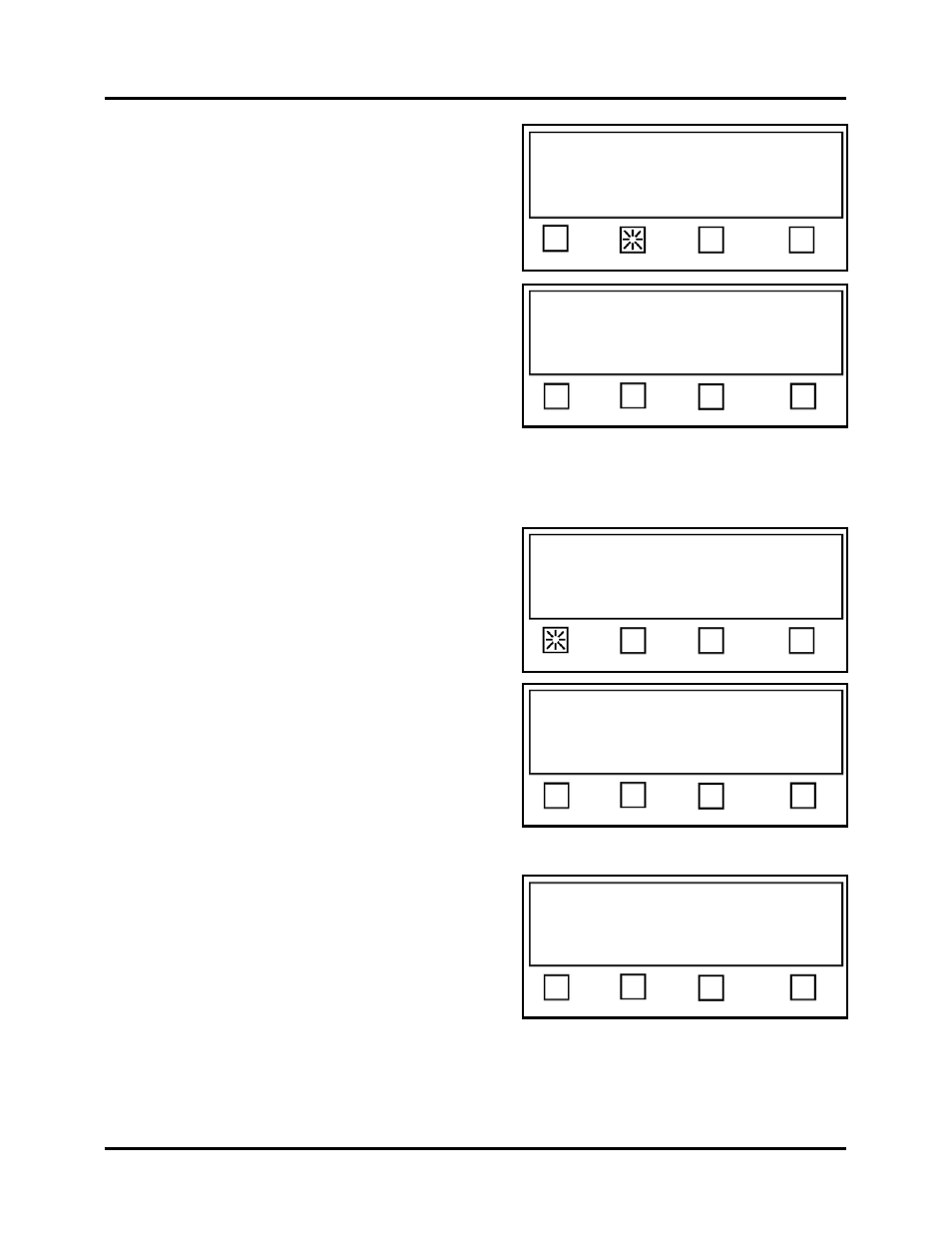
SETUP & OPERATION
31
When a Job number is selected, the display will
prompt you to select the number of tabs, offset values
for each tab, and type of backing being used.
In our example, we are selecting Job # 2 using
the soft key 2.
# Tabs - This soft key is used to select the
number of tabs/stamps you wish to apply on each
mail piece.
Offset - This soft key is used to set the Offset
value (starting position from leading edge) for
each tab/stamp.
Backing -
This soft key is used to set the type
of tab/liner material that is being used, and
the Pitch of the tab.
EXIT –
Brings you back to the “Select program mode Job# or Automatic”
screen/selections (shown at top of page).
If the # Tabs soft key is pressed.
The display will prompt you to select the
number of tabs/stamps you would like applied to
each mail piece.
1 – Selects one tab/stamp
2 – Selects two tabs/stamps
3 – Selects three tabs/stamps
EXIT –
Brings you back to the previous
screen.
If you select 2 or 3, for # Tabs, you will be
prompted to choose tab placement.
Separate – Allows individual adjustment of
each tab/stamp position via the Offset value.
Together – Tabs/Stamps are placed next to
each other, starting at the Offset value you
set for Tab 1.
EXIT –
Brings you back to the previous screen.
Select Saved Job# (1-4), or
Press RUN to tab using Job 1
Status: Job #
1 2 3 4
Select option to edit, or
Press RUN to tab using Job 2.
Status: Job Setup
# Tabs Offset Backing EXIT
Select option to edit, or
Press RUN to tab using Job 2.
Status: Job Setup
# Tabs Offset Backing EXIT
Press 1, 2 or 3 for the number of tabs.
Current Value: 2
Status: Job Setup Pieces: 0
1 2 3 EXIT
Choose tab placement
Status: Job Setup
Separate Together EXIT
