Rena T-950 User Manual
Page 46
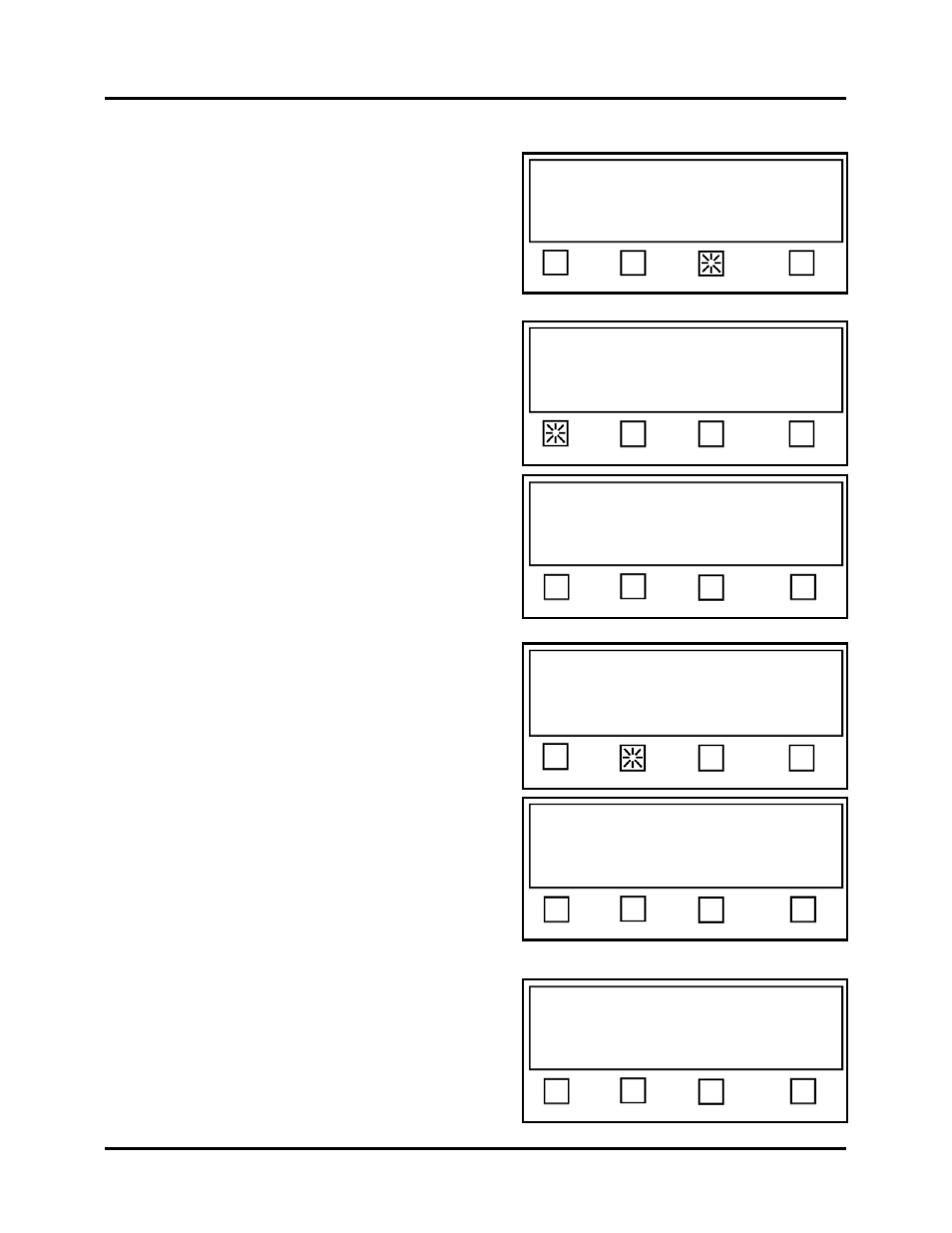
SETUP & OPERATION
40
If the More… soft key is pressed.
The following choices will be displayed:
Keyboard
Version
More …
EXIT
Keyboard – Used to test the keyboard
controls (keys).
Example: If the STOP key is pressed, the
screen will display “Key Pressed: STOP”.
Version – Displays the Lifetime Products
counter, Lifetime Tabs counter and BIOS
version.
More… - Displays additional Advanced
Menu choices (Voltage)
.
Voltage - Displays power supply voltage
outputs
(V1=12.07, V2=5.01, V3= 3.30, V4=1.50)
EXIT – Brings you back to the previous
screen.
Press key to test. Press EXIT when done.
Key Pressed: STOP
Status: Advanced
EXIT
Status: Advanced
V-Tab Backlight More… EXIT
Status: Advanced
Keyboard Version More… EXIT
Status: Advanced
Keyboard Version More… EXIT
Lifetime Products: 150
Lifetime Tabs: 300
Bios Version: v66.00 r05 p09
EXIT
Voltages 1-4 test. Press EXIT when done.
V1= 12.07, V2= 5.01, V3= 3.30, V4= 1.50
Status: Advanced
EXIT
