Installing the tab/label applicator head, Nstalling the, Abel – Rena T-950 User Manual
Page 17: Pplicator
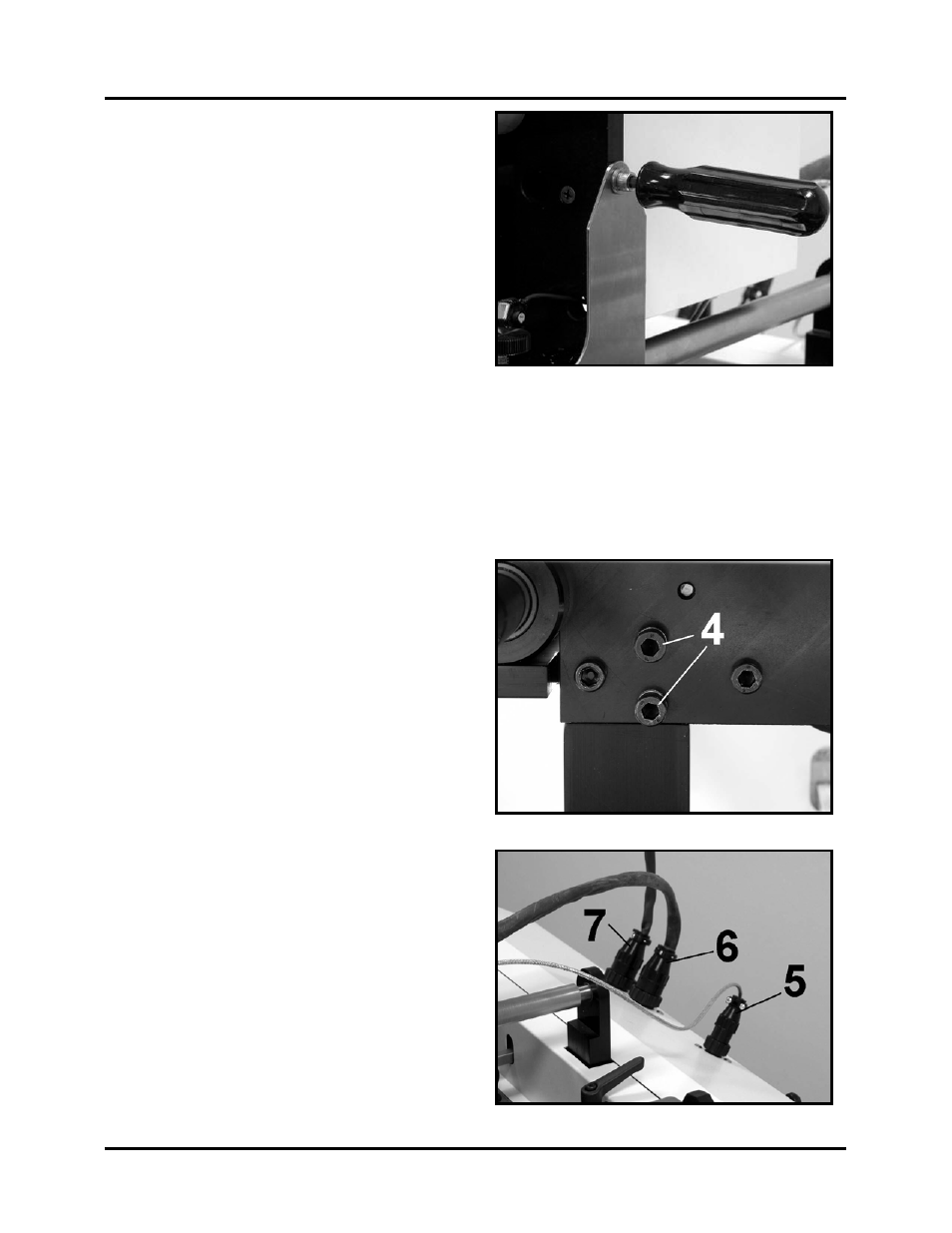
ASSEMBLY AND INSTALLATION
11
3. Install the front mounting screw.
4. Connect the two motor cables to the base unit. The plugs are keyed to prevent improper
insertion.
Installing the Tab/Label Applicator Head
The tabber comes with two Tab/Label applicator heads. The narrower head is used for tabbing
and stamp affixing. The wider head is used for labels over 2” wide up to 4” wide and Post-it
®
notes.
1. Install the Applicator Head by sliding it
up into the cutout between the head
frame and the head-adjusting guide.
Attach the applicator head to the frame
using the two screws [4] supplied. The
mounting holes in the frame are oval
shaped. When installing the Applicator
Head it should be held in the upper most
position when tightening the screws. The
slots in the frame permit the head to be
mounted in a lower position for thin
media.
2. Route the cable [5] toward the rear of the
machine and plug it in.
Attach the tab drive motor cable [6] and
the unwind/rewind drive motor cable [7]
at this time.
