Media sensor selection, Manual tab/stamp/label positioning features, Mode features – Rena T-950 User Manual
Page 36
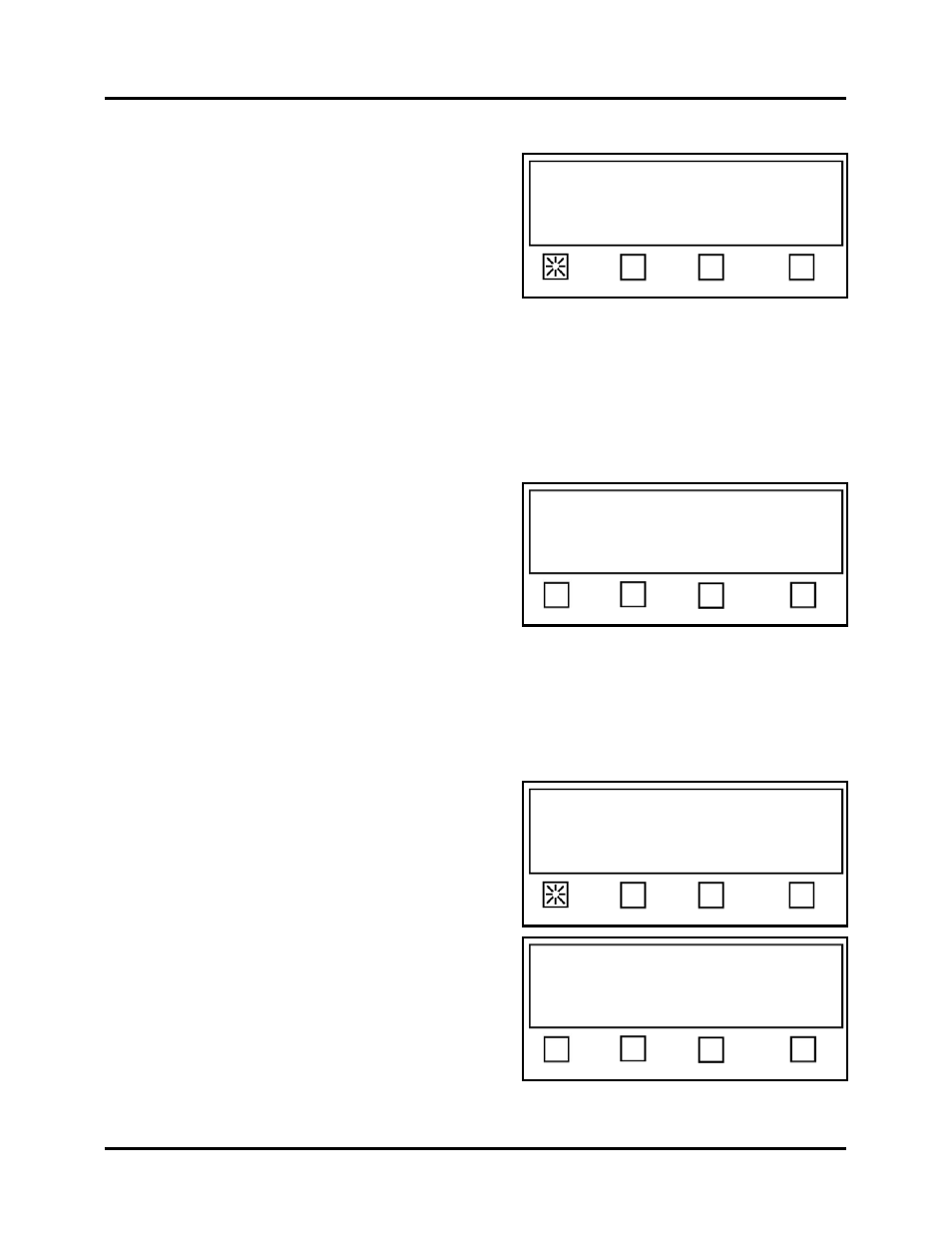
SETUP & OPERATION
30
Media Sensor Selection
The tabber is equipped with two media sensors.
One is located near the Operator Control Panel
side of the unit and the second is located near the
Non-Operator side of the machine. This gives
the operator the flexibility of choosing which
side of the tabber they want to use to run a job.
The default setting is Sensor 1, which is on the
Operator Control Panel side of the unit. To
change the sensor selection, press the Advanced soft key on the startup display once. Then select
Sensor 1 or Sensor 2. Press EXIT to return to the main Screen.
Mode Features
When the Mode soft key is pressed; the soft keys at the bottom of the display control the
following functions:
Job # - This soft key is used to select one of four programmable jobs.
Auto Pos. – This soft key is used to select the
Automatic Tab/Stamp Positioning feature.
EXIT –
Brings you back to the previous
screen/selections.
Manual Tab/Stamp/Label Positioning Features
When the Job # soft key is pressed, from the Mode
menu, this puts the tabber into “Manual Tab/Stamp
Positioning mode”. In this mode the operator must
manually set the offset value (tab position) for each of
the tabs/stamps.
The display will prompt you to select the Job# you wish
to use or edit.
Select Saved Job # (1-4), or
Press RUN to tab using Job 1
Status: Job #
1 2 3 4
Select program mode Job# or Automatic.
Status: Mode
Job # Auto Pos. EXIT
Select program mode Job# or Automatic.
Status: Mode
Job # Auto Pos. EXIT
Sensor 1 is currently: Enabled
Choose: Sensor 1, or Sensor 2 to enable
Status: Advanced
Sensor 1 Sensor 2 More… EXIT
