Programming, Sa controller status screens, Sa controller operator interface – Orion System SA Controller User Manual
Page 45
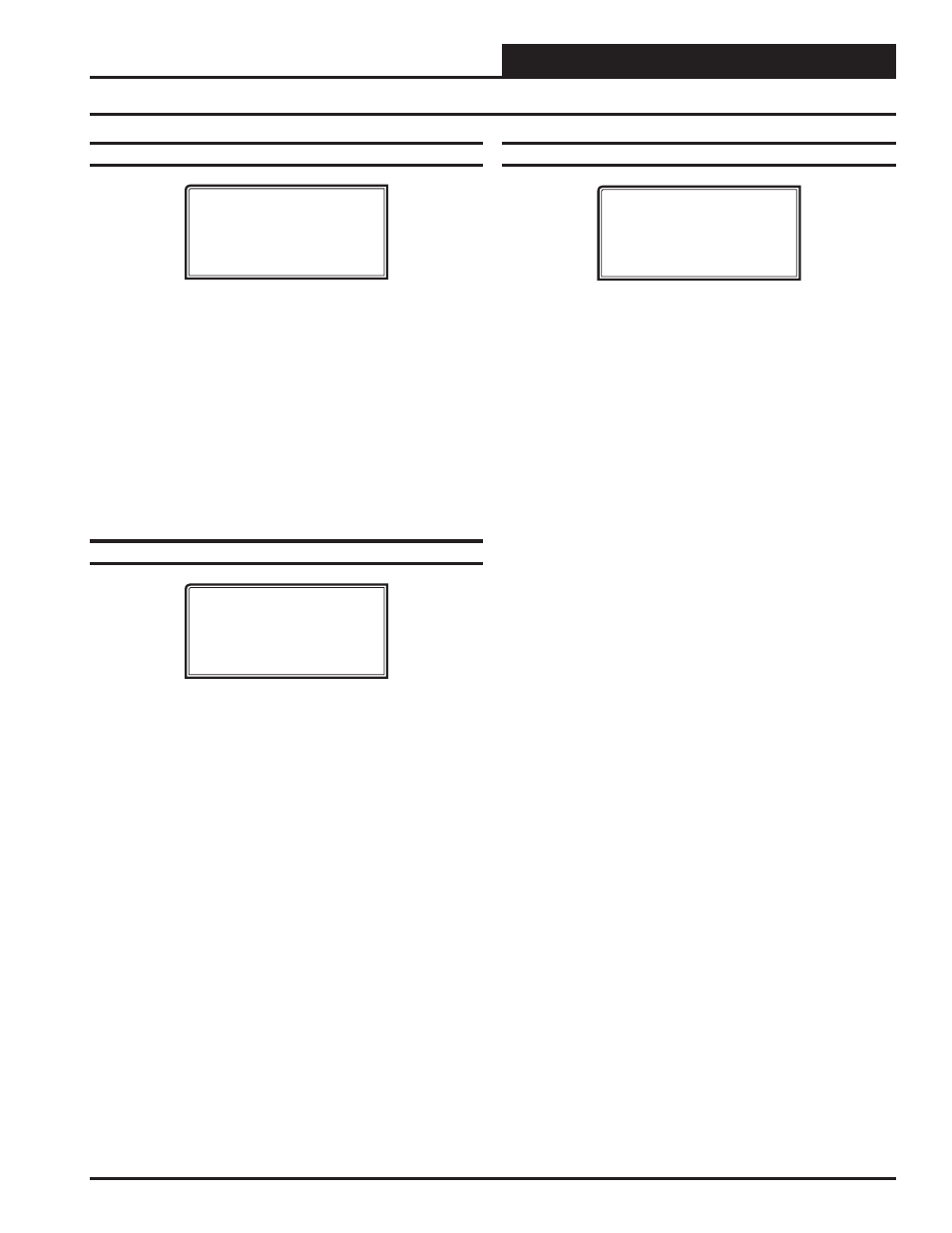
SA Controller Operator Interface
Programming
45
SA Controller Status Screens
Status Screen 20 - Condenser #2
SA Unit v2.20 ID 102
Condenser #2
Head Pr.....: 0PSI
Cond Valve: 0%
Line 2 Condenser #1
If you are using the Two Condenser Head Pressure Module
attached to the unit, this line displays Condenser #2.
Line 3 Head Pressure
This line indicates the highest of the second two current
Head Pressure readings on the Two Condenser Head
Pressure
Module.
Line 4 Condenser Valve
This line displays the position of the associated Condenser
Valve (0-100%) that is currently necessary to maintain the
Head
Pressure
Setpoint.
Status Screens 21-27 - Fan Relay
SA Unit v2.20 ID 102
Fan Relay: OFF
Cool Stage 1: OFF
Heat Stage 1: OFF
Line 2 Current Supply Fan Relay Status
The letters FRC will appear before the colon if this Relay is
in a Force Mode. On screens 21 to 27, this line will indicate
the relays use and the ON/OFF condition for that relay.
Possible options are as follows:
Not
Used
Pre-Heater
Heat
Stage
Alarm
Relay
Cool
Stage
Override
Warmup
Mode
Occupied
Rev
Valve WS
Economizer
Gas Re-Heat ( HGR Relay)
Line 3 Current relay status and description of what it is
confi gured for
The letters FRC will indicate the relay is forced to its
current
condition.
Line 4 Current relay status and description of what it is
confi gured for
The letters FRC will indicate the relay is forced to its
current
condition.
Status Screen 28 - Alarm Conditions
SA Unit v2.20 ID 102
NO ALARMS
Line 2 Blank
Line 3 Alarm Conditions
Can be one of the following:
NO
SUPPLY
AIR
TEMP
NO
ENTERING
AIR
TEMP
SPACE
SENSOR
FAILURE
MECH
COOLING
FAILURE
MECH
HEATING
FAILURE
FAN
PROVING
ALARM
DIRTY
FILTER
ALARM
EMERGENCY
SHUTDOWN
NO
WATER
FLOW
ALARM
DRAIN
OVERFLOW
ALARM
LO
SUPPLY
AIR
ALARM
HI
SUPPLY
AIR
ALARM
LOW
CONTROL
TEMP
HIGH
CONTROL
TEMP
MODULE
ALARM
If
you
press
, the screen will scroll through
all
active
alarms.
For
Alarm
Defi nitions, see the SA Controller
Technical
Guide
or the SA E-BUS Controller
Technical
Guide..
