Interfaces overview, Modular service tool initialization, Sa controller operator interface 14 – Orion System SA Controller User Manual
Page 14
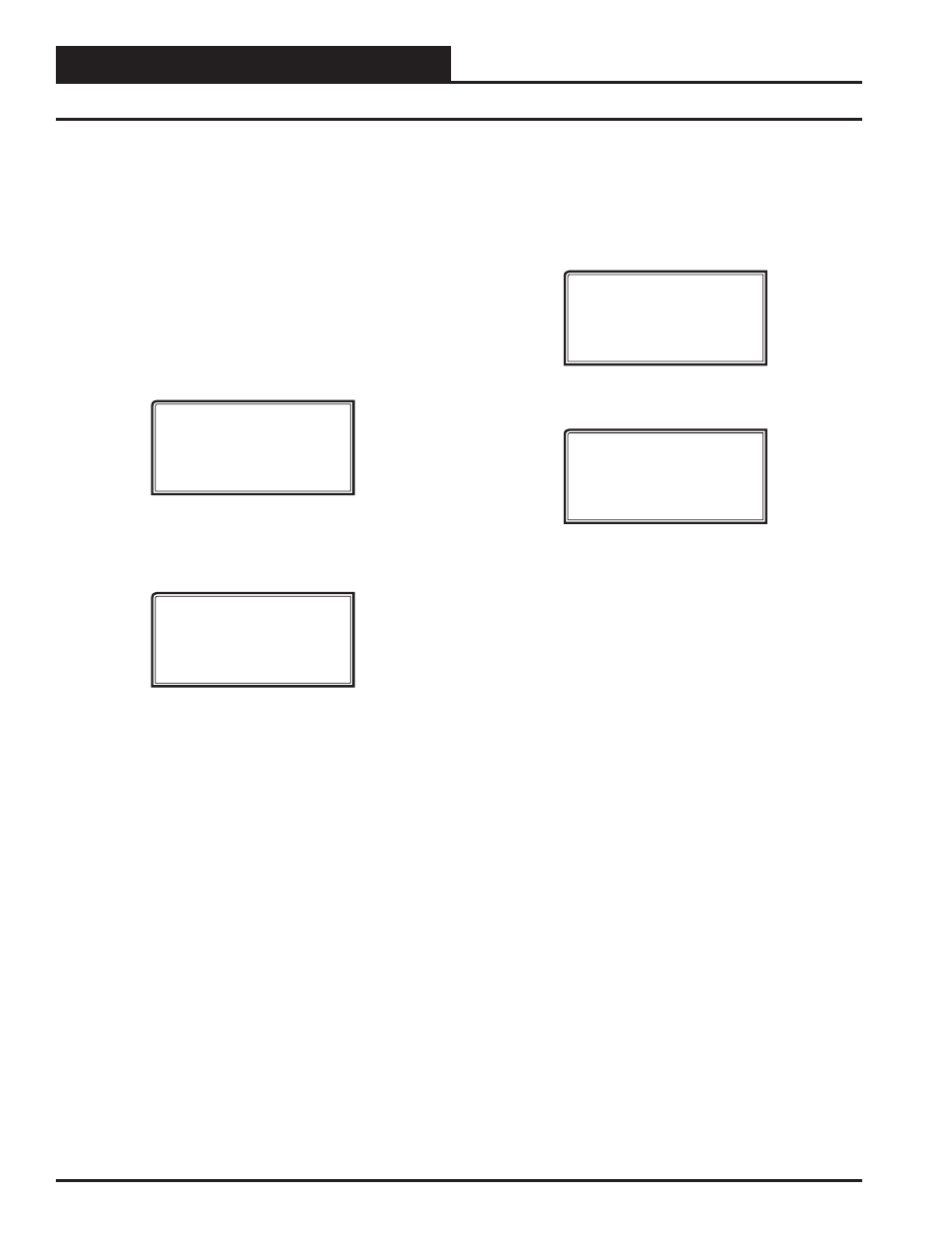
Zone
Zone
Interfaces Overview
SA Controller Operator Interface
14
Modular Service Tool Override Search
When a space sensor with override option is used with any VAV/Zone
Controller or SA Controller, the Modular Service Tool can determine
and report any controllers that are currently operating in an override
condition on the local loop whose ID (Address) has been entered before
running the search. This function requires that a MiniLink Polling Device
is installed on each loop where the controllers may be located.
To access the Overrides Screen, press
< Overrides>
from the Modular
Service Tool’s keypad. A screen will appear asking you to enter a unit
ID. Enter an ID for any active controller on the local loop you wish to
search and press
. Unlike the System Manager, only the over-
rides on this loop will be searched, not the entire system. The following
screen will appear:
Overrides Screen
SEARCHING!
After the Service Tool completes its search, it will list the fi rst unit on
the selected local loop that is currently in the override mode. Press the
previous or next button to scroll through all units on the local loop you
have selected that are in the Override Mode.
Overrides Screen
Loop = 1 Unit = 59
Override Unit
Setting the Energy Saving Timer
The Modular Service Tool has a built-in timer that can be programmed
to shut the Service Tool off after a specifi ed period of time if no buttons
are pressed. This is a very useful feature if you are powering the Service
Tool from the internal batteries. To access this setting from the Main
Status Screen, press
. The following screen will appear:
1) Set Time & Date
2) Communications
3) Energy Saving
ESC) Exit Menu
Press
<3>
to access the Energy Saving Screen. The following screen
will appear:
Energy Saving
Automatic Power Down
Minutes: xx
Press ESC to Exit
Enter the number of minutes you want the Service Tool to stay active
before it automatically powers down. To cancel the automatic power
down, enter
<99>
. After you have entered a number between 1 and 99
minutes, press
to exit the screen.
Modular Service Tool Initialization
