Programming, Sa controller status screens, Sa controller operator interface – Orion System SA Controller User Manual
Page 41
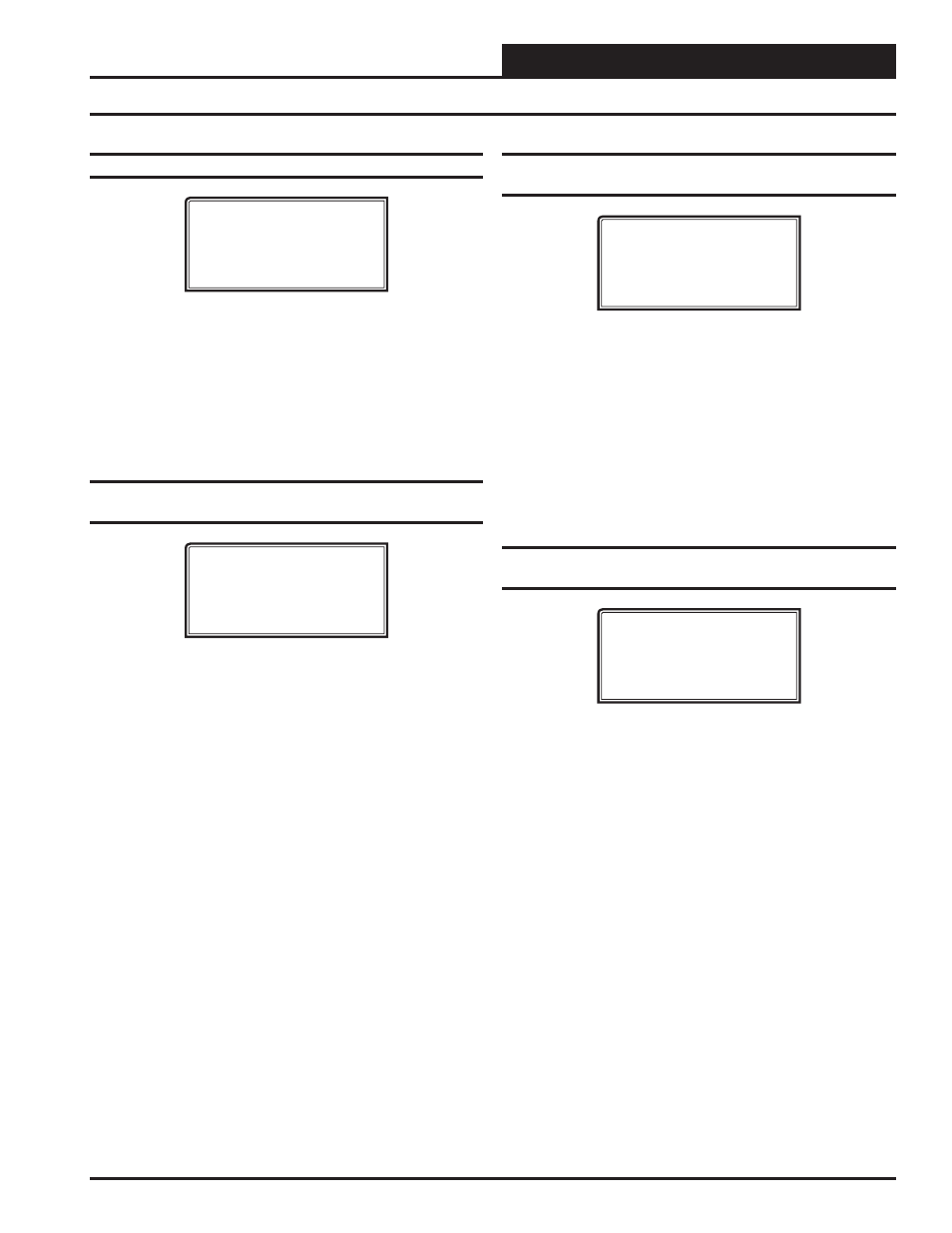
SA Controller Operator Interface
Programming
41
SA Controller Status Screens
Status Screen 5 - Space Temp & Slide Adjust
SA Unit v2.20 ID 102
Space Tmp.: XX.XºF
Slide Adj.: XX.XºF
Line 2 Space Temperature
If you are using a Space Temperature Sensor, this line will
display the current Space Temperature during the Occupied
or
Unoccupied
Mode.
Line 3 Slide Adjust
This is the current value of the Space Temperature offset
based on the position of the slide adjust switch on the Space
Sensor.
Status Screen 6 - Entering Air Temperature &
Entering Air Relative Humidity
SA Unit v2.20 ID 102
Entering Tmp: XX.XºF
Entering RH.: XX.X%
Line 2 Current Entering Air Temperature
If an Entering Air Temperature Sensor has been installed
and
confi gured on the unit or if an Entering Air Broadcast
has
been
confi gured on another SA Controller on the
system, the Entering Air Temperature will appear on this
line. If not, this line will display a temperature that is half
way between the Cooling and Heating Lockout Setpoints.
Line 3 Current Entering Air Relative Humidity
If an Entering Air Humidity Sensor has been installed and
confi gured on the SA Controller, the Entering Air Relative
Humidity Percentage will appear on this line. If not, this
line will display 0%.
Status Screen 7 - Entering Air Dewpoint &
Dewpoint Setpoint
SA Unit v2.20 ID 102
Entering Dp : XX.XºF
Dewpoint Spt: XX.XºF
Line 2 Current Calculated Entering Air Dewpoint
Temperature
If both an Entering Air Humidity Sensor and an Entering
Air Temperature Sensor have been installed and confi gured
on the unit, the calculated Entering Air Dewpoint
Temperature will appear on this line. If not, this screen
displays
0°F.
Line 3 Current Entering Air Dewpoint Setpoint
The user-adjustable Entering Air Dewpoint Temperature
Setpoint will appear on this line.
Status Screen 8 - Indoor RH & Indoor RH
Setpoint
SA Unit v2.20 ID 102
Indoor RH....: XXX%
Indoor RH Spt: XXX%
Line 2 Current Indoor Relative Humidity Percentage
If an Indoor Humidity Sensor has been installed and
confi gured on the unit, the current Indoor Air Relative
Humidity Percentage will appear on this line. If an Indoor
Humidity Sensor is not installed, this line will display 0%.
Line 3 Current Indoor Relative Humidity Setpoint Percentage
This is the adjustable Indoor Air Relative Humidity
Setpoint Percentage that has been set by the user.
