Programming, Sa controller status screens, Sa controller operator interface – Orion System SA Controller User Manual
Page 43
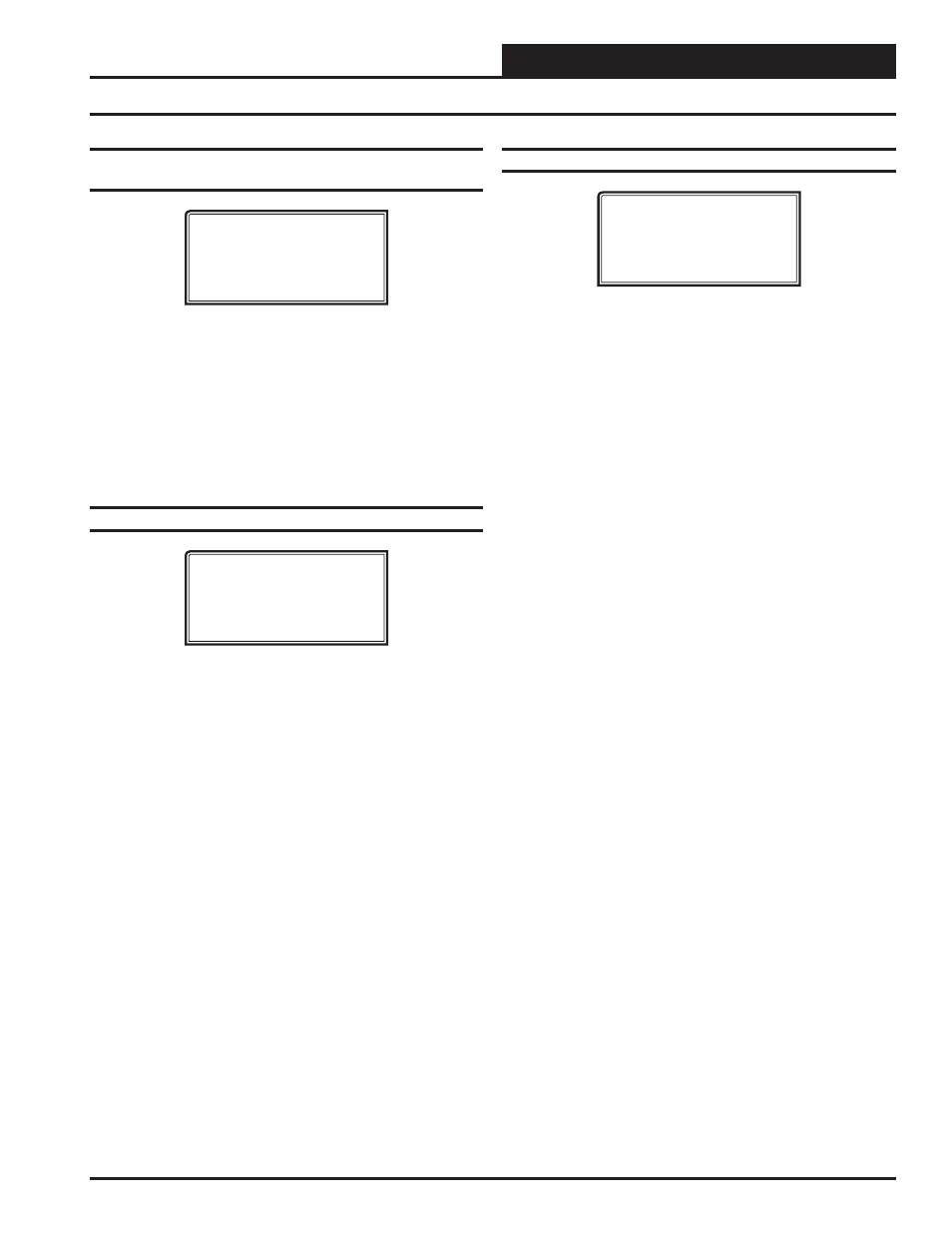
SA Controller Operator Interface
Programming
43
SA Controller Status Screens
Status Screen 13 - Water Side Economizer
Bypass Valve Positions
SA Unit v2.20 ID 102
Water Side Econo
Byps Vlv A: XXX %
Byps Vlv B: XXX %
Line 2 Water Side Economizer
This screen pertains to the Water Side Economizer.
Line 3 Bypass Valve A Position
The Water Side Economizer’s Bypass Valve A position will
display on this line.
Line 4 Bypass Valve B Position
The Water Side Economizer’s Bypass Valve B position will
display on this line.
Status Screen 14 - MHGRV Output %
SA Unit v2.20 ID 102
MODGAS Pos...: XXX%
MHGRV Pos...: XXX%
[Optional Equipment]
Line 2 Current MODGAS Heating Output Signal
Indicates the percentage of the output signal being supplied
to the MODGAS controller when you have one
connected to your HVAC unit. If you do not have a
MODGAS controller connected to your SA Controller,
this screen will indicate [MODGAS NOT CONNECTED].
Line 3 Current MHGRV Reheat Valve Output Signal
Percentage
Indicates the percentage of the output signal being supplied
to the MHGRV controller when you have one connected
to your SA Controller.
If you do not have a MHGRV
controller connected to your SA Controller, this screen
will indicate [MHGRV NOT CONNECTED].
Line 4 Optional Equipment
Indicates that these outputs are optional and therefore may
or may not have live data to display.
Status Screen 15 - Mod Cooling %
SA Unit v2.20 ID 102
Mod Cooling 1: XXX%
Mod Cooling 2: XXX%
[ Optional Outputs ]
Line 2 Current Modulating Cooling Stage 1 Output Signal
Percentage
Indicates the percentage of the output signal being
supplied to a Modulating Cooling device when you have
confi gured this option for your HVAC unit. This can either
be Chilled Water or Digital Compressor. If Reverse
Acting operation is confi gured, this percentage will be
Reversed. See the following examples for clarifi cation:
Standard Operation:
0-10 VDC
0% = 0 VDC
100% = 10 VDC
2-10 VDC
0% = 2 VDC
100% = 10 VDC
1.5-5.0
VDC 0% = 1.5 VDC
100% = 5.0 VDC
Reverse Acting Operation:
0-10 VDC
0% = 10 VDC
100% = 0 VDC
2-10 VDC
0% = 10 VDC
100% = 2 VDC
If you do not have a Modulating Cooling device confi gured,
this screen will indicate [No Mod Cool 1 Confi g].
Line 3 Current Modulating Cooling Stage 2 Output Signal
Percentage
Indicates the percentage of the output signal being supplied
to a Modulating Cooling device when you have confi gured
this option for your HVAC unit. This can only be Digital
Scroll Compressor. See the following examples for
clarifi cation:
Standard
Operation:
1.5-5.0 VDC 0% = 1.5 VDC
100% = 5.0 VDC
If you do not have a
Modulating Cooling device
connected
to your HVAC unit and confi gured, this screen will
indicate [No Mod Cool 2 Confi g].
Line 4 Indicates That These Are Optional Outputs
These outputs may or may not have live data to display.
