MovinCool Climate Pro 18 Service Manual User Manual
Page 51
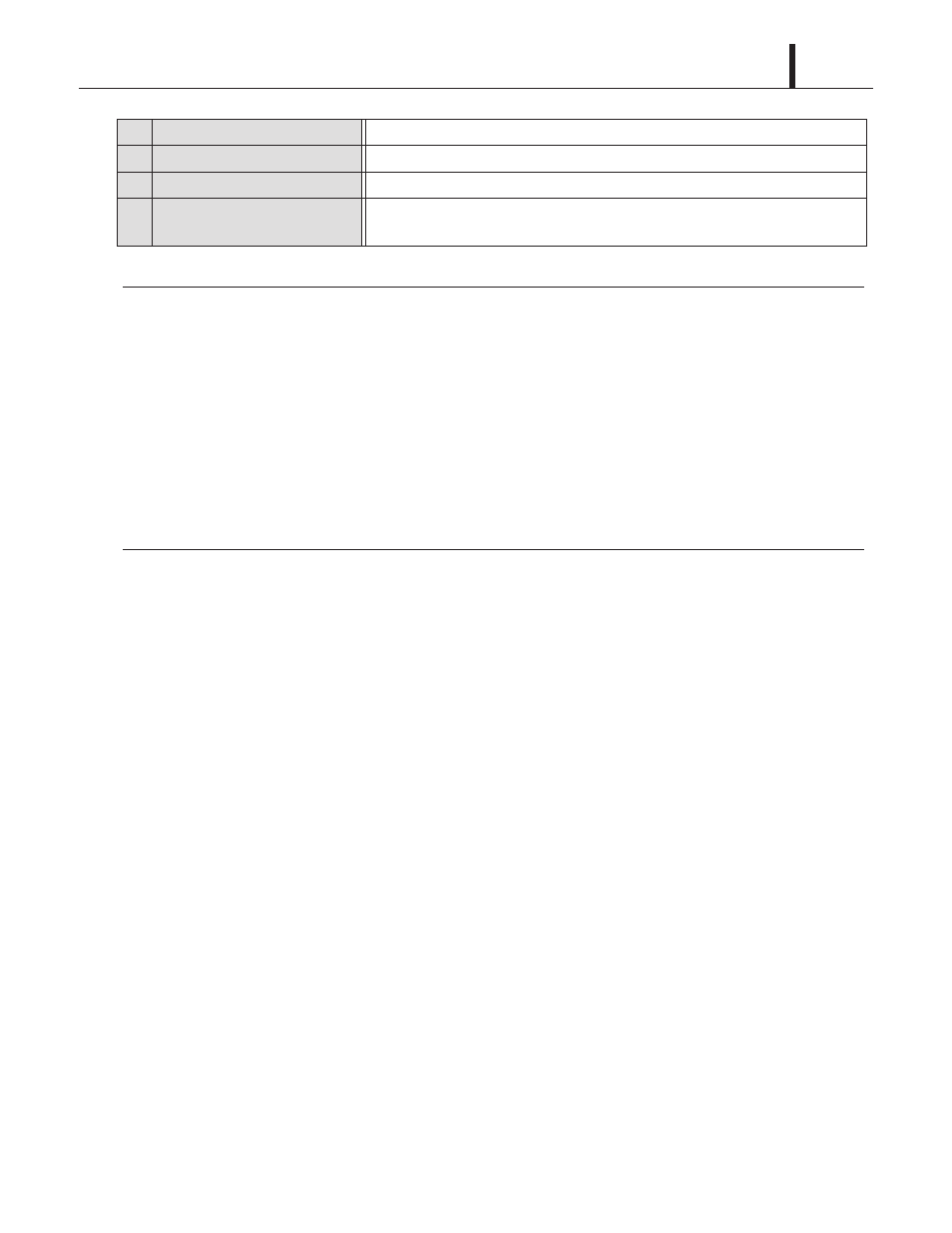
Operation Section
51
< NOTE >
• When the unit is connected to power, the LED illuminates in orange color, and the LCD displays
date, time and the previous mode setting condition with blue backlight that stays on for 60
seconds, then turns off (standby mode). The backlight turns on again if any button is pressed.
• The RTS (indoor air inlet thermistor) monitors the inlet air temperature versus setpoint
temperature and automatically switches ON and OFF during cooling or heating operation.
• The fan mode control determines whether the fan continues to operate or stop when the
compressor stops during COOL or HEAT mode. The unit has been preset at the factory for
continuous fan operation in COOL and for fan AUTO operation in HEAT mode. Fan mode can be
changed on the control panel under Menu.
5
ENTER button
Select item in Menu mode.
6
FAN+, -FAN buttons
Change fan speeds Hi, MID, LO.
7
TEMP+, -TEMP buttons
Change set point temperature.
8
LCD
Display operation mode, status, notification, confirmation, and self-diagnostic
codes with two backlight colors.
