MovinCool Climate Pro 18 Service Manual User Manual
Page 46
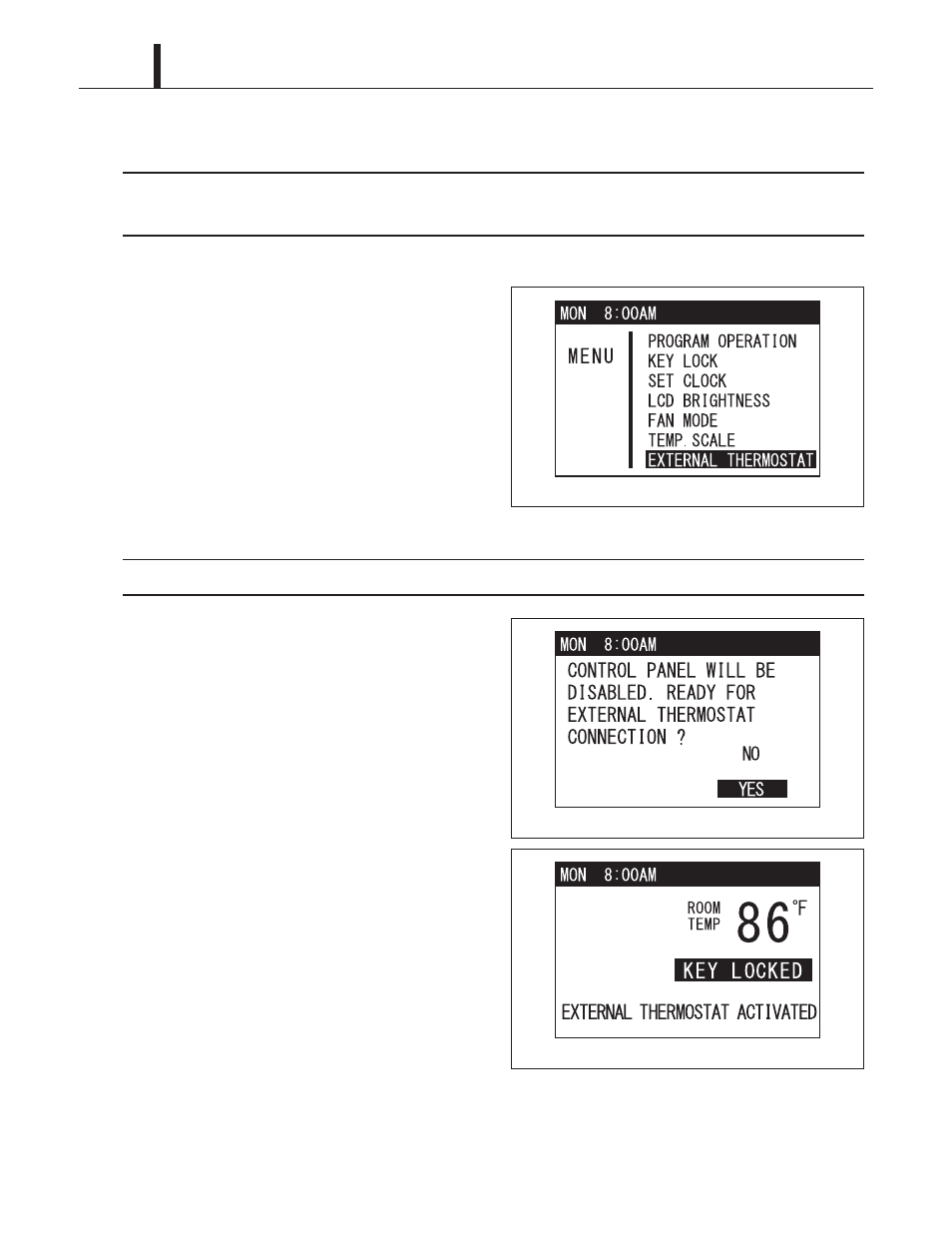
Operation Section
46
3) Remove the jumper plug from the terminal block. Reinstall the service panel to the unit.
< NOTE >
Keep this jumper plug in a safe place to reuse when the 24VAC thermostat is removed from the
unit.
4) Plug in the power cord.
5) Press MENU/ESC button to go to MENU.
Use TEMP+ or -TEMP button to select
EXTERNAL THERMOSTAT and press ENTER
button to confirm. LCD displays a notification
screen.
< NOTE >
If no button is pressed for 1 minute, LCD displays the previous mode.
6) Use TEMP+ or -TEMP button to select YES
and press ENTER button to confirm. LCD
displays "EXTERNAL THERMOSTAT
ACTIVATED" and "KEY LOCKED" with the
room temperature. LED color changes from
orange to green.
7) To deactivate thermostat connection, press
and hold MENU button for 5 seconds. Other
buttons are unlocked and the unit enters
standby mode. LED color changes from green
to orange.
ILL00813-00
ILL00814-00
ILL00815-00
