2 qsl_msg_cfg_link, Qsl_msg_cfg_link, Configure q.saal link – Dialogic DSI SS7MD User Manual
Page 90
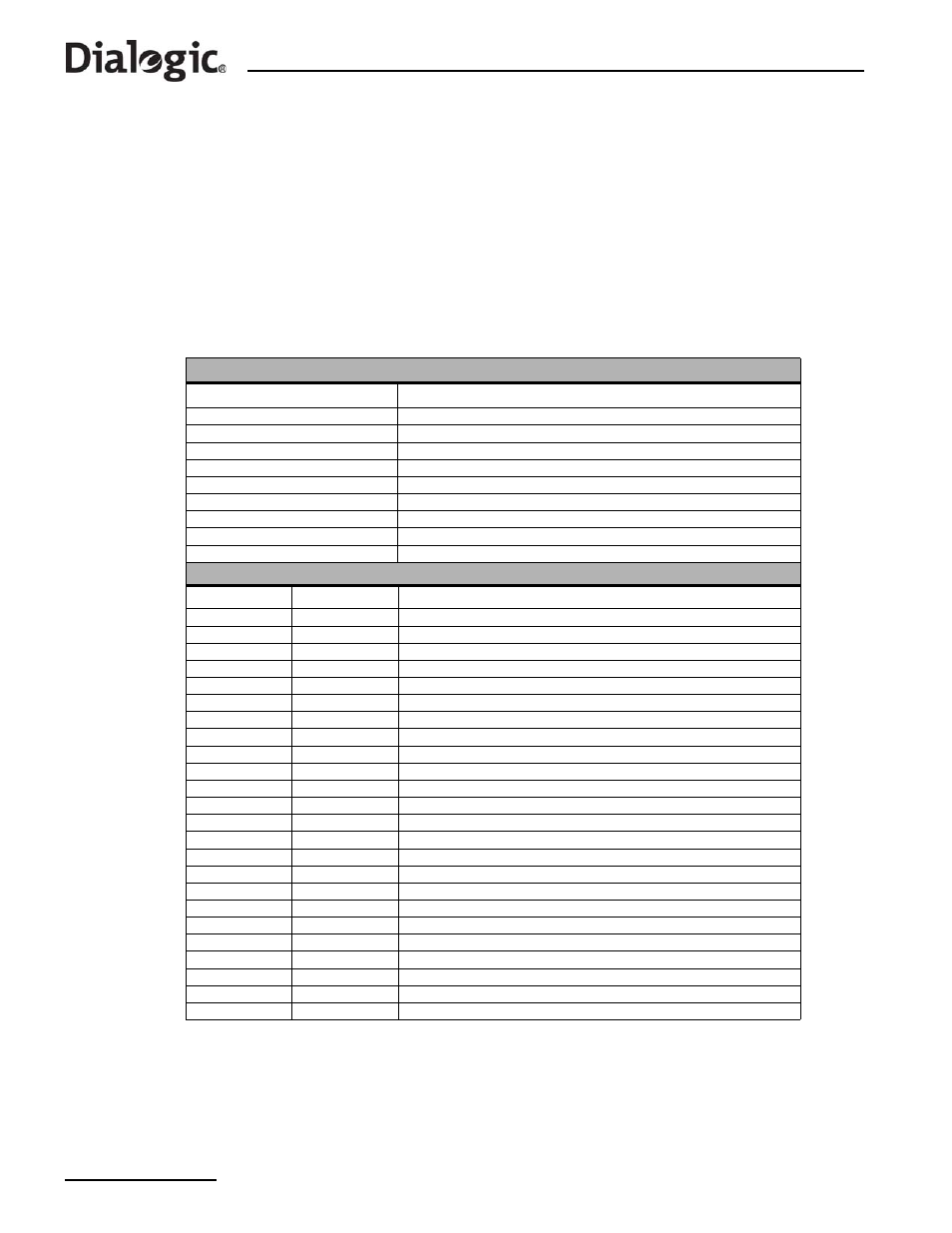
90
6 Message Reference
•
num_links
Maximum number of Q.SAAL signaling links to support on this board. This may range from 0 to one less
than the maximum number of links supported depending on how many signaling links the user wishes to
use. It is not necessary to always use this number of links.
6.6.2
QSL_MSG_CFG_LINK – Configure Q.SAAL Link
Synopsis
Message issued by management to configure an individual Q.SAAL link for operation.
Message Format
Description
This message is used to configure the operational parameters for an individual Q.SAAL link and to cause the
power up action defined in Q.2140/Q.2110 to be executed. One such message must be issued to Q.SAAL
(after the SS7_MSG_RESET message has been issued) for each link to be used. Subsequent
MESSAGE HEADER
Field Name
Meaning
type
QSL_MSG_CFG_LINK (0x7267)
id
Link ID
src
User Module ID
dst
QSL_TASK_ID
rsp_req
Used to request a confirmation
hclass
0
status
0
err_info
0
len
45
PARAMETER AREA
Offset
Size
Name
0
2
options
2
2
upper_link_id
4
2
cell_stream_id
6
1
upper_mod_id
7
2
vpi
9
2
vci
11
1
mgmt_id
12
1
lower_mod_id
13
2
max_SIF_len
15
2
cong_onset
17
2
cong_abate
19
2
cong_discard
21
2
maxcc
23
2
maxpd
25
2
n1
27
2
co1
29
2
co2
31
2
co3
33
2
ca1
35
2
ca2
37
2
ca3
39
2
cd1
41
2
cd2
43
2
cd3
