9 tcap configuration commands, 1 tcap_config, Tcap configuration commands – Dialogic DSI SS7MD User Manual
Page 154
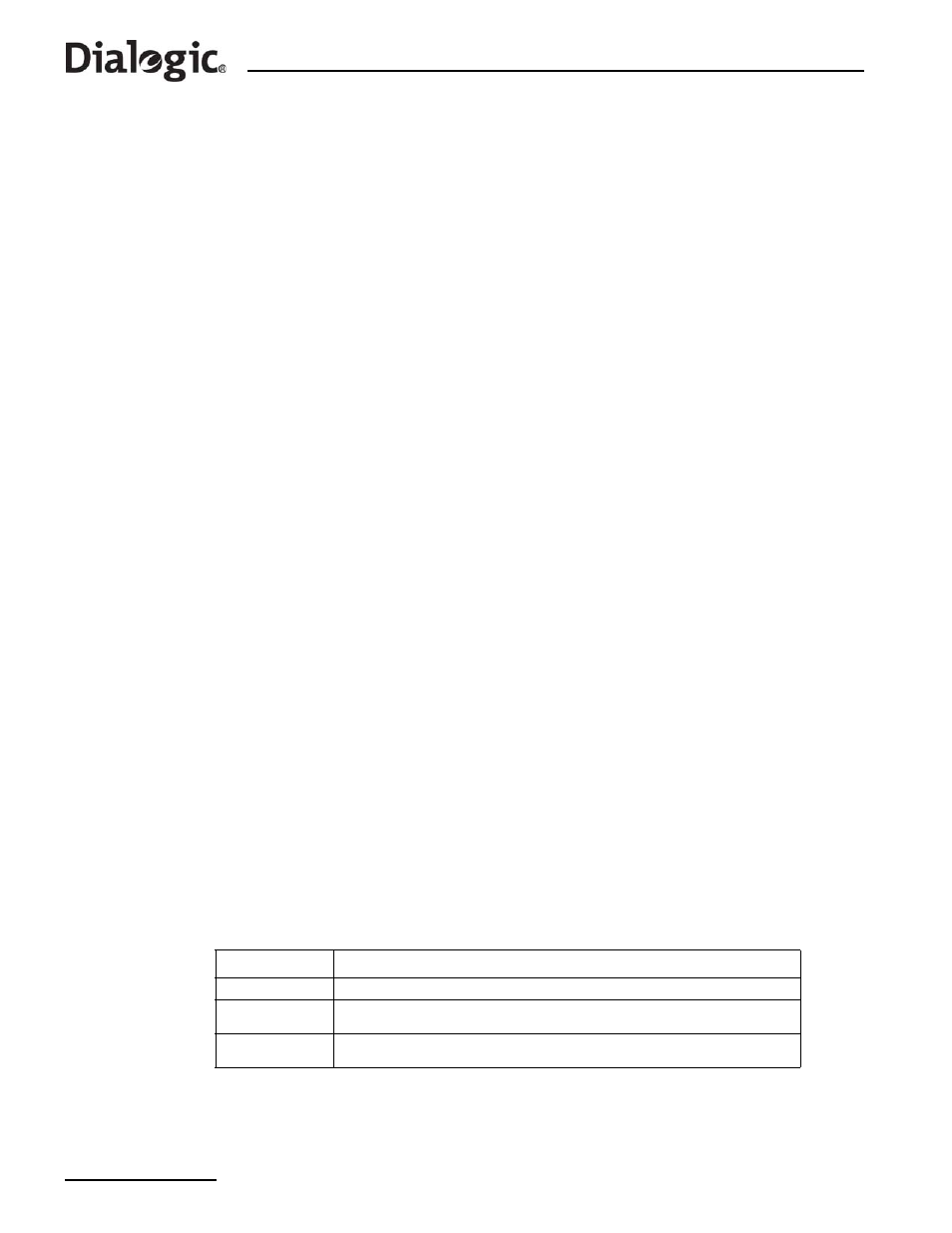
154
7 Configuration Command Reference
7.9
TCAP Configuration Commands
The TCAP configuration commands are:
•
•
•
7.9.1
TCAP_CONFIG – Configure TCAP
Synopsis
The TCAP_CONFIG command provides the TCAP operating parameters and, when used, must appear after
the
commands. This command should only be used when an
or
command is present. The use of the TCAP_CONFIG command is not required and TCAP is
configured with default values if the TCAP_CONFIG command is not present.
By default, TCAP is configured with 32k incoming and 32k outgoing dialogs. The TCAP_CONFIG command
must be used to change these parameters for systems requiring a different number of dialogs.
Syntax
TCAP_CONFIG
[
Example
TCAP_CONFIG 0x0000 8192 0x8000 8192 0x0000 0
Parameters
The TCAP_CONFIG command includes the following parameters:
•
The dialogue_id for the first outgoing dialog.
•
The number of outgoing dialogs to support. The valid range is 0 to 65535.
•
The dialogue_id for the first incoming dialog.
•
The number of incoming dialogs to support. The valid range is 0 to 65535.
Note: The total number of dialogs (
•
Specifies TCAP protocol options as defined for the TCAP Configuration Request message in the TCAP
Programmer’s Manual.
•
The hunt mode used in the case of multiple TCAP hosts to determine which TCAP group is selected
whenever a new incoming dialog arrives. It should be set to 0, 1 or 2 for the following hunt modes:
Option
Function
0
Cyclic Selection. Each new incoming dialog is allocated to the next TCAP group.
1
Load Balanced Selection. Each new incoming dialog is allocated to the group with
the least number of active incoming dialogs.
2
Sequential Selection. Each new incoming dialog is allocated to the group containing
the first inactive incoming dialogue_id.
