Ivoclar Vivadent IPS e.max Press Abutment Solutions v.2 User Manual
Page 48
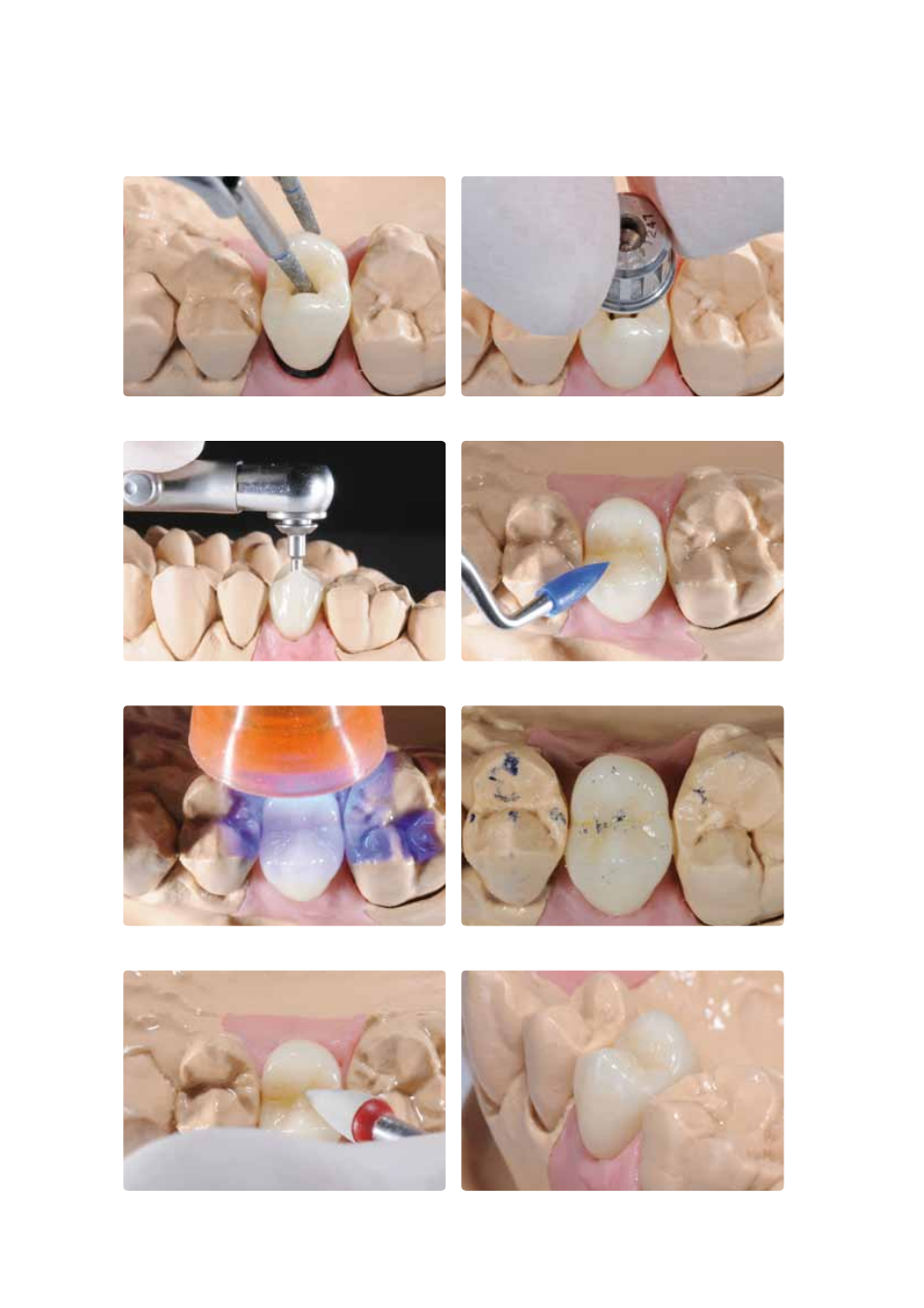
48
Insert the hybrid abutment crown intraorally into the implant.
Tighten the implant screw with a torque wrench (observe the instructions of the
manufacturer).
Polymerize with an LED curing light (e.g. bluephase).
Polish to a high gloss using silicone polishers (e.g. Astropol P, Astropol HP or
Astrobrush).
Completed IPS e.max Press hybrid abutment crown
Manually screw in the matching implant screw.
Seal the screw channel with a composite material (e.g. Tetric EvoCeram) in
the appropriate shade.
After polymerization, check the occlusion/articulation and correct possible rough spots
with suitable finishers (e.g. Astropol F) or fine diamonds.
See also other documents in the category Ivoclar Vivadent Equipment:
- 14K (2 pages)
- 24K (2 pages)
- BioUniversal KFG (2 pages)
- Callisto 86 (2 pages)
- Capricorn 15 (2 pages)
- Callisto 86 (2 pages)
- Harmony KF (2 pages)
- BioUniversal KFG (2 pages)
- BioUniversal KFG (2 pages)
- BioUniversal E (2 pages)
- BioUniversal PdF (2 pages)
- Brite Gold (2 pages)
- Capricorn 15 (2 pages)
- Callisto Implant 33 (2 pages)
- Capricorn (2 pages)
- Colado CC (2 pages)
- Callisto 84 (2 pages)
- Callisto CP+ (2 pages)
- Callisto CPG (2 pages)
- Callisto Implant 60 (2 pages)
- CosmoPost (24 pages)
- Colado NC (2 pages)
- Elektra (2 pages)
- Evolution Lite (2 pages)
- ESPRIT (1 page)
- Elektra 10 (2 pages)
- IPS d.SIGN Ultra (2 pages)
- EP 5000 (1 page)
- Harmony 2 (2 pages)
- EP 600 (36 pages)
- Harmony Hard (2 pages)
- Harmony Medium (2 pages)
- Harmony Soft (2 pages)
- Heliobond (36 pages)
- Harmony 3 (2 pages)
- Harmony C&B 55 (2 pages)
- EP 600 Combi (40 pages)
- Harmony PF (2 pages)
- Harmony X-Hard (2 pages)
- IPS AcrylCAD (2 pages)
- IPS d.SIGN 30 (2 pages)
- IPS Classic (24 pages)
- IPS d.SIGN 59 (2 pages)
- IPS d.SIGN 84 (2 pages)
- IPS d.SIGN 96 (2 pages)
