Ivoclar Vivadent IPS e.max Press Abutment Solutions v.2 User Manual
Page 12
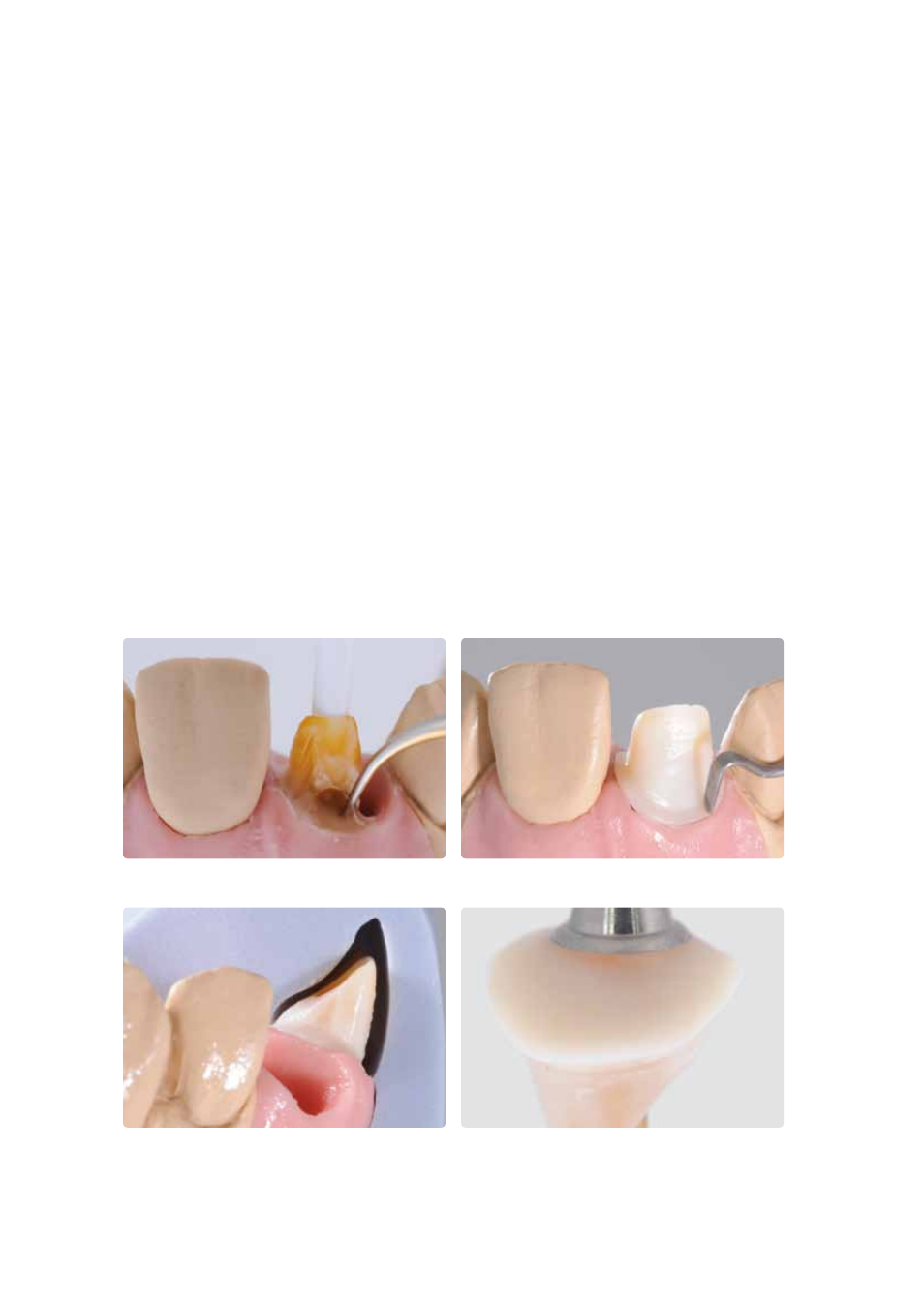
12
Wax-up
Please observe the following notes with regard to modelling:
– Observe the stipulated layer thicknesses.
– Create an accurate model of the restoration, particularly at the transition area to the Ti base.
– Do not over-contour the margins, since this would require time-consuming and risky fitting procedures after pressing.
– Use an organic wax for modelling to ensure that it burns out without leaving residue in the investment ring.
Procedureforhybridabutments
– Before creating the wax object, re-insert the isolated pin into the screw channel.
– Design the emergence profile by flooding the area between the gingiva mask and the resin coping with wax.
– Contour the hybrid abutment to a reduced tooth shape. The hybrid abutment should be designed in such a way that the
required layer thicknesses are met in the crown that is fabricated. Check by means of the silicone key and in relation to
the opposing dentition.
– Determine the crown margins in relation to the gingiva level.
– Design a chamfer on which the crown is subsequently seated.
– Remove the object together with the Ti base from the model and check the emergence profile. If necessary, make
adjustments.
– Check the transition to the Ti base and remove excess wax.
– Check the required minimum thicknesses (page 9) prior to attaching the sprue.
Design the emergence profile by flooding the area between the gingiva mask and the
resin coping with wax.
Check the dimensions by means of the silicone key and in relation to the opposing
dentition.
Design the hybrid abutment with a reduced tooth shape and determine the crown
margin in relation to the gingiva level.
Remove the object together with the Ti base from the model and check the emergence
profile. If necessary, make adjustments. Check the transition to the Ti base and
thoroughly remove excess wax.
