Pneumatic static pressure kit, Keypad mounting – Greenheck Vari-Flow Air Management System(476251) User Manual
Page 4
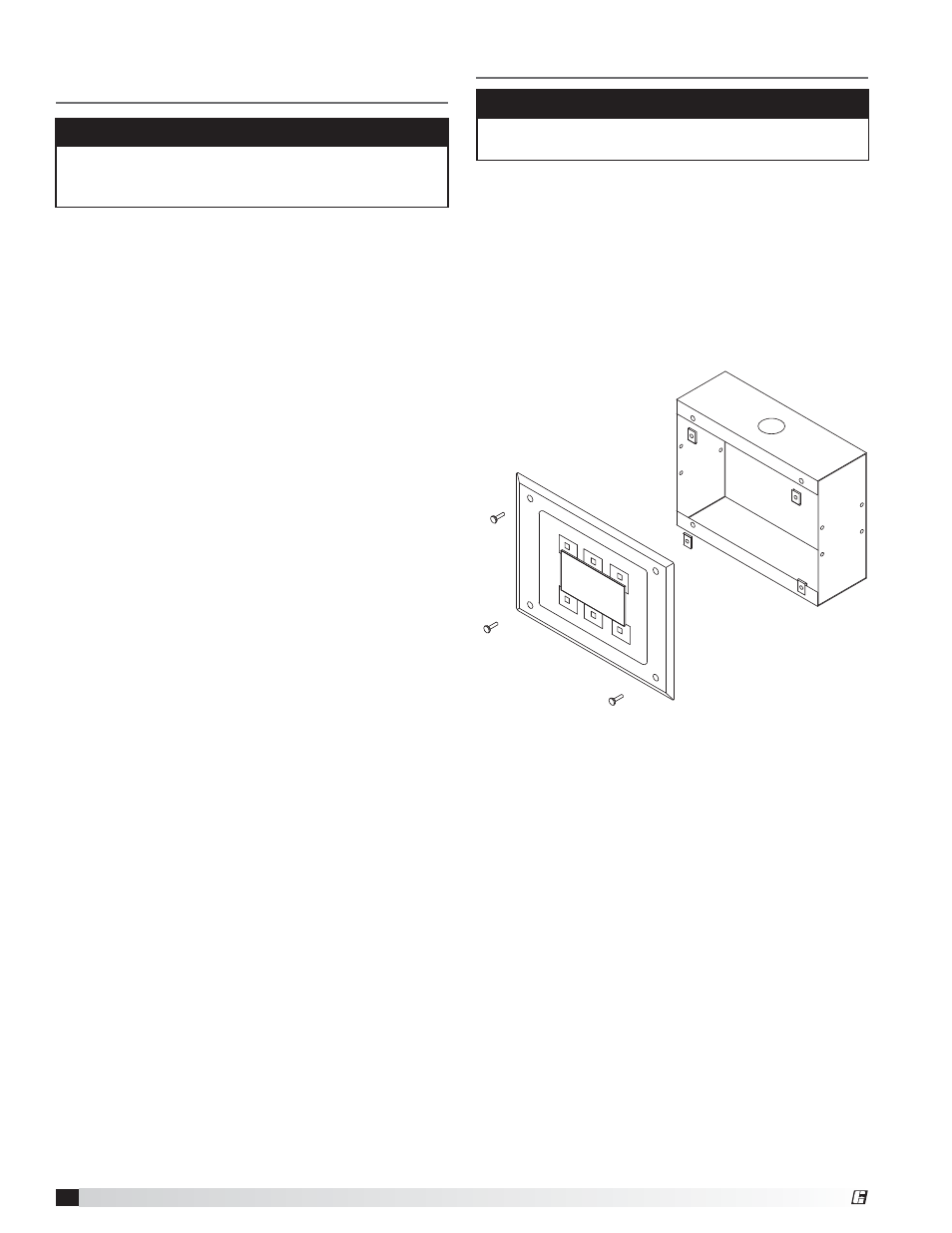
4
Vari-Flow Air Management System
Pneumatic Static Pressure Kit
- if equipped
1. Locate the Dwyer static pressure sensor outside of
the building in a secure location free from as many
obstructions as possible.
2. Refer to the instruction manual with the static
pressure sensor for installation and operation details.
3. Once the static pressure probe is mounted, run vinyl
tubing from the probe back to the control panel and
coil the excess tubing. Do not kink or trim the tubing.
4. If the control panel is located in the space to be
controlled, go to the next section. If the control panel
is mounted remotely from the space to be controlled,
continue to step 5.
5. Run 1/4 inch virgin poly tubing (by others) from the
sensor in the control panel to a secure location in the
space to be controlled.
NOTE
The Vari-Flow system may not be provided with the
static pressure controls, if not move onto the next
section.
NOTE
The keypad may be factory mounted. If so, continue
to the Electrical Connections section.
1. For systems with remote controls or keypad, a 35,
75, or 150 foot RJ25 cable is supplied to connect
the keypad to the controls. The cable is plenum
rated and does not need to be run through conduit
unless required by local codes. If the keypad is to be
mounted further away than the cable that is received,
additional cable will be needed. Additional cable is
available at the lengths mentioned above.
Keypad Mounting
Keypad Mounting Diagram
®
