Menus a. on/off unit – Greenheck Vari-Flow Air Management System(476251) User Manual
Page 15
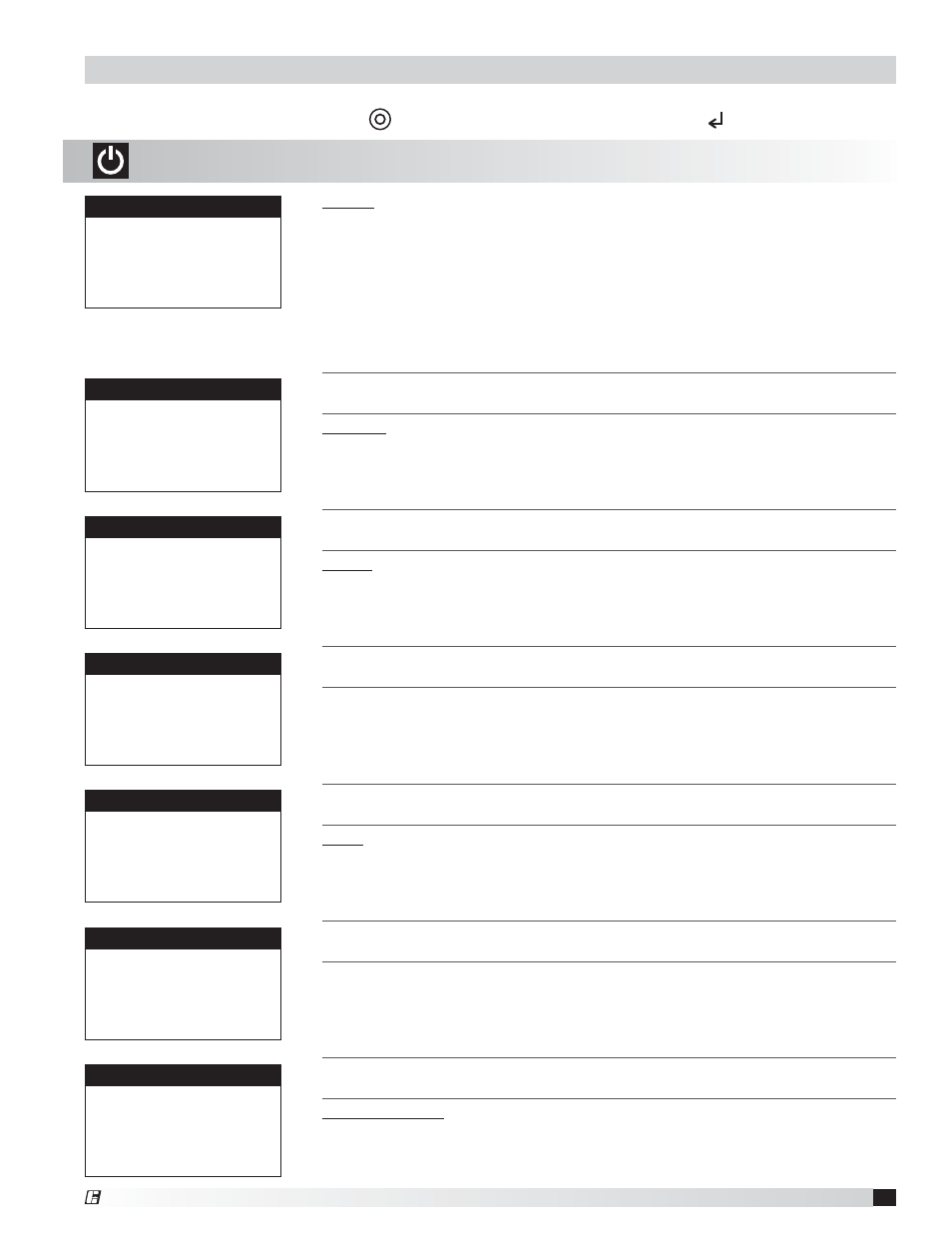
15
Vari-Flow Air Management System
Menus
A. On/Off
Unit
The controller is equipped with several menus to help guide users with altering program parameters. The following
menus can be accessed by pressing the
button. To enter the desired menu, press the
button.
The On/Off Unit menu allows the user to view the detailed On/Off status of the
controller.
Status: The controller may be in following On/Off states:
a. Unit On: Unit is ON, functioning normally.
b.
Off by ALARM: Unit is OFF due to an alarm. View alarms by pressing
ALARM button.
c. Off by PLAN: Unit is OFF by pLAN network.
d. Off by BMS: Unit is OFF by BMS command
e. Off by SCHEDULER: Unit is OFF by internal Clock/Scheduler.
f. Off by DIGITAL INPUT(ID4): Unit is OFF by digital input 4 (ID4).
g. Off by KEYPAD: Unit is commanded OFF by this screen.
On/Off Unit
Unit address:
1
Power By Display:
ON
Status: UNIT
ON
T
HIS
SCREEN
DISPLAYS
THE
STATE
OF
THE
EXHAUST
FANS
AND
ALLOWS
THE
USER
TO
TURN
THE
FAN
(
S
)
ON
/
OFF
INDEPENDENTLY
.
Exhaust: The number of fans listed is based on the number of fans for the specific
job.
On/Off Exhaust
1: ON
2: ON
T
HIS
SCREEN
DISPLAYS
THE
STATE
OF
THE
ELECTRIC
GAS
VALVE
AND
ALLOWS
THE
USER
TO
TURN
THE
GAS
VALVE
ON
/
OFF
. (
IF
EQUIPPED
)
Note: In the event of a fire, the gas valve will turn off automatically. You are
required to manually turn it back on after the fire system has been reset.
On/Off Options
Gas Valve:
OFF
T
HIS
SCREEN
DISPLAYS
THE
STATE
OF
THE
WASH
BUTTON
AND
ALLOWS
THE
USER
TO
START
A
WASH
.
Time: The length of time the Vari-Flow is in a wash state and will not allow the
fans to run.
Wash Setup
Wash:
OFF
Time:
60m
T
HIS
SCREEN
DISPLAYS
THE
STATE
OF
THE
A
UTO
T
EMPERING
BUTTON
AND
ALLOWS
THE
USER
TO
TURN
AUTO
TEMPERING
ON
/
OFF
.
Auto Tempering: Enables/Disables the make-up air from automatically heating/
cooling based on the inlet air sensor.
Auto Tempering
Auto Tempering:
OFF
T
HIS
SCREEN
DISPLAYS
THE
STATE
OF
THE
F
AN
100%
BUTTON
AND
ALLOWS
THE
USER
TO
START
THE
100%
OVERRIDE
.
Note: When start is changed to ON it will immediately turn back to off, the full
speed status will change to ON until the override time is met or the 100% button is
pressed again. This page is used for a status of the “Fan 100” button.
Override
Start:
OFF
Full Speed:
OFF
T
HIS
SCREEN
DISPLAYS
THE
STATE
OF
LIGHTS
AND
ALLOWS
THE
USER
TO
TURN
THE
LIGHT
CIRCUITS
ON
/
OFF
INDEPENDENTLY
.
Lights: The number of light circuits listed is based on the number of light circuits
for the specific job.
Note: If “Lights Out in Fire” is set to ON, hood lights will shut off in a fire state.
On/Off Light Circuits
1: ON
2: ON
3: ON
4: ON
Lights Out in Fire: ON
®
