Main menu overview, Example of alarms, Type list of possible alarms description type – Greenheck Vari-Flow Air Management System(476251) User Manual
Page 14
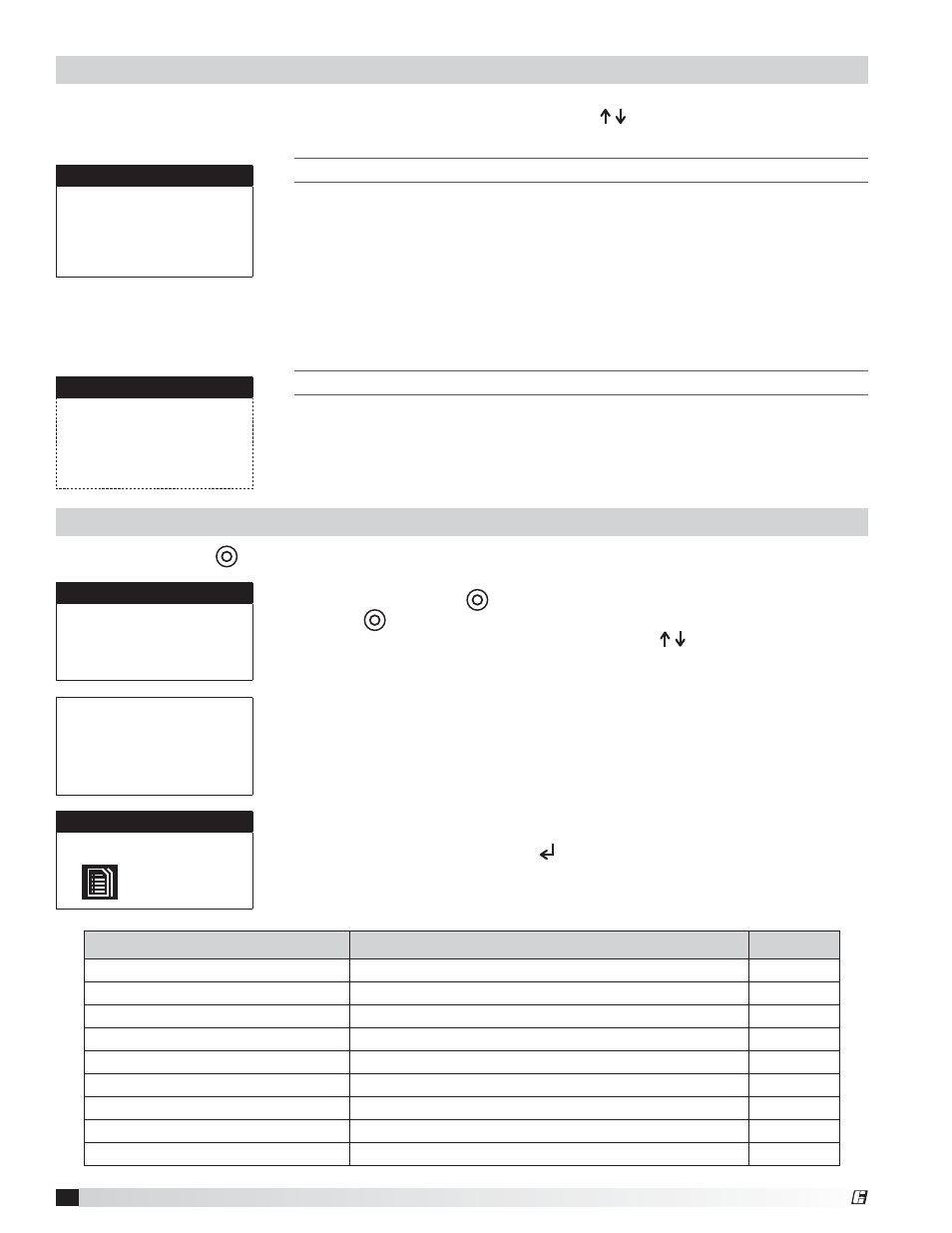
14
Vari-Flow Air Management System
Main Menu Overview
E
XHAUST
F
AN
#1 S
TATUS
:
The temperature on this screen displays real-time conditions from the sensors
located in the hood. The speed on this screen displays the real-time conditions of
the fan.
The “*Exp: Offline” only appears if the system is equipped with an expansion
controller, but the DDC controller sees it as off the network. The “VFD: Offline”
only appears if the DDC controller is not connected to the drive.
If there are additional exhaust fans, the display on the screen will be the same
besides the fan number.
S
UPPLY
F
AN
# 1 S
TATUS
. (
IF
EQUIPPED
)
If equipped with supply fan, this screen will display the airflow percentage (left)
and the supply fan speed signal.
If there are additional supply fans the display on the screen will be the same
besides the fan number.
The Vari-Flow controller will revert to a default main menu loop. This loop includes several screens to view the
operating conditions of the unit. Scroll through the menu screens by using the buttons.
Screens with a dashed
line border are dependent upon an optional accessory and may not always appear.
TIME DATE UNIT##
Hood 1:
ON
Speed
XXX.X°F
XXX.X%
*Exp: Offline
VFD: Offline
Status: UNIT ON
TIME DATE UNIT##
Supply 1:
ON
Speed
XXX.X%
XXX.X%
*Exp: Offline
VFD: Offline
Status: UNIT ON
Example of Alarms
If an alarm occurs, the
button will glow red on the controller and the remote display (if installed).
To view alarm, press the
button once. This will display the most recent alarm.
Press the
button again to reset the alarm. If the alarm cannot be cleared,
the cause of the alarm has not been fixed. Press the buttons to view any
additional occurring alarms.
This is an example of a hood temperature sensor failure.
This screen appears if there are no active alarms.
To view all saved alarms, press the
button to enter the DATA LOGGER. For
more information, see the Data Logger menu.
Alarms
Press DOWN to review
current alarm(s).
Press ESC to exit.
Press ALARM to reset.
Alarms
No active alarm
Press
ENTER
to DATA LOGGER
Hood Temperature
Sensor B01 Failure
Type
List of Possible Alarms Description
Type
Exhaust VFD Fault
Failure of an exhaust VFD
Alarm only
Supply VFD Fault
Failure of a supply VFD
Alarm only
Hood Temperature Sensor Failure
Failure of a hood temperature sensor
Alarm only
Hood High Temperature Alarm
Indicates a high hood temperature
Alarm only
Pressure Sensor Failure
Indicates a pressure that is out of range
Alarm only
Supply Airflow
Indicates a loss of airflow in the supply fan
Alarm only
Fire Alarm
Indicates a fire
Alarm only
VFD Communication Alarm
Indicates a loss of communication to the VFD failure
Alarm only
BMS Communication Alarm
Indicates a loss of communication to the BMS
Alarm only
®
