G. service – Greenheck Vari-Flow Air Management System(476251) User Manual
Page 20
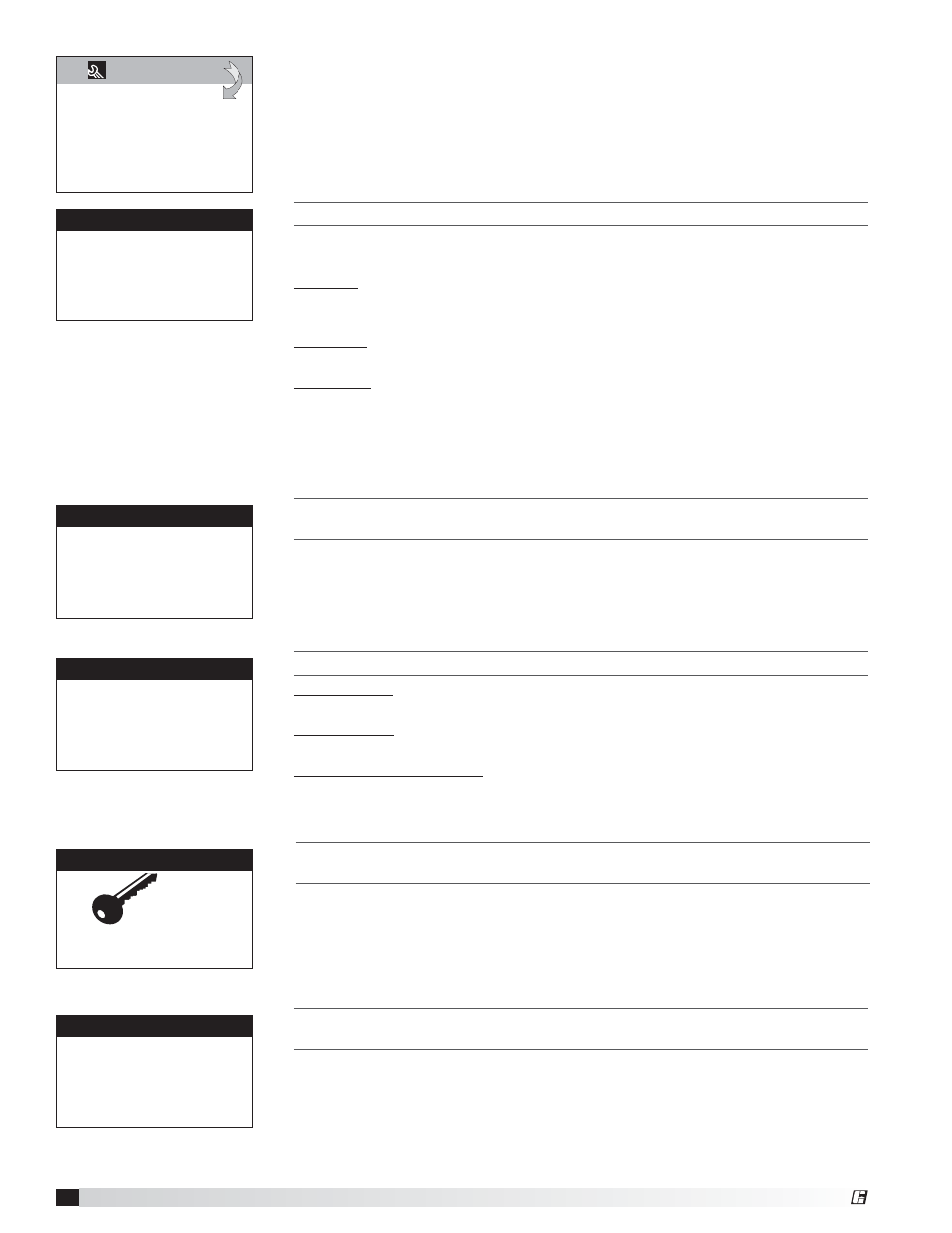
20
Vari-Flow Air Management System
The Service Settings menu allows the user to change the default Service
Password (1000), save and restore default parameters, and adjust probe values.
G.
Service
d. Service Settings
a. Balancing
b. Probe adjustment
c. Thermoregulation
d. User Save
T
HE
P
ROBE
A
DJUSTMENT
MENU
ALLOWS
THE
USER
TO
CALIBRATE
SENSOR
PROBES
WITH
AN
OFFSET
VALUE
.
Similar screens are available for remaining sensor probes.
Analog Input
Input B02
Offset: 0.0°F
Value: 70.5°F
T
HIS
SCREEN
ALLOWS
THE
USER
TO
BALANCE
THE
EXHAUST
FAN
RUN
SETTINGS
.
Minimum On: Minimum amount of time the exhaust fan(s) will run if they are
turned on.
Minimum Off: Minimum amount of time the exhaust fan(s) will remain off if the
fans were turned off, before they can be turned on again.
Supply Fan Airflow Delay: This is only valid with the Airflow Proving option. The
amount of time that the control waits for the supply fan to prove airflow before it
goes into an airflow alarm.
Exhaust Fan Setup
Minimum On:
10s
Minimum Off:
10s
Supply Fan Airflow
Delay: 15s
T
HIS
SCREEN
ALLOWS
THE
USER
TO
SAVE
AND
RESTORE
THE
DEFAULT
PARAMETERS
STORED
IN
MEMORY
.
If the user would like to save their settings, move the cursor to the SAVE position
and change to ON. This will save all of the current parameters into memory as
Service Settings. If the user would like to restore to these values at some point
in the future, moving the cursor to the RESTORE position, and selecting ON will
restore the controller to the user saved defaults.
Alarm History Reset
This will clear the Alarm
history
Continue? OFF
T
HIS
SCREEN
ALLOWS
THE
USER
TO
BALANCE
THE
EXHAUST
AND
SUPPLY
FANS
.
There will be additional fans listed based on the number of exhaust and supply
fans on this system.
Balance: When it is in the OFF position, fans will work in normal operation. When
set to MAX the fan will be forced to full speed. When set to MIN the fan will be
forced to minimum speed.
Minimum: Based on the setting of Balance, the user can adjust the minimum
speed to meet the requirements for the design of the system.
Maximum: Based on the setting of Balance, the user can adjust the maximum
speed to meet the requirements for the design of the system.
Make sure to return the mode of operation to OFF when balancing is
complete. If the mode of operation is left in either MIN or MAX, the fan
will not turn off.
Balancing
Exhaust Fan 1
Balance: OFF
Minimum: 50.0
Maximum: 100.0
T
HIS
SCREEN
ALLOWS
THE
USER
TO
SAVE
AND
RESTORE
THE
DEFAULT
PARAMETERS
STORED
IN
MEMORY
If the user would like to save their settings, move the cursor to the SAVE position
and change to ON. This will save all of the current parameters into memory as
Service Settings. If the user would like to restore to these values at some point
in the future, moving the cursor to the RESTORE position, and selecting ON will
restore the controller to the user saved defaults
User Default
Save: OFF
Restore? OFF
Enable Auto Save:
ON
®
