Reset via button, Reset, Button – Grandstream GVR3550 User Manual User Manual
Page 115: Igure, Gvr3550, Actory, Eset on, Ocal
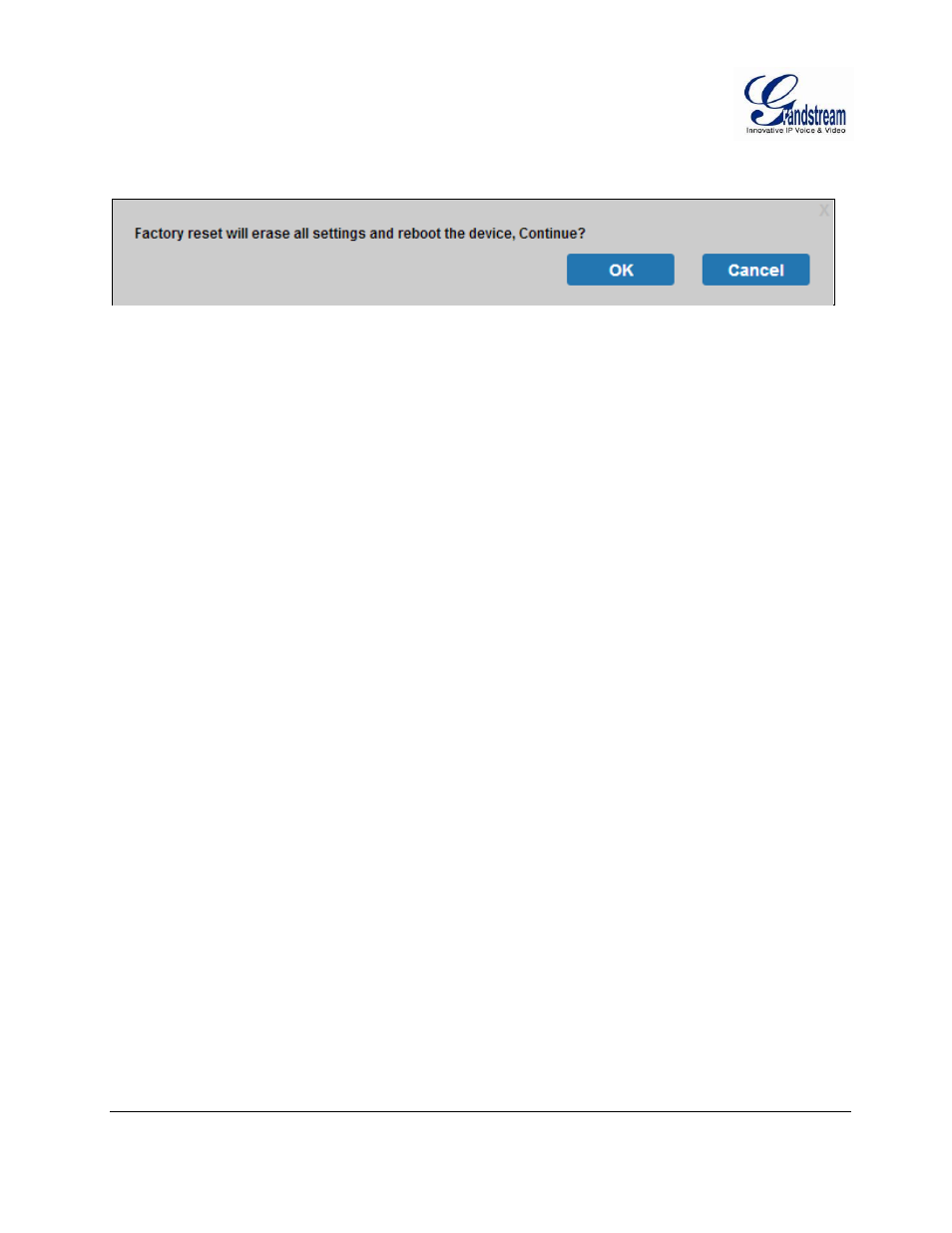
Grandstream Networks, Inc.
GVR3550 User Manual
Page 115 of 120
Firmware Version 1.0.0.65
Last Updated: 10/2014
Figure 98: GVR3550 Factory Reset on Local Web Page
RESET VIA BUTTON
There is a Reset button on the real panel of the GVR3550 as shown in Figure 2, long press the button for
more than 10 seconds to reboot and restore to factory reset.
