Web management, Overview, System login – Grandstream GVR3550 User Manual User Manual
Page 101: System, Login, Management
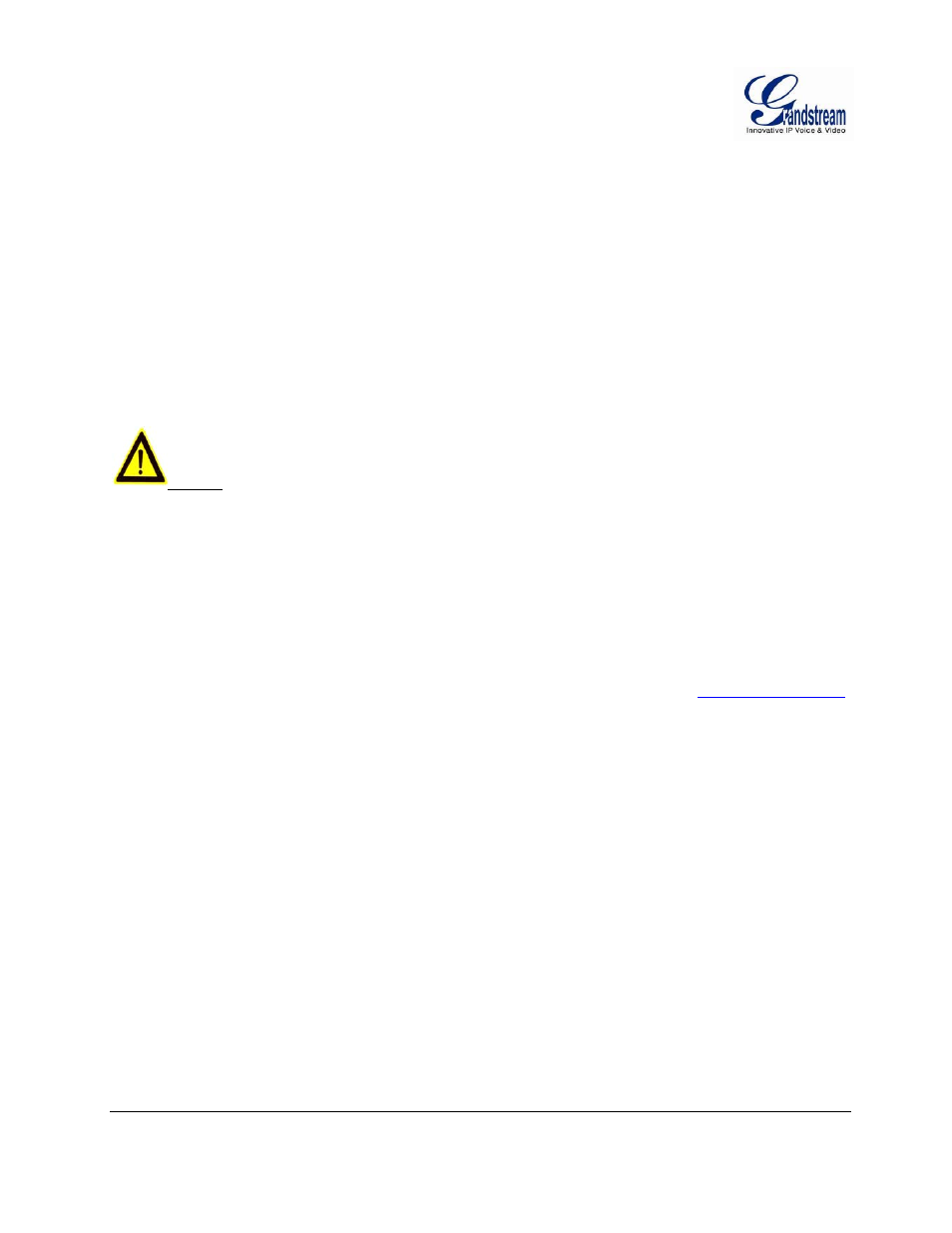
Grandstream Networks, Inc.
GVR3550 User Manual
Page 101 of 120
Firmware Version 1.0.0.65
Last Updated: 10/2014
WEB
MANAGEMENT
OVERVIEW
The GVR3550 supports accessing and managing GVR on the web page via the remote PC. The Web page
provides operations like Record playback &Search, Record Settings, Alarm Settings, System Settings, PTZ
Control, most operations are the same as on local GUI.
NOTE:
The following chapters are only to specify the operations differ from local GUI. Please refer to the
chapters of local GUI for other operations.
SYSTEM LOGIN
This chapter introduces how to login the GVR3550 Web page via Web browser like Microsoft’s IE,
Mozilla Firefox and Google Chrome.
1. Access a network;
2. Go to Main Menu->Status->Network Status to detect the GVR IP address when it runs normally;
3. Open a web browser and enter the GVR3550 IP address in the address bar, e.g.:
(The default port No. is 80);
4. Press the "Enter" button to enter the GVR3550 Web Login page, input the username and password in
the prompt box. The default administrator username and password are admin, admin. Please modify
the password after login without delay;
5. Select the language in the drop-down menu. Chinese and English are supportive;
6. Click the "Login" button to enter the Web page.
