Figure 65 : delete entry from blacklist – Grandstream GXP2200 User Manual User Manual
Page 72
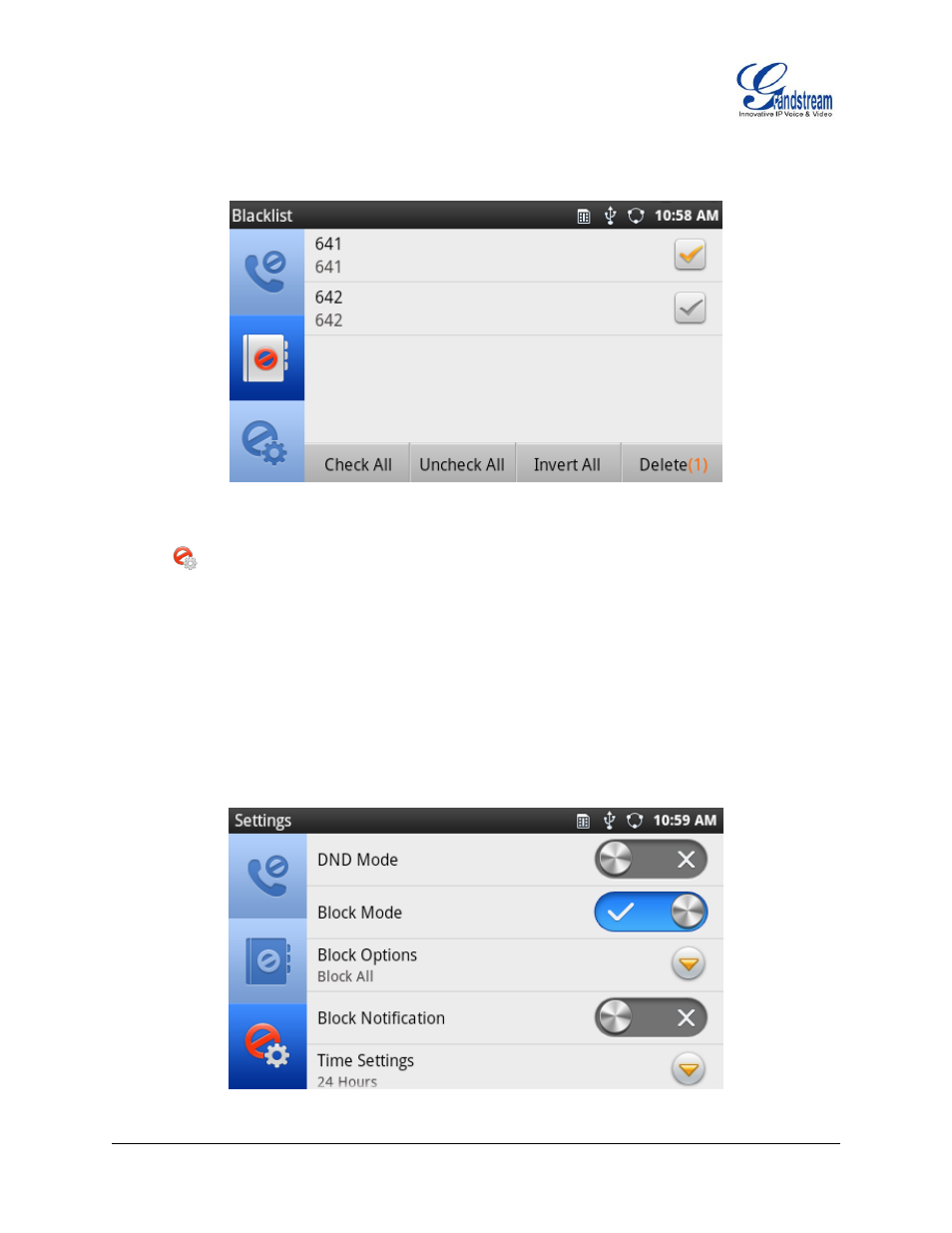
Firmware Version 1.0.3.26 GXP2200 USER MANUAL Page 71 of 159
All entries, Uncheck All entries and Invert All the selection by tapping on the corresponding buttons
on the bottom.
Figure 65: Delete Entry From Blacklist
: Blacklist Settings.
DND Mode: Turn on/off DND mode;
Block Mode: Turn on/off Block Mode. Once it's turned on, the Block Options will be activated;
Block Options: Tap on it and the options will show. Users could select Block All, Block Blacklist
Only, Block Anonymous or Block Anonymous And Blacklist. Then tap on OK;
Block Notification: Turn on/off Block Notification;
Time Settings: Set up the block schedule. Select Block 24 Hours or Modify Time by specifying
the Starting Time and Ending Time.
