Welcome – Grandstream GXP2200 User Manual User Manual
Page 14
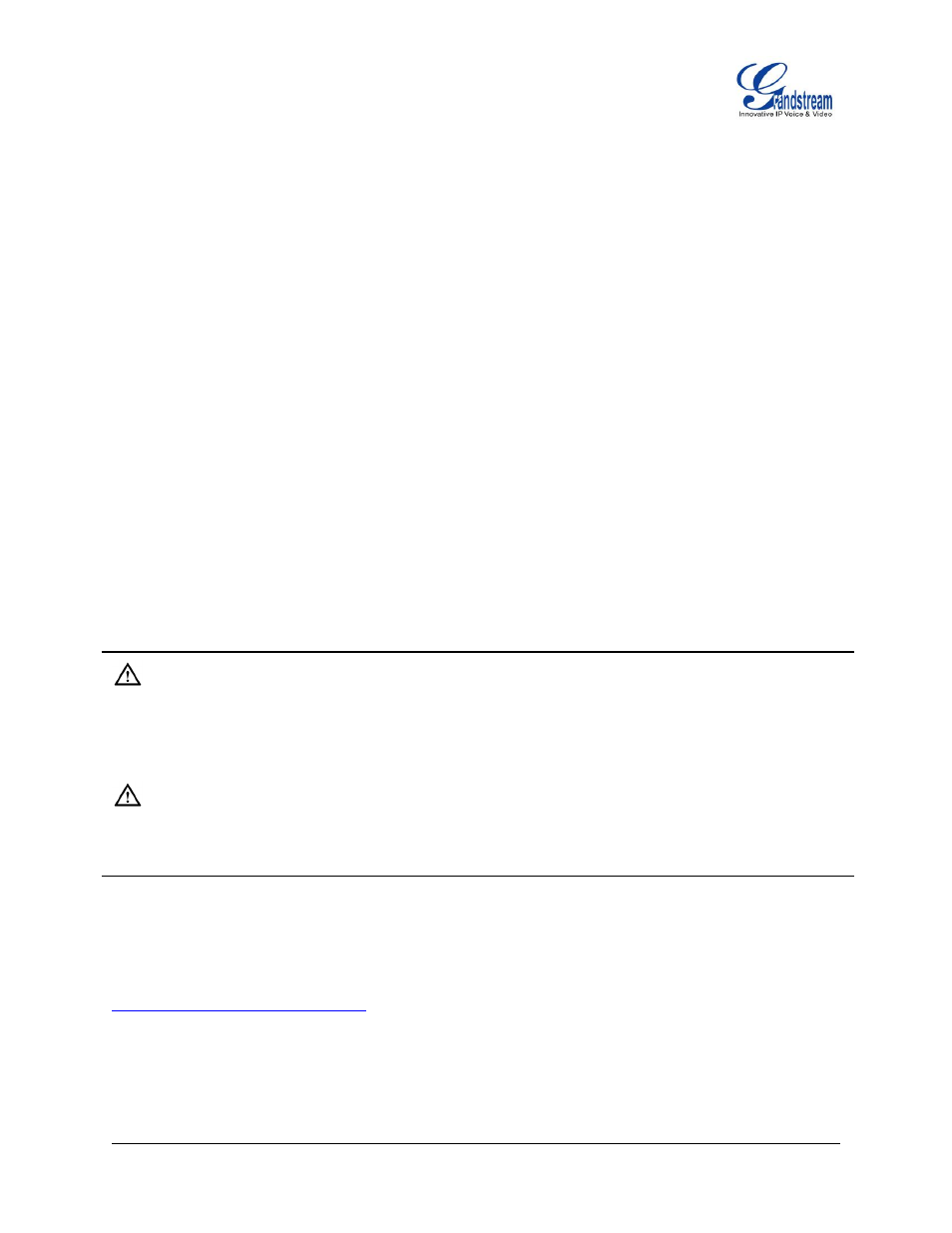
Firmware Version 1.0.3.26 GXP2200 USER MANUAL Page 13 of 159
WELCOME
Thank you for purchasing Grandstream GXP2200 Enterprise Multimedia Phone for Android
TM
. GXP2200
represents the future of enterprise business telephones in modern Internet age. Featuring Android
TM
operating system 2.3 and its vast number of 3rd party applications, a 480x272 capacitive touch screen TFT
LCD, dual Gigabit network ports, integrated PoE and Bluetooth. The GXP2200 delivers superior HD audio
quality, leading edge telephony features, integration of rich Web content with access to the rapidly growing
Android
TM
applications base and automated provisioning. Built with advanced security protection for
privacy, this enterprise application phone also features broad interoperability with most 3rd party SIP
based devices, IP PBX and major IMS platforms. The GXP2200 is an innovative smart desk phone loaded
with tremendous value for Web-integrated business communications as well as unprecedented power for
advanced custom business applications development and personalization.
This user manual is designed to help you understand how to configure and manage the GXP2200
Enterprise Application Phone. Besides demonstrating how to install this unit with ease, this manual will
explain how to fully utilize the phone’s voice calling features as well as explore all the built-in feature-rich
applications.
Caution:
Changes or modifications to this product not expressly approved by Grandstream, or operation of this
product in any way other than as detailed by this User Manual, could void your manufacturer warranty.
Warning:
Please do not use a different power adapter with the GXP2200 as it may cause damage to the products
and void the manufacturer warranty.
This document is subject to change without notice. The latest electronic version of this user manual is
available for download here:
Reproduction or transmittal of the entire or any part, in any form or by any means, electronic or print, for
any purpose without the express written permission of Grandstream Networks, Inc. is not permitted.
