Grandstream GXP2200 User Manual User Manual
Page 127
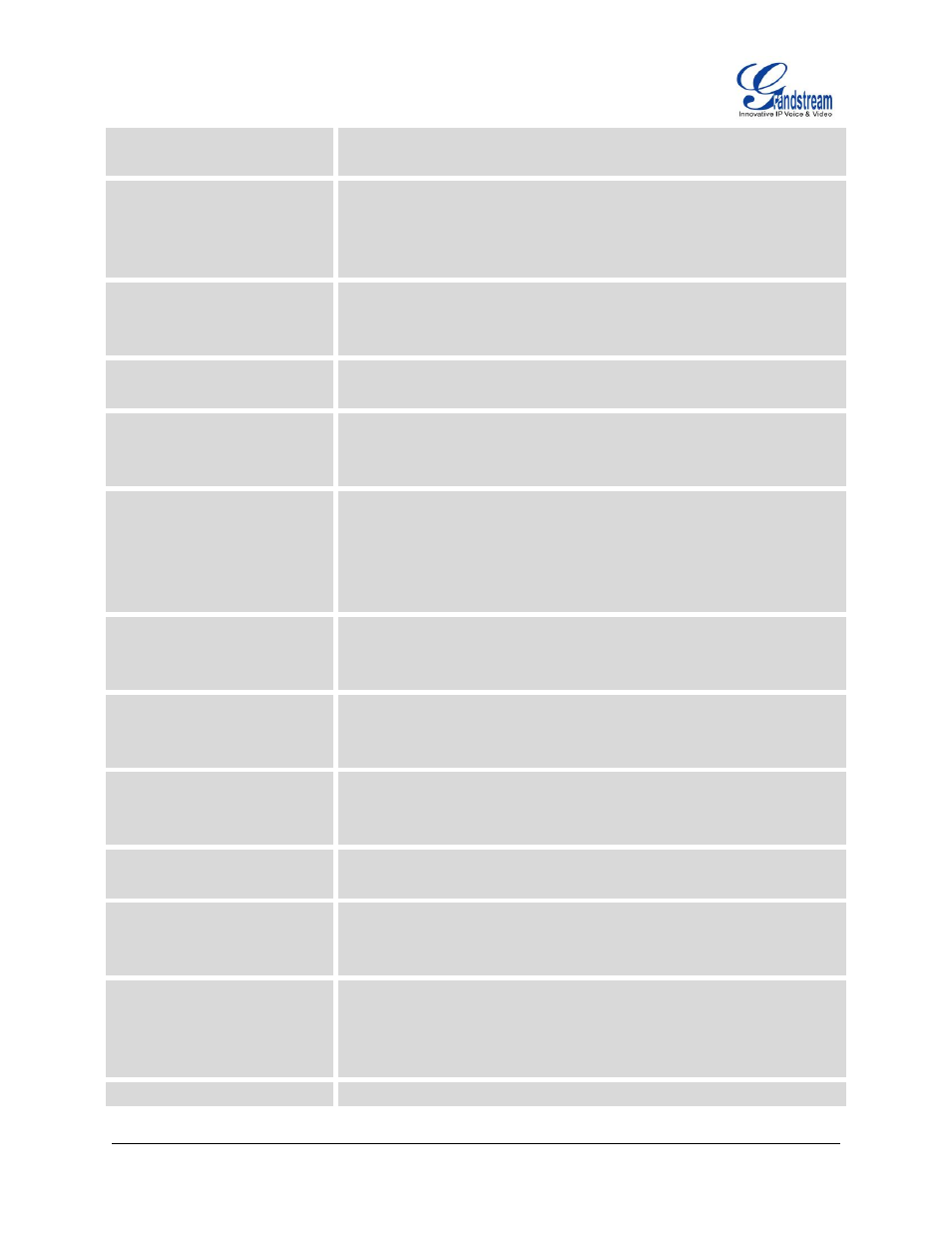
Firmware Version 1.0.3.26 GXP2200 USER MANUAL Page 126 of 159
Contact header information for attended transfer. The default setting is
"No".
Auto Answer
If set to "Yes", the phone will automatically turn on the speaker phone to
answer incoming calls after a short reminding beep. If set to "Enable
Intercom/Paging", it will answer the call based on the SIP info header
sent from the server/proxy. The default setting is "No".
Send Anonymous
If set to "Yes", the "From" header in outgoing INVITE messages will be
set to anonymous, essentially blocking the Caller ID to be displayed.
The default setting is "No".
Anonymous Call Rejection
If set to "Yes", anonymous calls will be rejected. The default setting is
"No".
Call Log
Configures Call Log setting on the phone. You can log all calls, only log
incoming/outgoing calls or disable call log. The default setting is logging
all calls. The default setting is "Log All".
Special Feature
Different soft switch vendors have special requirements. Therefore users
may need select special features to meet these requirements. Users can
choose from Standard, Broadsoft, CBCOM, RNK, China Mobile, ZTE
IMS, Mobotix, ZTE NGN, or Huawei IMS depending on the server type.
The default setting is "Standard".
Feature Key Synchronization
This feature is used for Broadsoft call feature synchronization. When it's
set to Broadsoft, DND and Call Forward features can be synchronized
with Broadsoft server.
Enable Call Features
If set to "Yes", the local call feature code on the phone can be used.
Otherwise, the feature code will need to be provided from the server
side. The default setting is "No".
No Key Entry Timeout (s)
Defines the timeout (in seconds) for no key entry. If no key is pressed
after the timeout, the digits will be sent out. The default value is 4
seconds.
Ring Timeout (s)
Defines the timeout (in seconds) for the rings on no answer. The default
setting is 60.
Transfer on 3-way Conference
Hang up
If set to "Yes", when the phone hangs up as the conference initiator, the
conference call will be transferred to the other parties so that other
parties will remain in the conference call.
Use # as Dial Key
Allows users to configure the "#" key as the "Send" key. If set to "Yes",
the "#" key will immediately dial out the input digits. In this case, this key
is essentially equivalent to the "Send" key. If set to "No", the "#" key is
included as part of the dialing string.
Conference URI
Configures Conference URI for N-way conference (Broadsoft standard).
