Figure 24 : gxp2200 contacts screen – Grandstream GXP2200 User Manual User Manual
Page 40
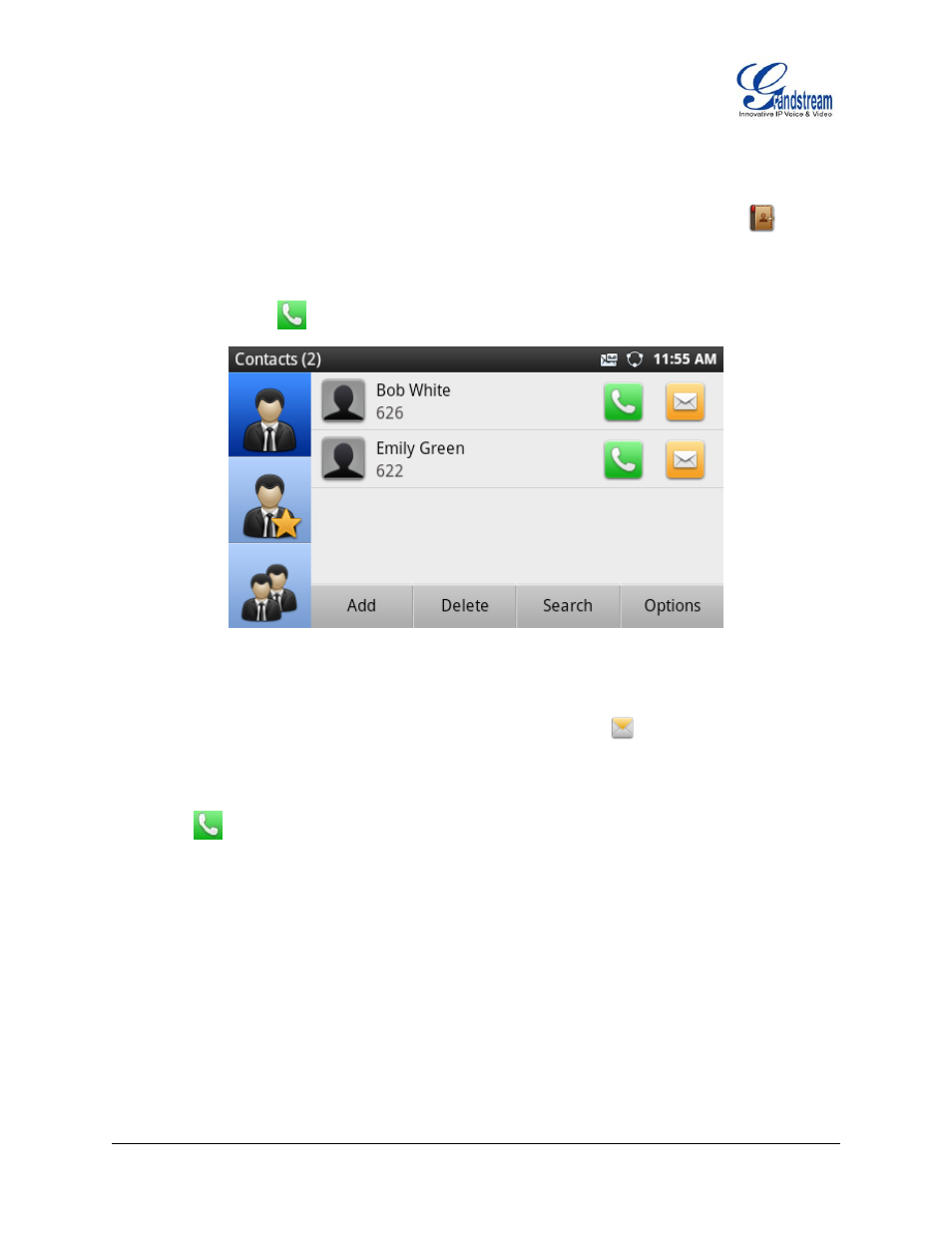
Firmware Version 1.0.3.26 GXP2200 USER MANUAL Page 39 of 159
Figure 23: GXP2200 Call History Screen - One Entry Selected
5. Via Contacts
Access the contacts information by tapping on the onscreen Menu icon->Contacts icon
;
The LCD screen will display the records in the contacts;
Navigate to the contacts by sliding up/down on the screen;
Tap on the dial key
to dial the corresponding contact.
Figure 24: GXP2200 Contacts Screen
6. Via Messages
Access the SMS by tapping on the onscreen Menu icon->Message
;
The LCD screen will display the message information. Tap on the person you would like to call;
Then the detailed information for the message will be displayed;
Tap on
to dial.
