Superrecovery, Chapter 6 bios new feature, Features – Foxconn 865A05-G-6ELS User Manual
Page 80: Disclaimer, System requirements
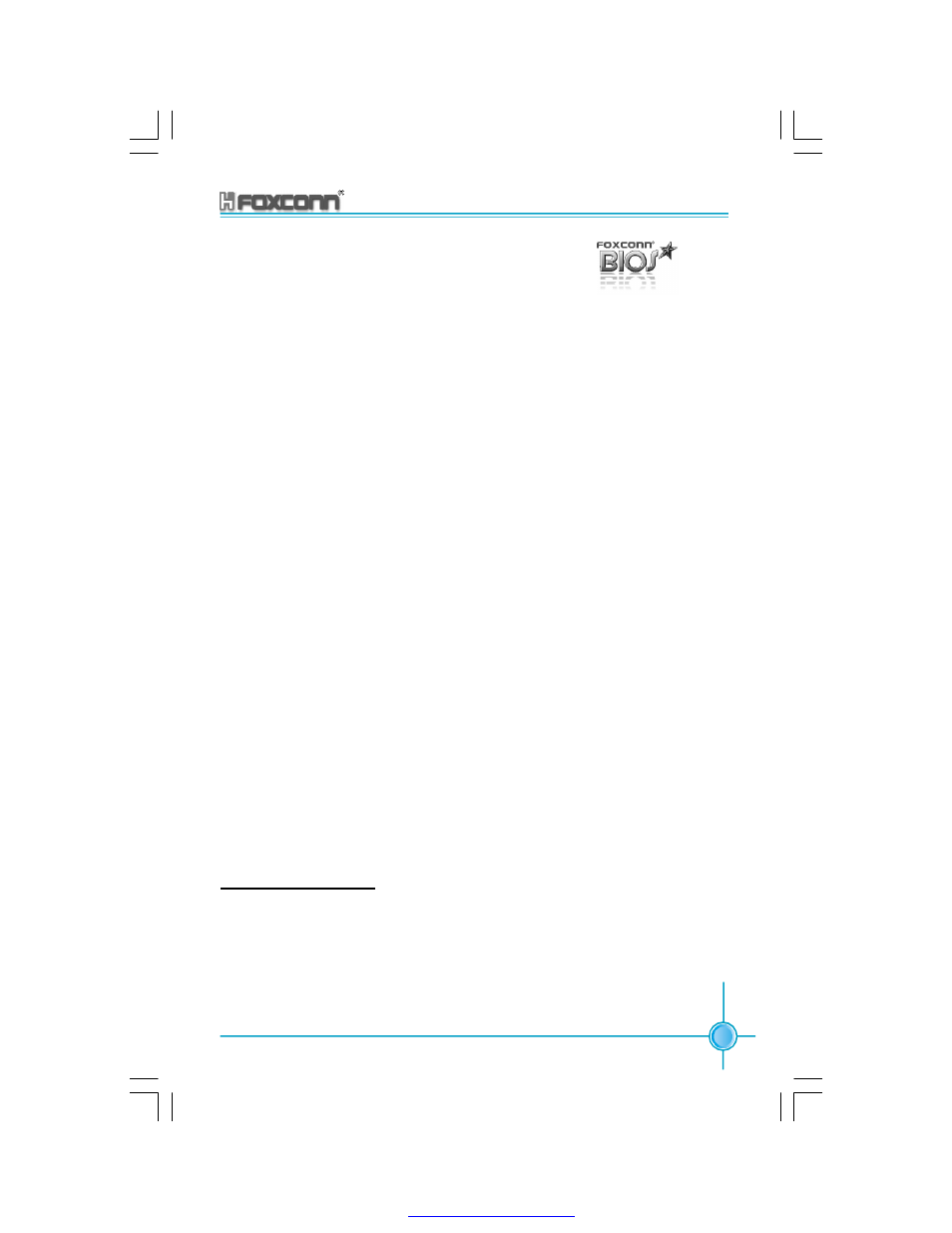
74
865A05 G/P/PE/GV User Manual
Chapter 6 BIOS New Feature
SuperRecovery
SuperRecovery is an easy-to-operate tool for backing up or recovering your hard
disk data. It offers simplified user interfaces with hotkey access and allows you to
experience unprecedented high security and reliability with extra functions, such
as hotkey launch, and powerful anti-virus protection.
Features:
1.
Password Protection:
You can set a password for each HDD.
2.
Data Protection:
Hidden partitions can only be accessed during data back up or recovery. Even
reformatting the disk using FDISK or PQMAGIC will not allow access to the
disk. This means that data backed up in a hidden partition is very secure.
3.
Intelligent Menu:
Unavailable items will be displayed in gray. For example, if you haven
’t divided
a hidden partition, items like
“Release Hidden Partition”, “Back up” and “Recovery”
will be displayed in gray and can
’t be selected. And, when you select an item,
the related information will appear on the bottom of the screen.
Disclaimer:
Please study this software program
’s specification carefully before using it. The
vendor shall not be liable for any damages arising out of or in connection with the
use of this program, including liability for lost profit or data, or any other damages
whatsoever.
System Requirements:
1. ATA5 or above compliant IDE HDD;
2. FAT16, FAT32, NTFS files system;
3. PS/2 keyboard or USB keyboard.
You should enter the CMOS set up interface first by pressing during POST
(Power On Self Test). Then select the
“SuperRecovery Hotkey” option to adjust
the hotkey settings in the
“BIOS Features” menu.
There are 12 options: LSHIFT (Left Shift)+F1~F12. LSHIFT+F12 is the default.
Hotkey Selection:
PDF created with pdfFactory Pro trial version
