Chapter 3 bios description – Foxconn 865A05-G-6ELS User Manual
Page 44
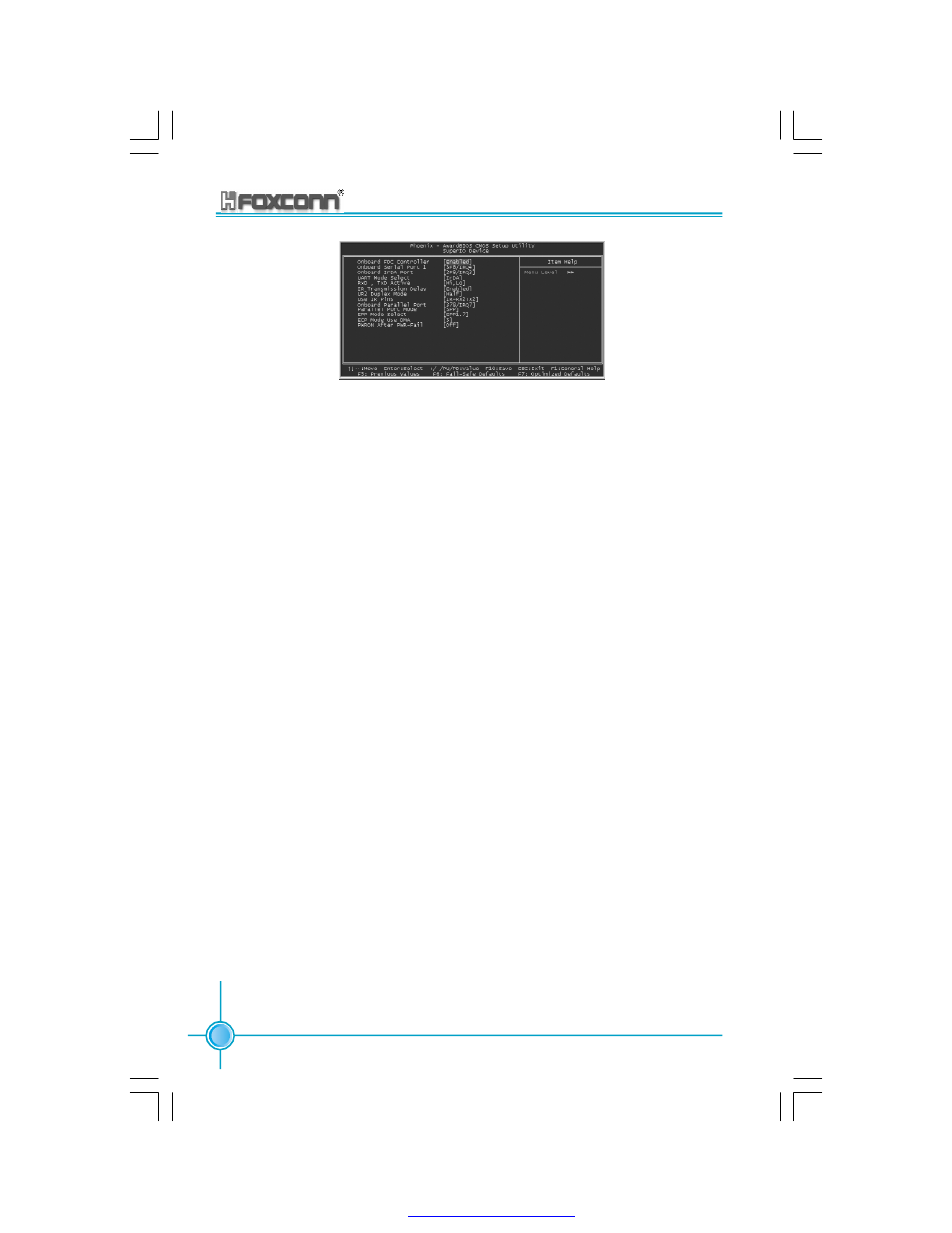
38
Chapter 3 BIOS Description
865A05 G/P/PE/GV User Manual
v
Onboard FDC Controller (Default: Enabled)
This option is used to set whether the Onboard FDC Controller is enabled. The
available setting values are: Disabled and Enabled.
v
Onboard Serial Port 1 (Default: 3F8/IRQ4)
This option is used to set the signal requesting for address and interruption for
the Onboard Serial Port 1. Setting values include 2F8/IRQ3, 3F8/IRQ4, 3E8/
IRQ4, 2E8/IRQ4, Auto and Disabled.
v
Onboard IrDA Port (Default: 2F8/IRQ3)
This option is used to set the signal requesting for address and interruption for
the Onboard IrDA. Setting values include 2F8/IRQ3, 3F8/IRQ4, 3E8/IRQ4, 2E8/
IRQ4, Auto and Disabled.
v
UART Mode Select (Default: IrDA)
Use this option to select the UART mode. Setting values include Normal, IrDA,
and ASKIR. The setting value is determined by the infrared module installed
on the board. When it is set to IrDA and ASKIR, the UART supports communication
with the MB by means of the infrared module; when it is set to Normal, the
infrared function is unavailable.
v
RxD, TxD Active (Default: Hi, Lo)
This option is used to set the RxD and TxD parameters, for example, Hi/Hi, Hi/
Lo, Lo/Hi, and Lo/Lo.
v
IR Transmission Delay (Default: Enabled)
This option is used to set whether the IR Transmission Delay is enabled. The
available setting values are: Disabled and Enabled.
Super IO Configuration Setup Menu
PDF created with pdfFactory Pro trial version
