Chapter 3 bios description – Foxconn 865A05-G-6ELS User Manual
Page 53
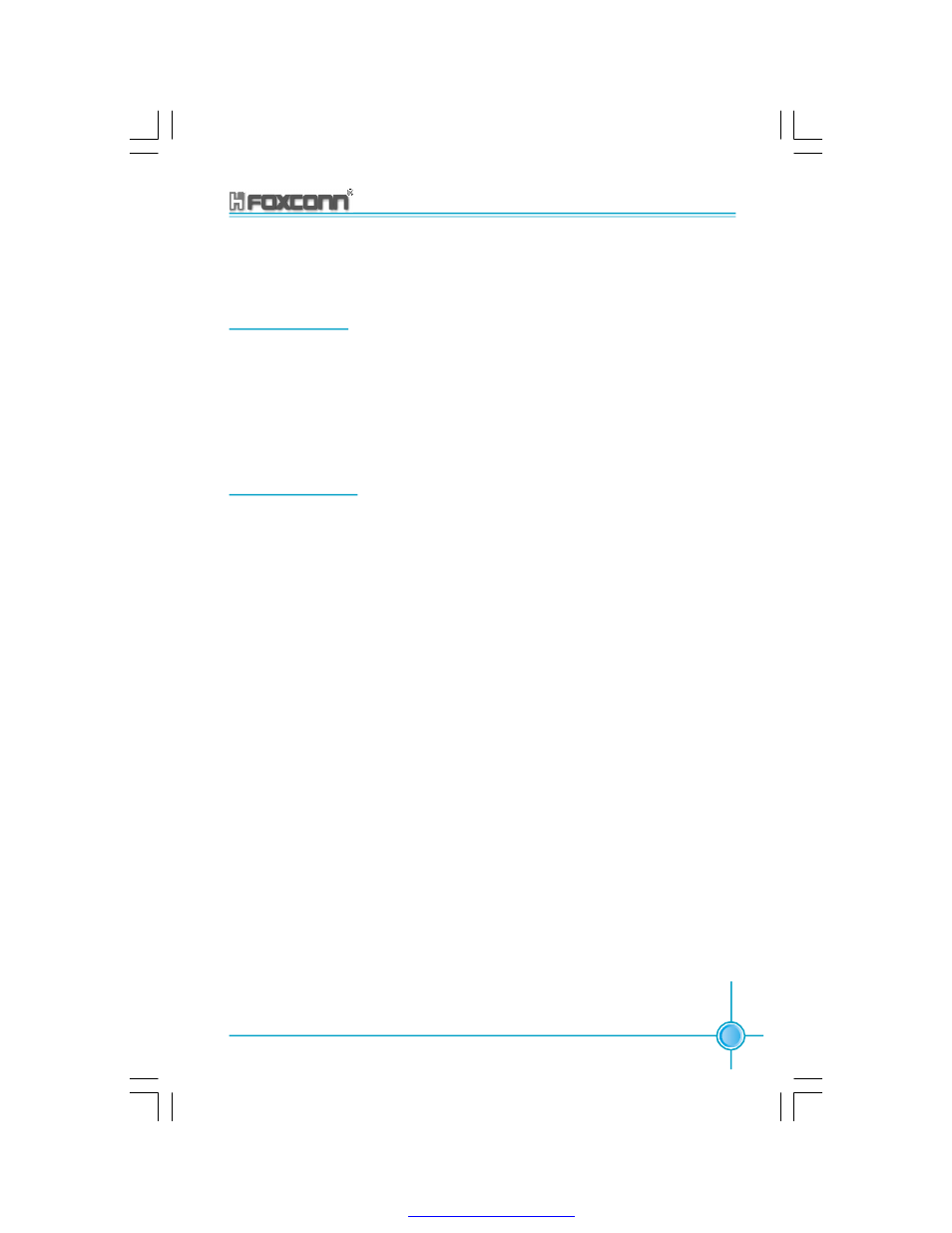
47
Chapter 3 BIOS Description
865A05 G/P/PE/GV User Manual
Save & Exit Setup
Select this option and press Enter, it will appear the following message in the
center of screen:
Save to CMOS and EXIT (Y/N)?
At this time, press
program; press
Exit Without Saving
Select this option and press Enter, it will appear the following message in the
center of screen:
Quit Without Saving (Y/N)?
At this time, press
CMOS; press
Under the menu
“Advanced BIOS Features Setup”, if you select “Setup” in Secu-
rity Option, the screen will prompt you to enter password only when you enter
CMOS setting program.
PDF created with pdfFactory Pro trial version
