Chapter 3 bios description – Foxconn 865A05-G-6ELS User Manual
Page 35
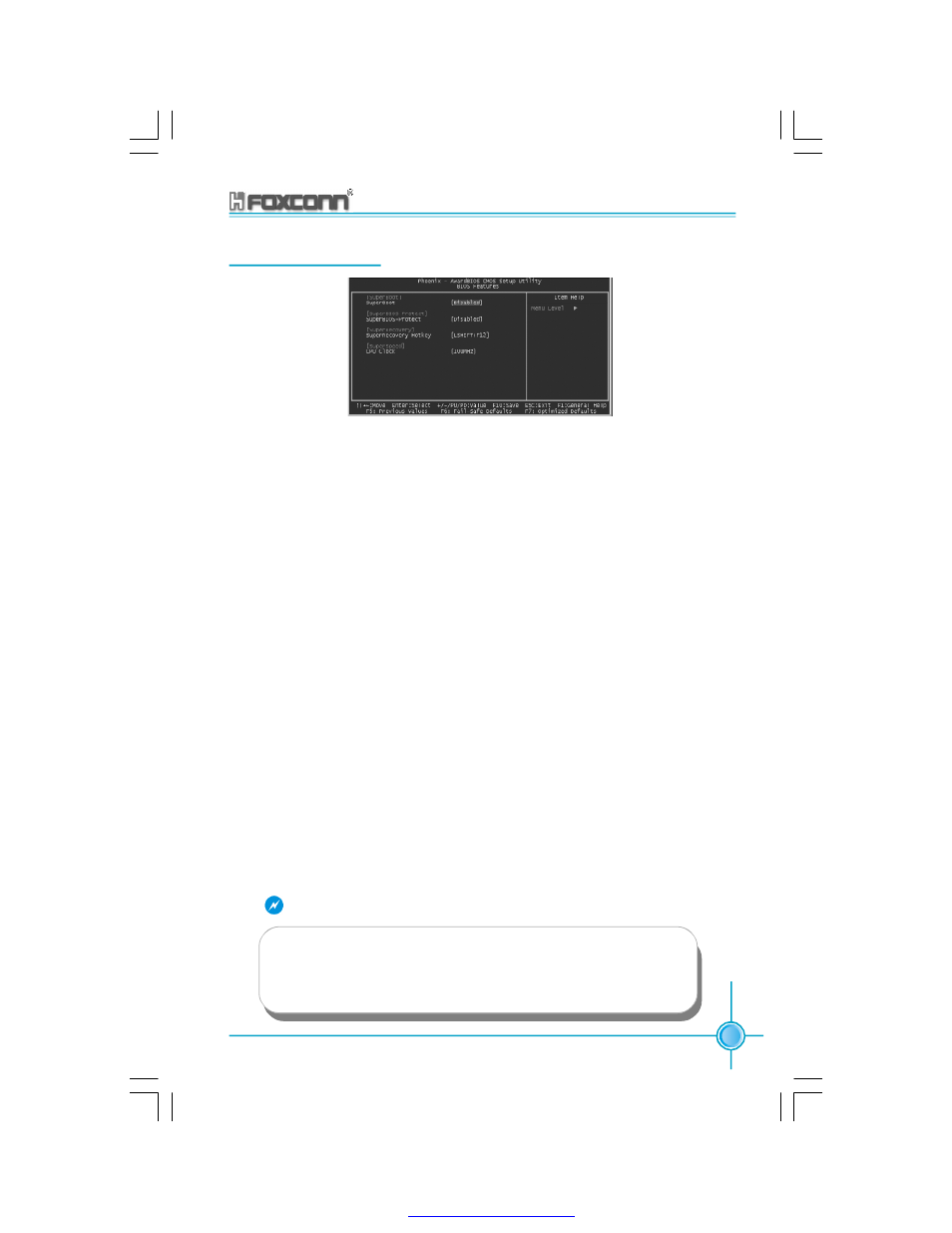
29
Chapter 3 BIOS Description
865A05 G/P/PE/GV User Manual
BIOS Features Setup
v
[SuperBoot] SuperBoot (Default: Disabled)
SuperBoot allows system-relevant information to be stored in CMOS upon the
first normal startup of your PC, and the relevant parameters will be restored to
help the system start up more quickly on each subsequent startup. The available
setting values are: Disabled and Enabled.
Note: Disabled and Enabled have the same meaning if in the following sections
of this Manual.
v
[SuperBIOS-Protect] SuperBIOS-Protect (Default: Disabled)
SuperBIOS-Protect Funtion protects PC from viruses,e.g. CIH, by using a HW/
SW double BIOS lock technology. The available setting values are: Disabled
and Enabled.
v
[SuperRecovery] SuperRecovery Hotkey (Default: LSHIFT+F12)
SuperRecovery provides the users with an excellent data protection and HDD
recovery function. There are 12 optional settings, and the default setting is
LSHIFT+F12.
v
[SuperSpeed] CPU Clock (Depending on the specification of the CPU)
The conventional over-clock method uses the jumpers on the motherboard,
and it is both troublesome and apt to errors. By using SuperSpeed, a CPU can
be overclocked by keying in the desired, with a setting range of 100-233MHz.
BIOS Features Menu
Warning:
The operating frequency of a CPU should be set with care, and we
recommend that you do not set the CPU frequency beyond its nor-
mal operating range.W e shall not be responsible for any damage
that occurs due to over-clocking.
PDF created with pdfFactory Pro trial version
