English – Formax 6606 Series User Manual
Page 9
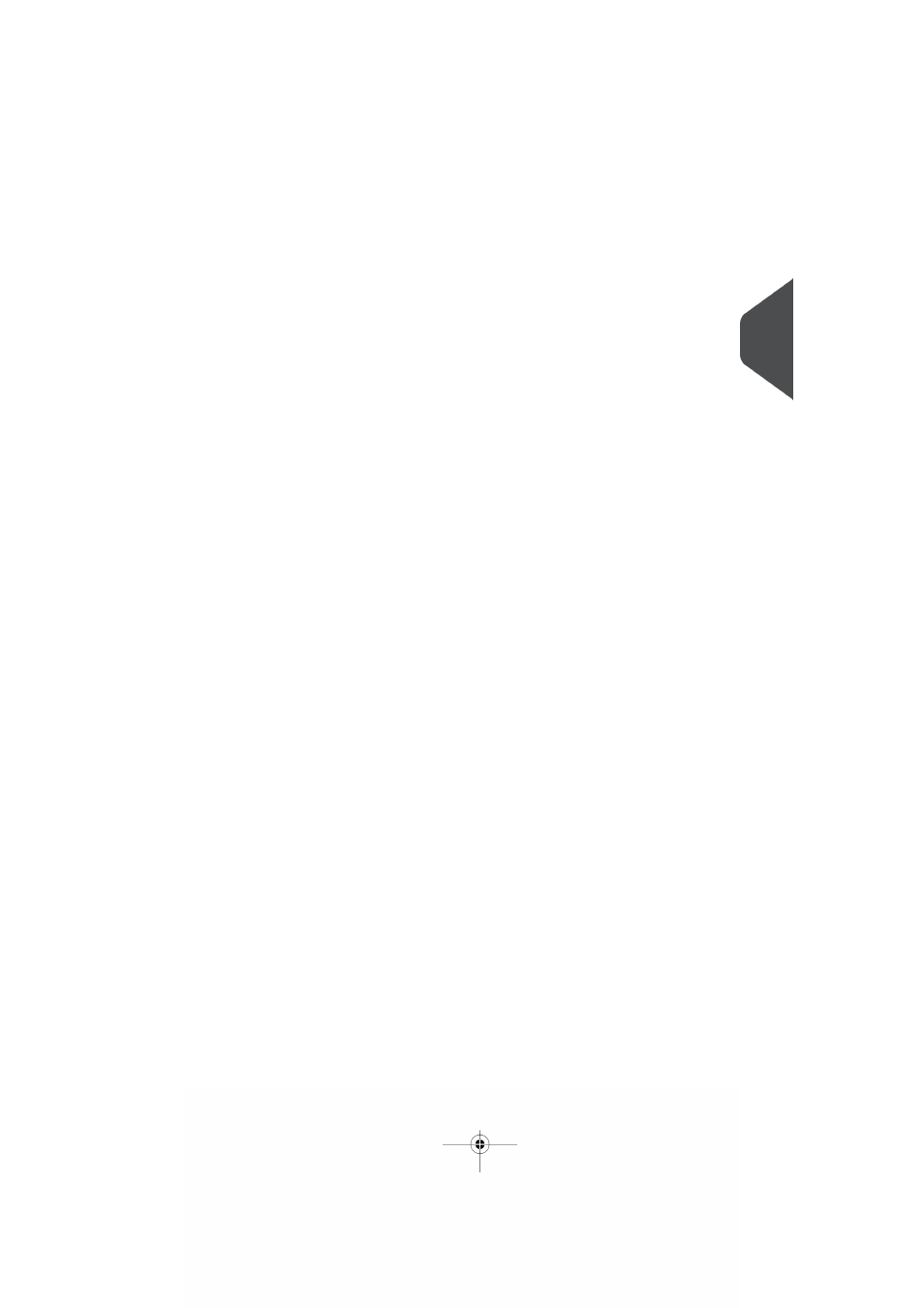
The upper automatic feeder is equipped with a 'daily mail' function. You can use this feeder
to process sets of documents that you cannot process automatically (stapled documents
and sets with varying thickness).
Collating Area (2)
All documents of a document set are collated and aligned in the collating area.
Divert Deck(3)
The
Divert Deck automatically throws out incorrect sets of documents. In this way the
system
does not need to stop. Correct sets will be transported to the folding unit.
Fold
ing Unit (4)
The
fold unit folds the documents. The following fold types are possible (see
on
page 149):
• No fold
• V-fold
• C-fold
• Z-fold
• Double V-fold
Inserter (5)
After the documents are folded, the documents are transported to the inserter. The inserter
inserts the documents into a waiting envelope. The inserter seals the envelope or not,
depending on the settings. Automatic monitoring ensures the correct number of inserts per
envelope.
Present on Deck (6)
The documents inserted (or not) can leave the inserter from the upper unit (present on
deck). This can occur when:
• Clearing the machine;
• Making a test set;
• Depending on the reading code.
Stacker (7)
The documents inserted (or not) are transported to the stacker depending on the
programmed job. The stacker automatically stacks inserted documents.
Side exit (8)
The documents inserted are transported to the side exit depending on the programmed
job. The side exit can be used for sorting and stacking of documents into the catch tray as
well as transporting to the optional conveyor belt or franking/mailing machine.
Envelope Hopper (9)
Envelopes that are placed on a stack by the user, are fed one by one into the system by
the envelope hopper.
2
English
5
| Page 5 | feb-24-2014 01:32 | Meet your Document System
