Verify the insert position, English – Formax 6606 Series User Manual
Page 43
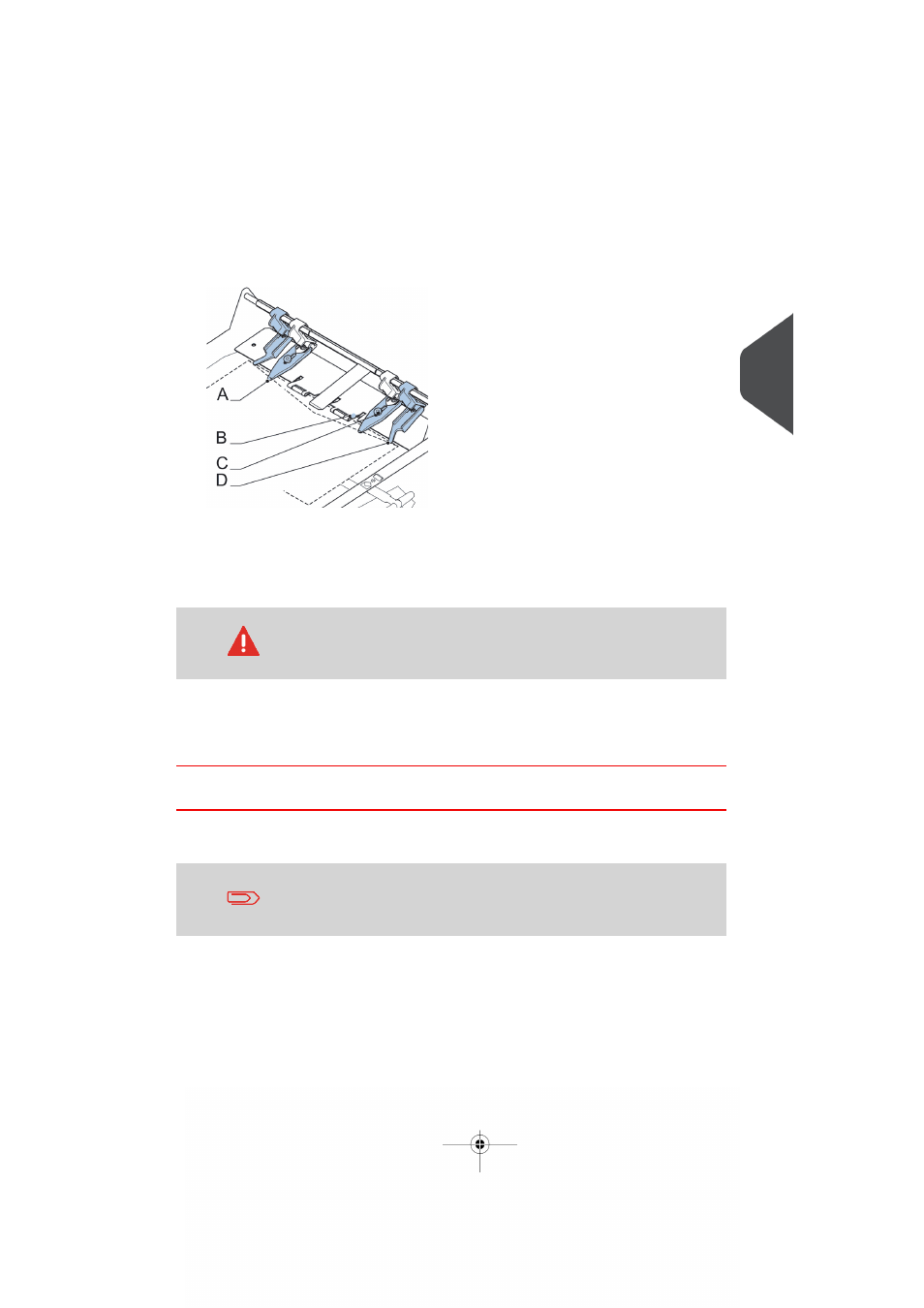
If the insert fingers are not correct, adjust the fingers as follows:
1.
Loosen the knurled knob C on top of each finger.
2.
Adjust each finger so that the tip enters about 5 mm (0.2 inch) into the envelope.
3.
Re-tighten the knurled knob.The fingers can be moved sideways to the desired position.
4.
Place the outer fingers D about 5 to 10 mm (0.2 to 0.4 inch) from the edges of the
envelope.
Check the position of the insert fingers when changing to a different
type of envelope.
5.
Tap the envelope button on the touch screen to fetch another envelope.
6.
Make sure that the finger position is correct. If not, repeat the steps for adjusting the
fingers.
Verify the Insert Position
To verify the insert position:
This adjustment must only be checked in case of problems or when
changing the envelope type.
1.
Choose a job and tap [1x] (envelope only).
3
English
39
| Page 39 | feb-24-2014 01:32 | Working with Jobs
- FD 1500 Plus (12 pages)
- FD 1500 Plus (14 pages)
- FD 1202 (15 pages)
- FD 2030 Quick Setup Guide & Test Sheet (9 pages)
- FD 2030 Quick Setup Guide & Test Sheet (10 pages)
- FD 1502 Plus (14 pages)
- FD 2052 Operator Manual, 4th Edition (12 pages)
- FE 2032 (17 pages)
- FD 2000IL System (19 pages)
- FD 2052 Quick Setup Guide & Test Sheet (8 pages)
- FD 2052IL System (18 pages)
- FD 382 / FD 38X (27 pages)
- FD 2082 (25 pages)
- FD 6100 (75 pages)
- FD 2084 (39 pages)
- 2200 Series (103 pages)
- FD 6102 (35 pages)
- 6202 Series (25 pages)
- 6200 (600) Series (59 pages)
- 6302 Series (57 pages)
- 6304 Series (64 pages)
- 6402 Series (75 pages)
- 6600 Series (52 pages)
- 6206 Series (85 pages)
- 6204 Series (90 pages)
- 6900 Series (41 pages)
- 7100 Series (47 pages)
- 6404 Series (122 pages)
- FD 314 (13 pages)
- FD 305 (4 pages)
- FD 312 (7 pages)
- FD 320 (7 pages)
- FD 332 (20 pages)
- 7102/7102XT Series (100 pages)
- 7200 Series (76 pages)
- FD 372 (26 pages)
- FD 340 (13 pages)
- FD 380 (16 pages)
- FD 342 (15 pages)
- FD 3200 (93 pages)
- FD 120 (15 pages)
- FD 125 (23 pages)
- FD 4170 (25 pages)
- FD 4400 (16 pages)
