Adjust the address position, Adjusting the address position, English – Formax 6606 Series User Manual
Page 40
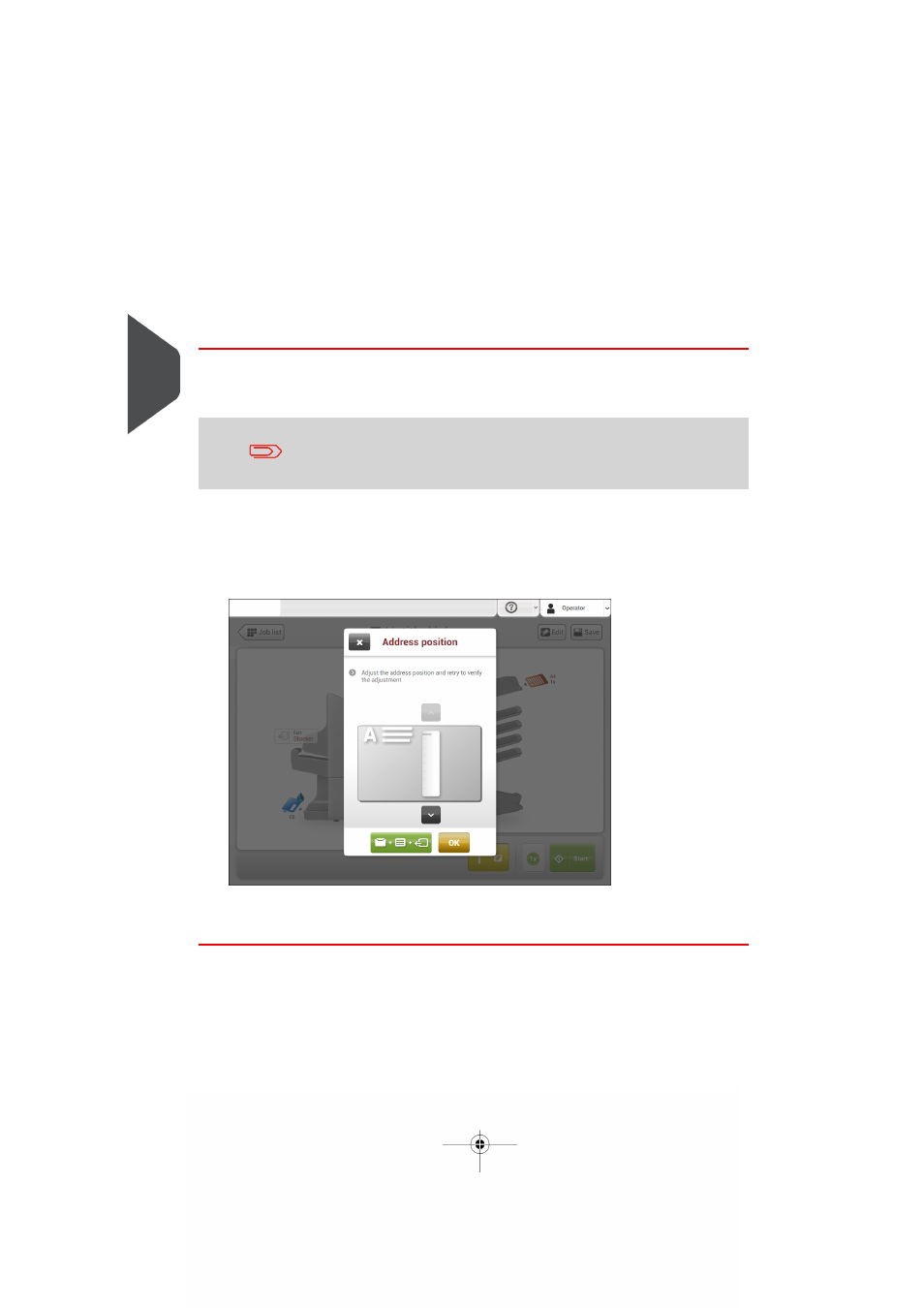
See also:
•
Adjusting the address position
on page 36
•
on page 39
•
Adjusting the envelope insert fingers
on page 37
Adjust the Address Position
If the address on your mail is not correctly positioned behind the envelope window, change
the address position as follows:
Adjusting the address position is only possible after creating an
example mail set (by using the [1x] button).
1.
Choose a job and tap [1x].
2.
Tap Mail set not OK if asked if the mail set is correct.
3.
Tap Address position not correct.
4.
Change the address position: slide the position indicator to the correct position.
5.
Tap the green button to create another example mail set or tap [OK] to confirm the
settings.
36
| Page 36 | feb-24-2014 01:32 | Working with Jobs
3
English
See also other documents in the category Formax Office Equipment:
- FD 1500 Plus (12 pages)
- FD 1500 Plus (14 pages)
- FD 1202 (15 pages)
- FD 2030 Quick Setup Guide & Test Sheet (9 pages)
- FD 2030 Quick Setup Guide & Test Sheet (10 pages)
- FD 1502 Plus (14 pages)
- FD 2052 Operator Manual, 4th Edition (12 pages)
- FE 2032 (17 pages)
- FD 2000IL System (19 pages)
- FD 2052 Quick Setup Guide & Test Sheet (8 pages)
- FD 2052IL System (18 pages)
- FD 382 / FD 38X (27 pages)
- FD 2082 (25 pages)
- FD 6100 (75 pages)
- FD 2084 (39 pages)
- 2200 Series (103 pages)
- FD 6102 (35 pages)
- 6202 Series (25 pages)
- 6200 (600) Series (59 pages)
- 6302 Series (57 pages)
- 6304 Series (64 pages)
- 6402 Series (75 pages)
- 6600 Series (52 pages)
- 6206 Series (85 pages)
- 6204 Series (90 pages)
- 6900 Series (41 pages)
- 7100 Series (47 pages)
- 6404 Series (122 pages)
- FD 314 (13 pages)
- FD 305 (4 pages)
- FD 312 (7 pages)
- FD 320 (7 pages)
- FD 332 (20 pages)
- 7102/7102XT Series (100 pages)
- 7200 Series (76 pages)
- FD 372 (26 pages)
- FD 340 (13 pages)
- FD 380 (16 pages)
- FD 342 (15 pages)
- FD 3200 (93 pages)
- FD 120 (15 pages)
- FD 125 (23 pages)
- FD 4170 (25 pages)
- FD 4400 (16 pages)
