Exit selection with reading, More options for exit selection are, Available – Formax 6606 Series User Manual
Page 126: English
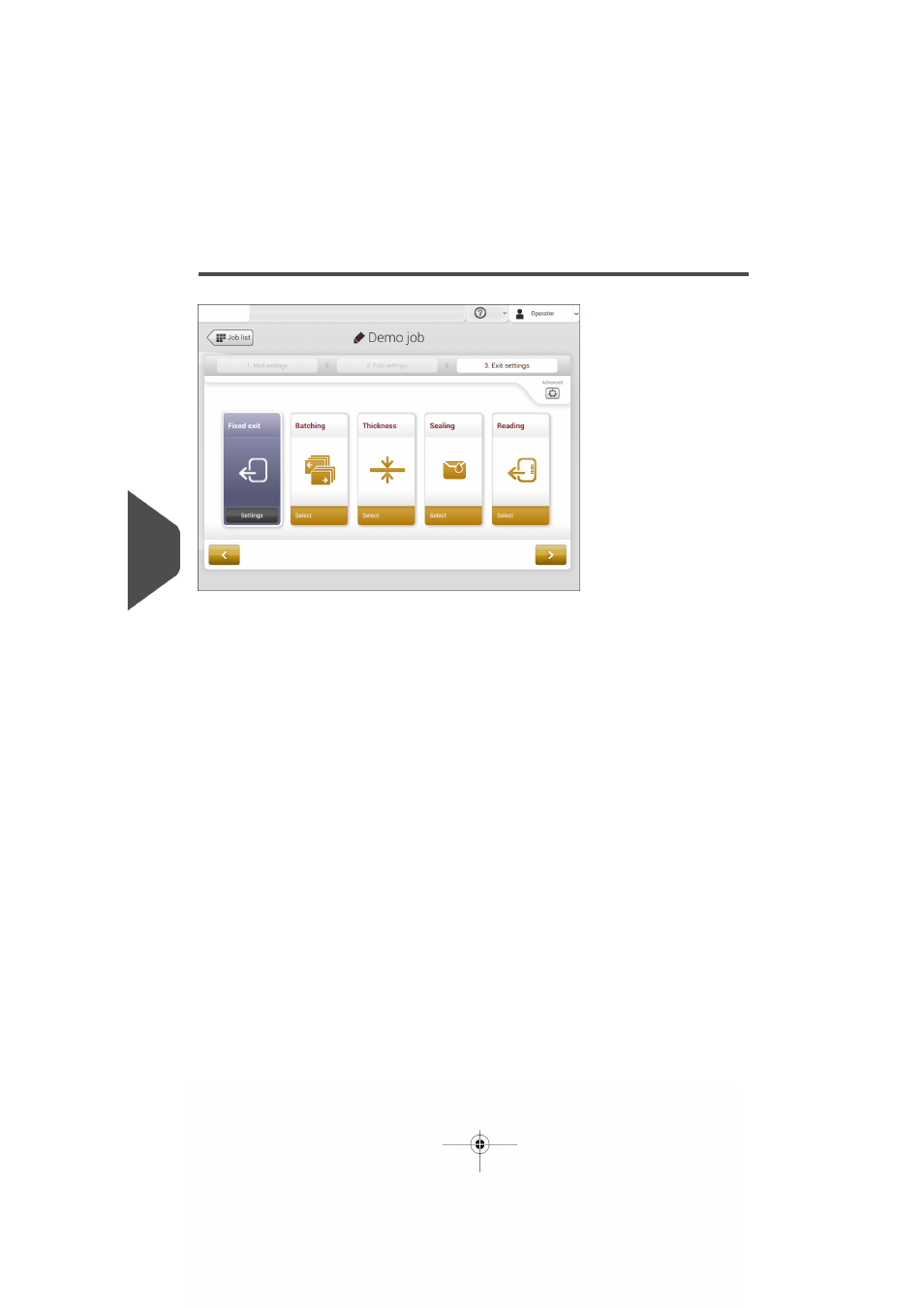
Exit Selection with Reading
When you have a job with
reading, more exit selection options are available:
• Fixed Exit: tap [Settings] to select which exit must be used for this job. If you select
stacker, you can choose to let the system continue on the side exit if the stacker is
full.
• Batching: tap [Settings] to define after what number of mail sets, the system must
switch to the other exit. In case of a reading job, you can switch off that the system
changes the exit on a reading mark.
• Thickness: depending on the thickness of the document set, the envelop exits to
the stacker or the side exit. Tap [Settings] to define the exit when the mail set is
thicker or thinner than the reference. The reference is the first document set.
• Reading: reading has two options: switch exit on mark and let the code define which
exit is used. Switch exit on mark means that at every exit code the system changes
the exit. If the code defines the exit, you define what happens if the exit code is read:
exit code means stacker or exit code means side-exit.
• Sealing: depending on if the envelopes are closed (sealed) or open (not sealed), the
envelope exits to the stacker or the side exit. This selection is only possible with
reading: no mark (space) means sealed, a mark means not sealed.
122
| Page 122 | feb-24-2014 01:32 | Reading
8
English
